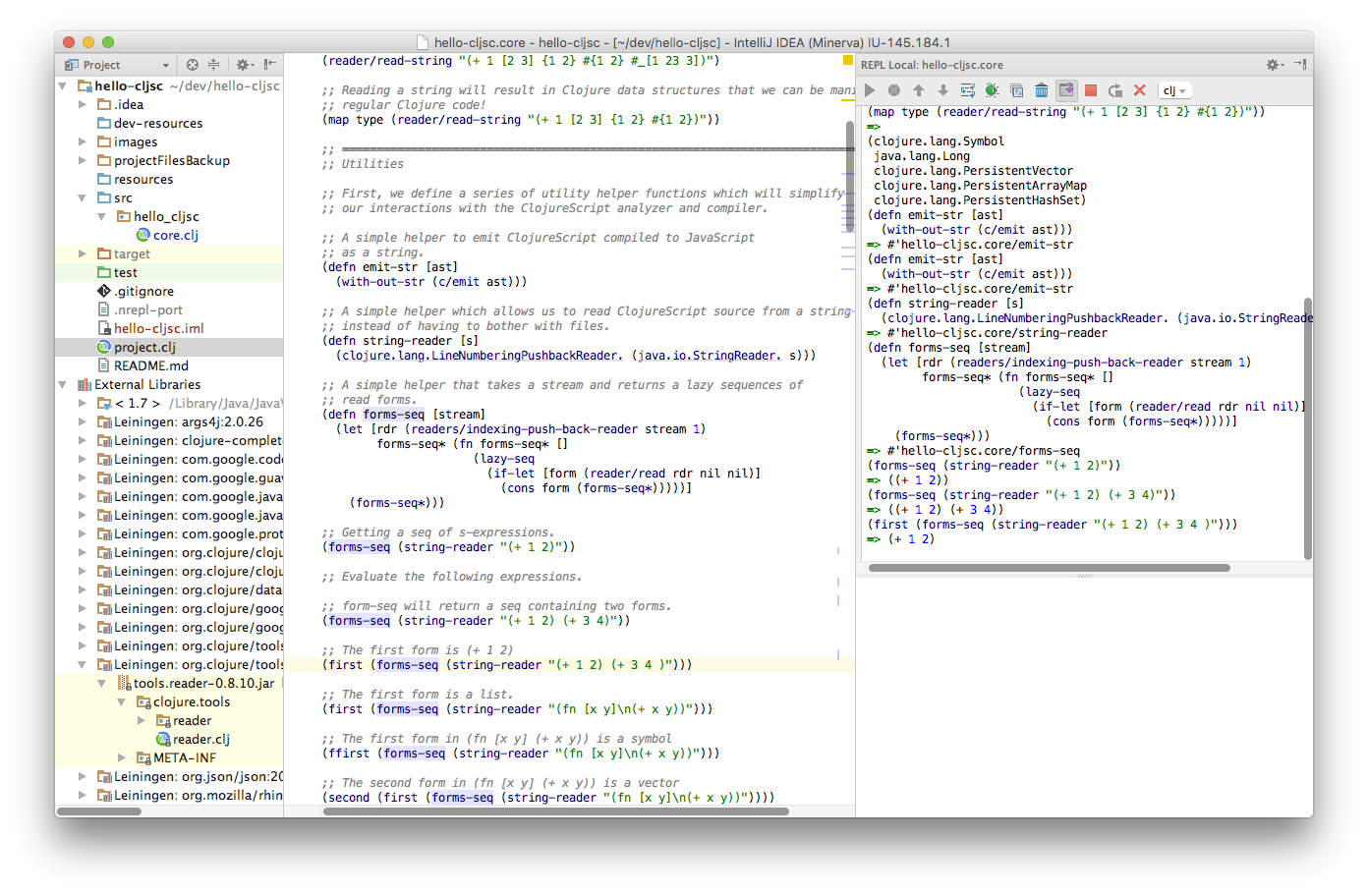All these editors support Clojure development. Use an editor you are familiar with or ask a coach for advice.
| Editor Install Guides |
|---|
| Atom & ProtoREPL or Atom & Proton |
| Microsoft VSCode & Calva |
| Spacemacs |
| IntelliJ & Cursive |
| LightTable |
Install guides are provided for all these editors.
{% tabs first="Atom", second="VSCode", third="Spacemacs", forth="IntelliJ" %}
{% content "first" %}
Atom.io is flexible and simple to use editor. The ProtoREPL plugin adds support for Clojure and ClojureScript.
Proton offers a simple mnemonic menu as an alternative to the somewhat cumbersome keybindings in Atom.io. Proton also gives you a simple text configuration to manage all your packages quickly.
{% content "second" %}
{% content "third" %}
Spacemacs is a community configuration bring Emacs and Vim together. Spacemacs uses a mnemonic menu system that makes it easy to learn.
Spacemacs, Practicalli guides you through Clojure development, documenting with org-mode, Git version control with Magit, Vim editing modes and dozens of other features.
<iframe width="780" height="480" src="https://www.youtube.com/embed/Uuwg-069NYE" frameborder="0" allow="autoplay; encrypted-media" allowfullscreen></iframe>{% content "forth" %}
{% endtabs %}