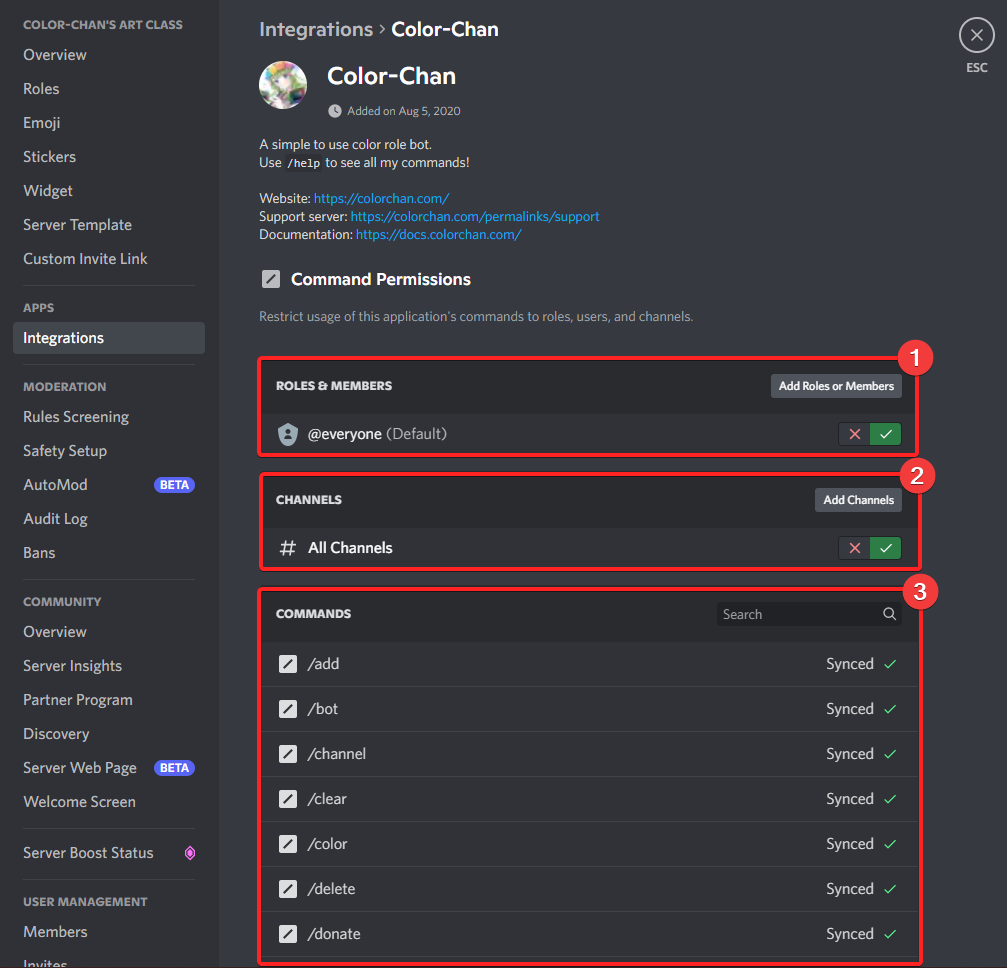| description |
|---|
Please follow these steps if slash commands aren't working for your server. |
Re-invite Color-Chan to the same server with the following link: https://colorchan.com/permalinks/invite
Note: You do not need to kick Color-Chan.
Give the @everyone role the Use Application Commands permission via the Server Settings.
{% embed url="https://cdn.colorchan.com/docImgs/UseApplicationCommandsPermRoles.png" %} Enable the Use Application Commands for roles. {% endembed %}
The Use Application Commands permission is also used on channels. Please enable the permission or leave it on neutral on the channel where you would want people to use Color-Chan in.
{% embed url="https://cdn.colorchan.com/docImgs/UseApplicationCommandsPermChannels.png" %} Enable the Use Application Commands permission on channels. {% endembed %}
Please follow the steps bellow on none of the steps mentioned above worked.
You can disable certain commands per role and channel, more information about slash command permissions can be found here. Check that the @everyone role has permission to use the commands that you want them to be able to use. These settings can be found in the server settings -> Integrations -> Color-Chan.
Enable slash commands for you roles and channels.
Make sure to fully close Discord, don't leave it running it in the background. Otherwise this step will not work correctly.
Fully close the app as mentioned in step 3, then reopen Discord. Discord will automatically check for new updates when launching, so it will update if there is one available.
Go to the app store and search for Discord, and click the update button if there is one. If not, then your discord is already up to date.
Go to the app store and lick on the Updates tab, and click the update button if there is one. If not, then your discord is already up to date.
Enable the Use slash commands and preview emojis, mentions, and markdown syntax as you type setting in your user settings. You can access this by clicking on the gear icon in the bottom left corner.
{% embed url="https://cdn.colorchan.com/docImgs/PreviewSlashCommands.png" %} Enable slash commands previews. {% endembed %}