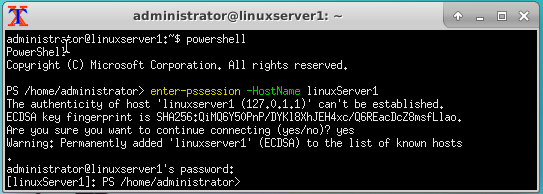| layout | title |
|---|---|
post |
Installing OpenSSH on Linux Ubuntu |
In two of my earlier posts we created a Linux VM and installed Powershell on Linux, now let's install OpenSSH and start remoting. OpenSSH is a freely available version of the Secure Shell (SSH) protocol family of tools for remotely controlling, or transferring files between, computers.
sudo apt install openssh-client
sudo apt install openssh-server
We will need to edit the sshd_config file to enable password authentication and add a PowerShell subsystem enrty.
sudo nano /etc/ssh/sshd_config
We will need to uncomment the following in the sshd_config file.
PasswordAuthentication yes
We will also need to add the following:
Subsystem powershell powershell -sshs -NoLogo -NoProfile
Exit nano.
CTRL+X
Save the sshd_config file and restart SSH.
sudo systemctl restart sshd.service
Now we should be able to create a remote session from our Linux server to itself
Powershell
Enter-PSSession -HostName $VMName
- PowerShell Documentation: Powershell Remoting Over SSH