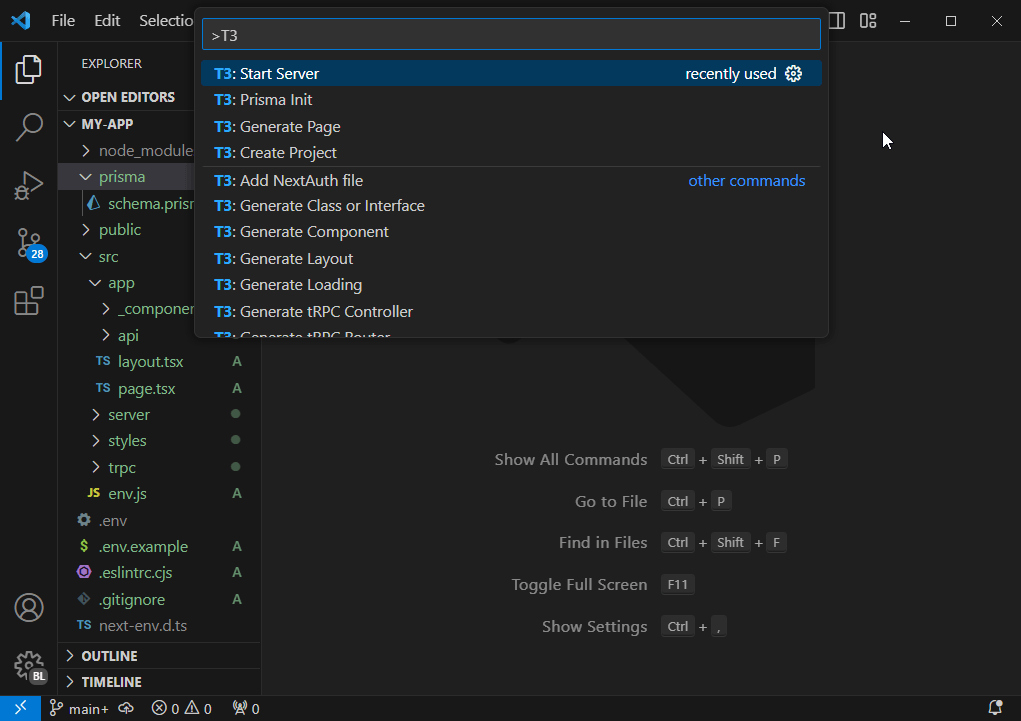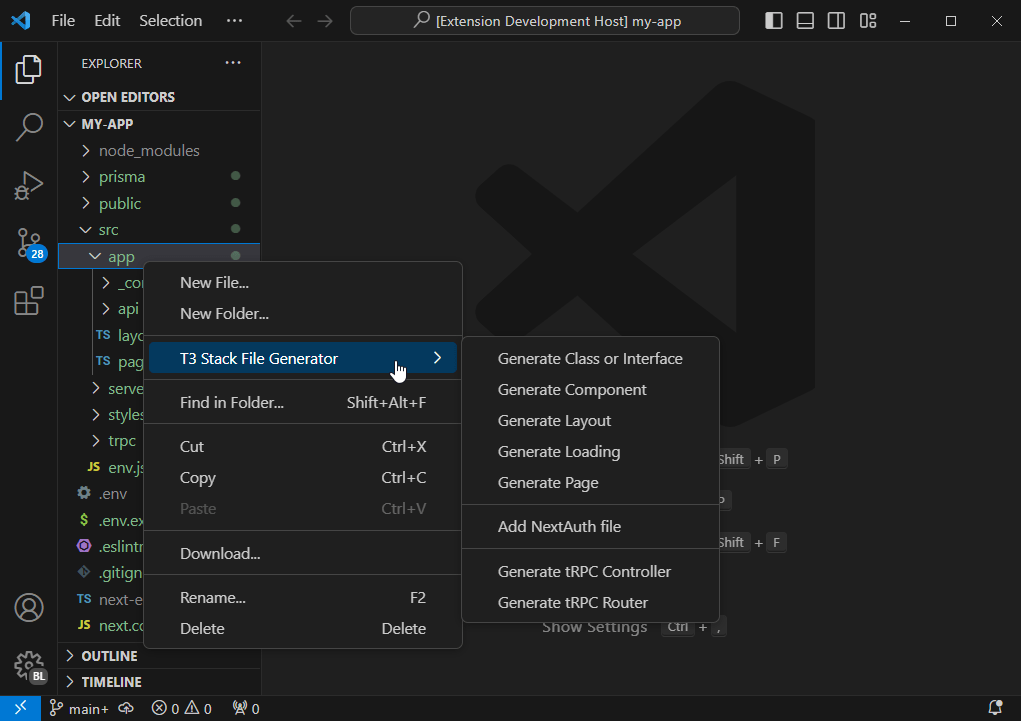| Title | Purpose |
|---|---|
| T3: Generate Class or Interface | Creates a new, generic class or interface definition |
| T3: Generate Component | Creates a new, generic component |
| T3: Generate Layout | Creates a new, generic layout |
| T3: Generate Loading | Creates a new, generic loading component |
| T3: Generate Page | Creates a new, generic page |
| T3: Add NextAuth file | Adds a new file called [...nextauth].ts |
| T3: Generate tRPC Router | Creates a new, generic tRPC router |
| T3: Generate tRPC Controller | Creates a new, generic tRPC controller |
In the .vscode/settings.json file, copy and paste the following settings:
{
"nextjs.files.alias": "~",
"nextjs.files.extension": "tsx",
"nextjs.files.showType": true,
"nextjs.files.include": [
"js",
"jsx",
"ts",
"tsx"
], // The file extensions to watch for changes. Example: "js", "jsx", "ts", "tsx"
"nextjs.files.exclude": [
"**/node_modules/**",
"**/dist/**",
"**/out/**",
"**/build/**",
"**/.*/**"
], // The files to exclude from watching. Example: "**/node_modules/**", "**/dist/**", "**/out/**", "**/build/**", "**/.*/**"
"nextjs.files.watch": [
"controllers",
"components",
"routers"
], // The types of files to watch for changes. Example: "controllers", "components", "routers"
"nextjs.files.showPath": true, // Show the path of the file in the file name. Example: "home.component.tsx (pages/home)"
}nextjs.files.alias: The alias to use for the import statement. For example, if you use~as an alias, the import statement will look like this:import { Component } from '~/components'nextjs.files.extension: The extension to use for the file. For example, if you usetsxas an extension, the file will be created ascomponent.tsxnextjs.files.showType: Whether to show the type of the component. For example, if you usetrueas a value, the file will be created ashome.component.tsxand if you usefalseas a value, the file will be created ashome.tsnextjs.files.include: The file extensions to watch for changes. For example, if you usetsandtsxas extensions, the extension will watch for changes in.tsand.tsxfilesnextjs.files.exclude: The files to exclude from watching. For example, if you use**/node_modules/**and**/dist/**as exclusions, the extension will not watch for changes in thenode_modulesanddistfoldersnextjs.files.watch: The types of files to watch for changes. For example, if you usecomponentsandroutersas types, the extension will watch for changes with thecomponentandroutertype in the file name. For example,home.component.tsxandhome.router.tsxnextjs.files.showPath: Whether to show the path of the file in the file name. For example, if you usetrueas a value, the file will be created ashome.component.tsx (pages/home)and if you usefalseas a value, the file will be created ashome.component.tsx