-
Notifications
You must be signed in to change notification settings - Fork 22
[TabManager]: Some notes #42
Comments
You're welcome :)
Ok. but I think about moving buttons and combo box to a context menu for having a clean UI. Do you think it fixes this issue?
I think this is a bug of Qt or Desktop or theme or ... ? I have always lots of similar issues on Ubuntu and its default theme with Qt applications, but some other themes (for me default theme of root user) work correct.
The TabManager always (in both window mode and sidebar mode) manages all QZ windows, because of this also if you set it in sidebar mode again you'll see all tabs of all windows. The behaviour that you saw was expected. |
|
Oh and last note: When will it be ready to merge to main repo? The same for FCM? |
|
@nowrep: I think FCM is in a stable situation and can be merged, maybe it needs just some clean up. For TabManager I'll try to fix most of known issues, ASAP. |
|
1) Tooltips |
|
@JHooverman: Please check the UI of TabManager in current git. |
|
Yes, I'll do, but probably not before next weekend. Thank you! |
|
It already is checkbox, but it also has icon. So it looks this special :) |
|
I need some help on this: My solutions are:
What's your idea? |
|
For me the current implementation is intuitive and I had no problems to use the TabManager. So, I would keep it as it is. |
|
UPDATE: Oops... I was wrong, EDIT: It seems a Qt-5 bug :/ (I'm using latest Qt version) for me it's reproducible on |
|
I opened a bug report: https://bugreports.qt-project.org/browse/QTBUG-43473 |
|
One thing: there is no way to open the tab manager when user has hidden statusbar. |
OK thanks, I'll add an option for it to Tools menu. (BTW, as a workaround one can use its shortcut "Ctrl+Shift+M")
Good idea! |


Thank you, that you have created the Tab-Manager plugin or QupZilla. After using it for a while, some questions appeared:
(1) Tooltips
Please consider to add some tooltips to the plugin. This will improve the usability of the plugin.
(2) Selection status
(a) If I select one tab in a group, the selection looks like this
This is OK.
(b) If I select a group (here: opensuse.org), the selection status looks like this
This is after one click on opensuse.org
This should be the expected result after selecting one group
(3) Select a group and move it to a new window
Click on the "green symbol"
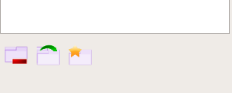
The new window will contain the group selected before (here: opensuse.org)
but same tabs in the Tab-Manager as the source window. I would expected, that the new window only contains the tabs in the Tab-Manager of the new window. If you close a tab in the Tab-Manager of the new window, it will be deleted in the source window as well. This should be prevented.
The text was updated successfully, but these errors were encountered: