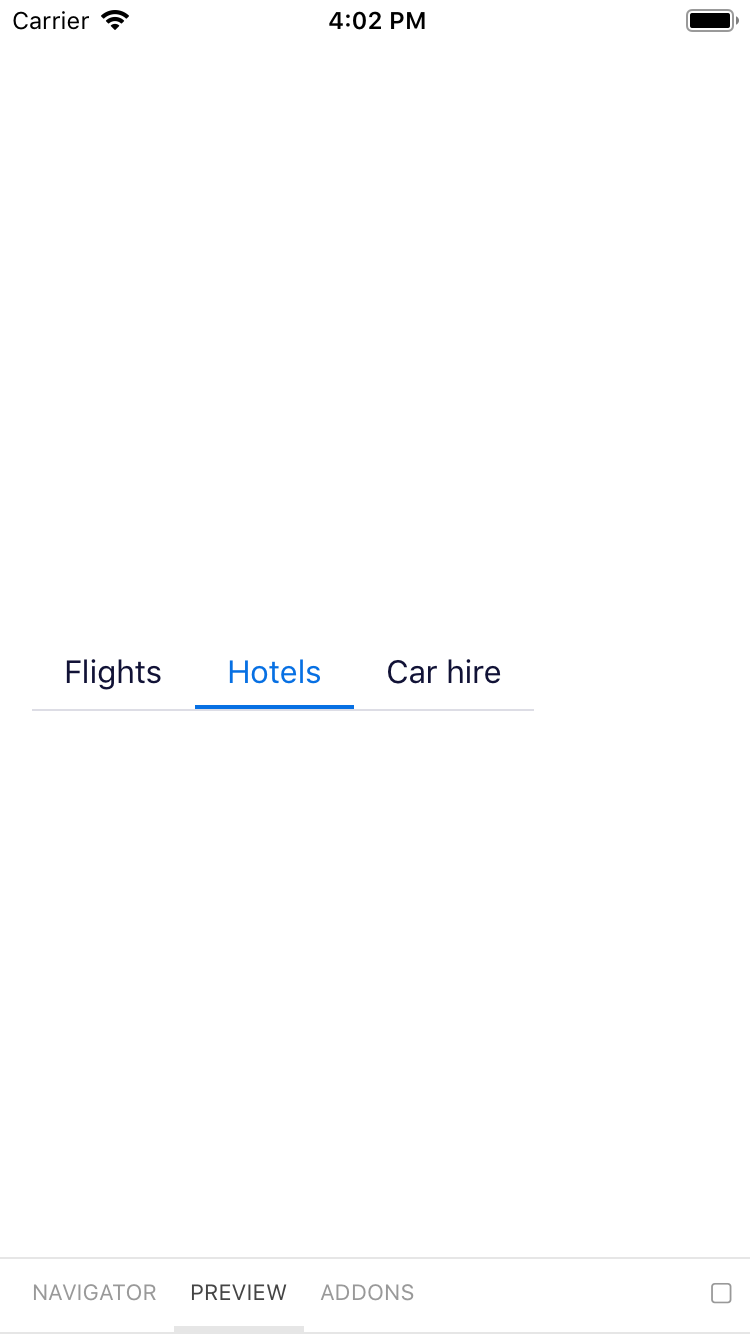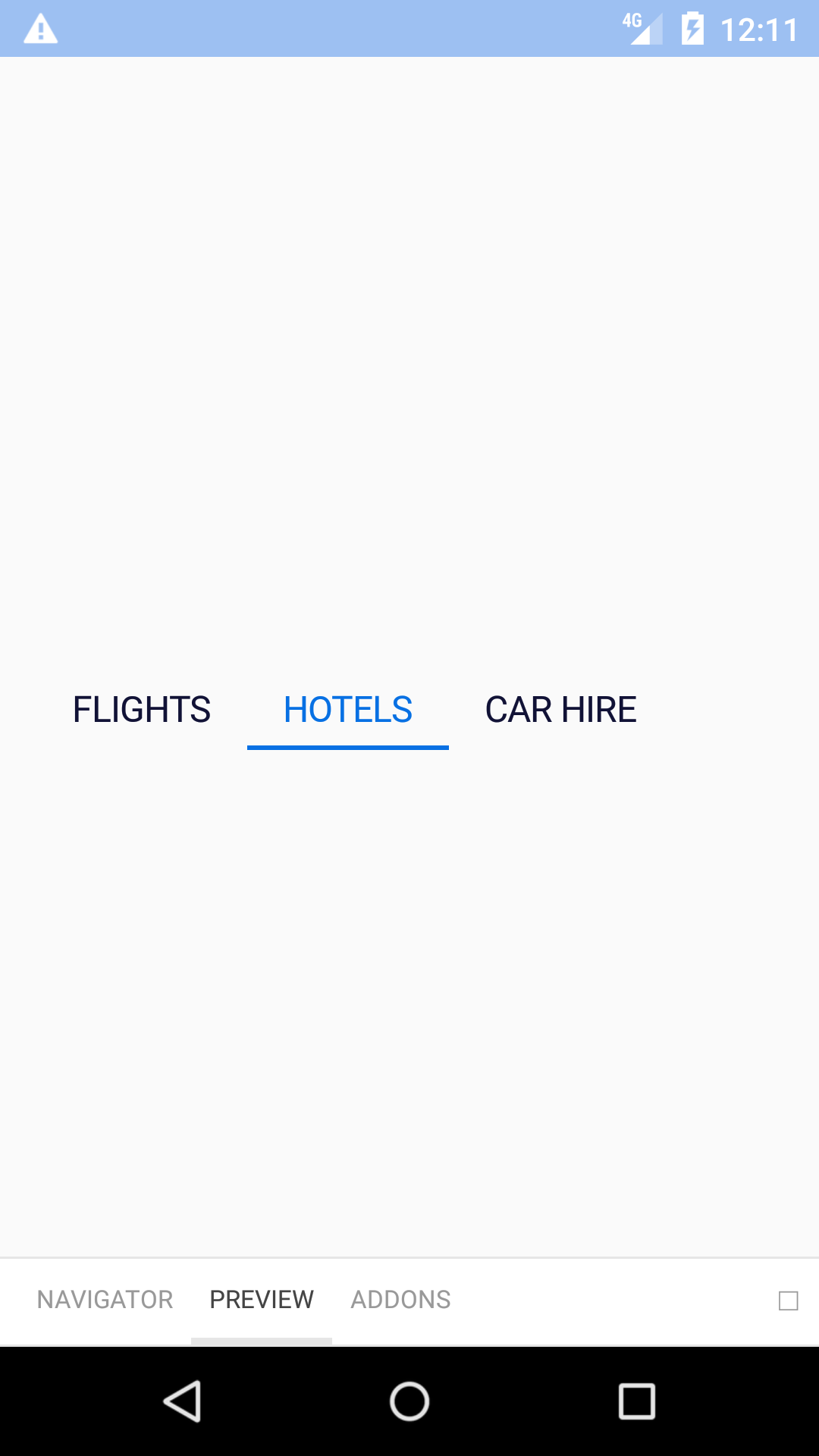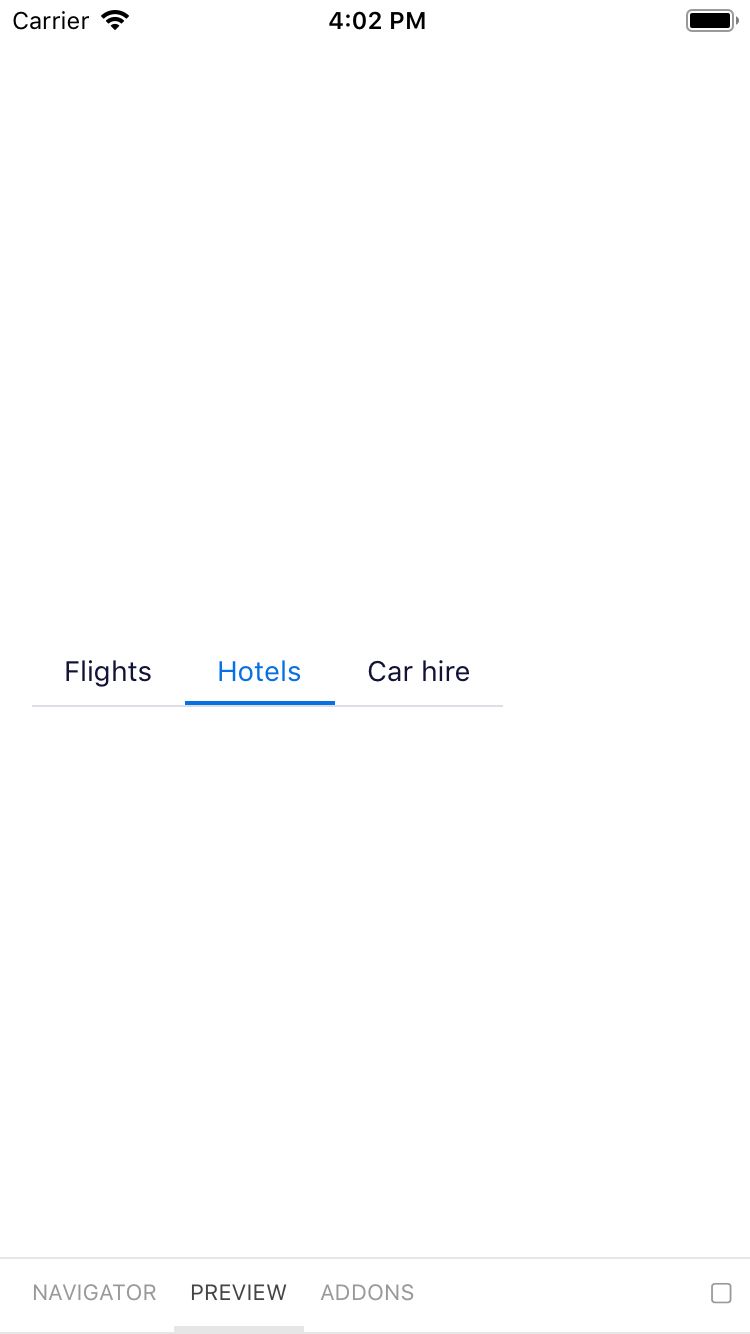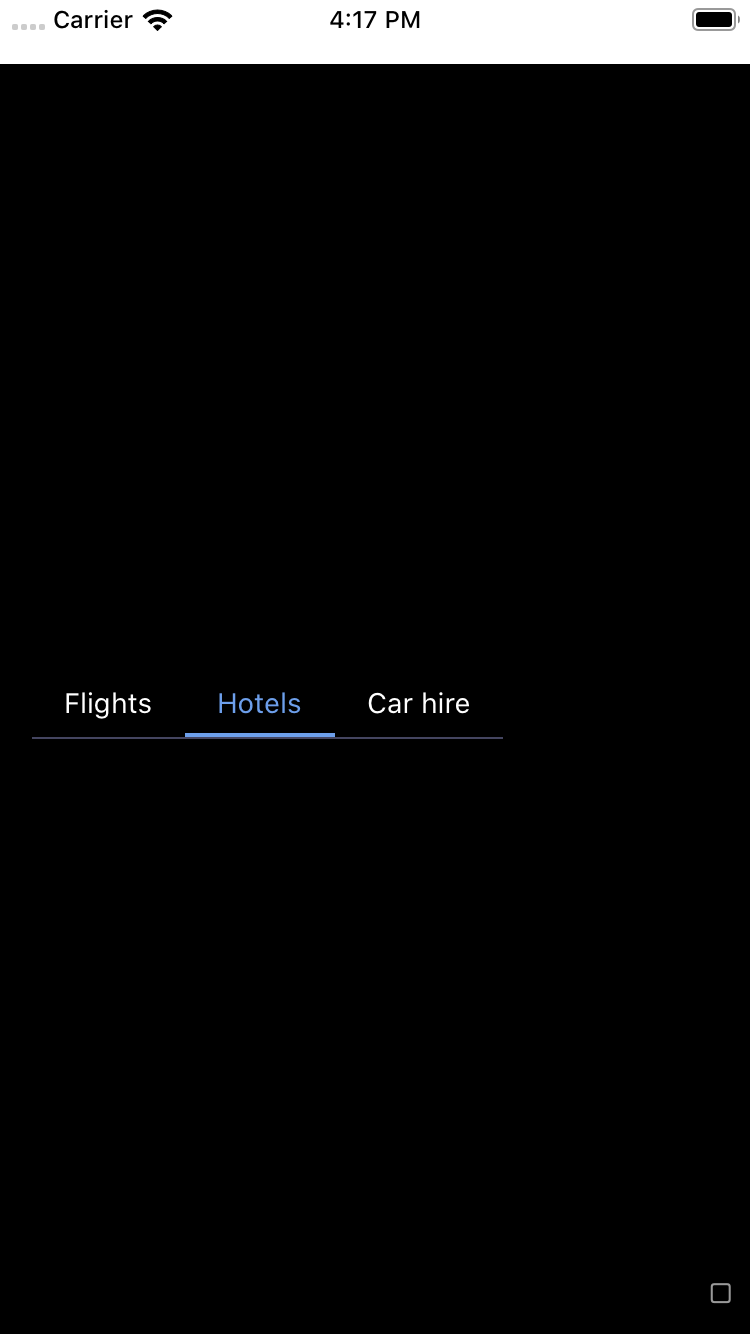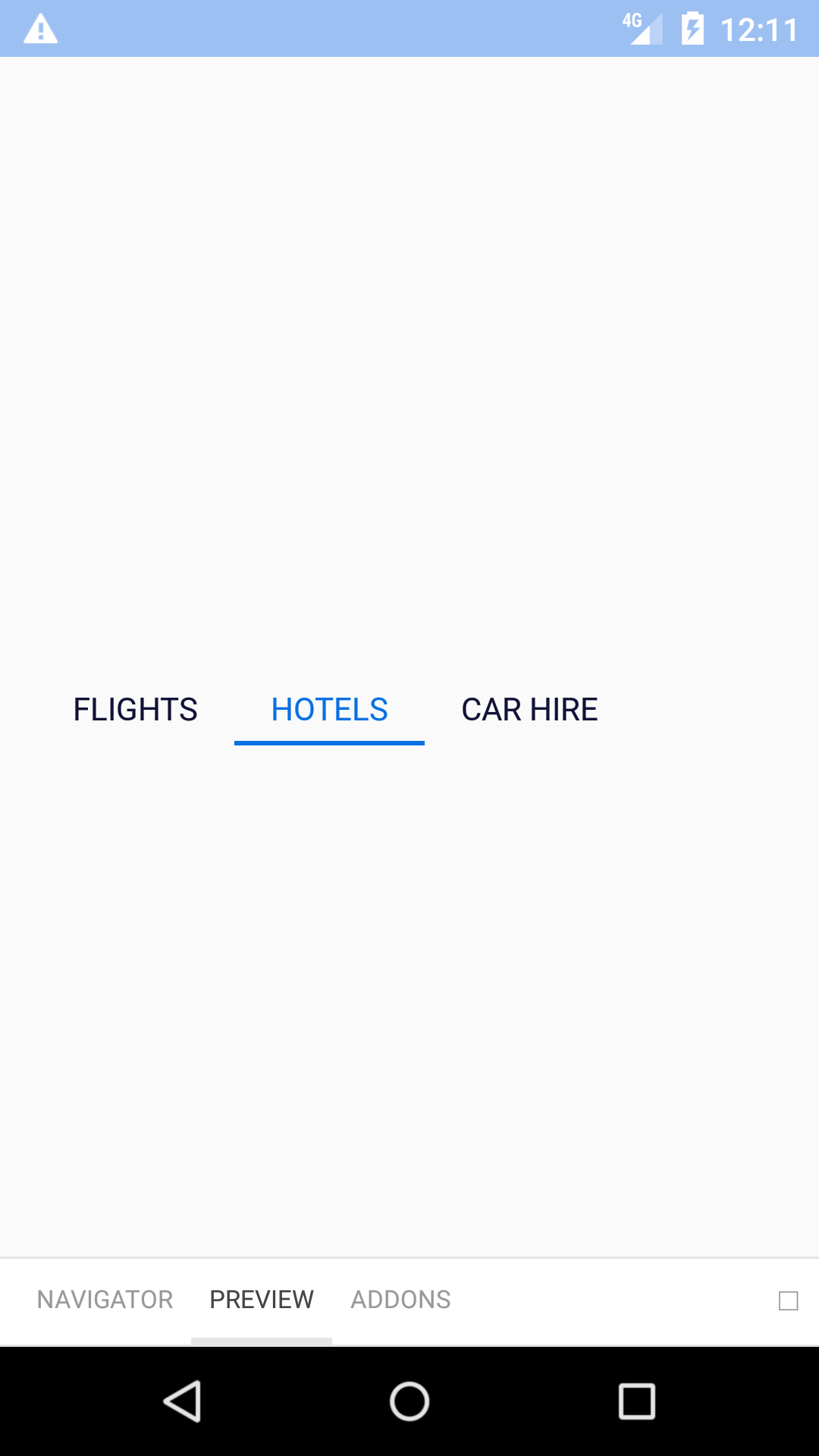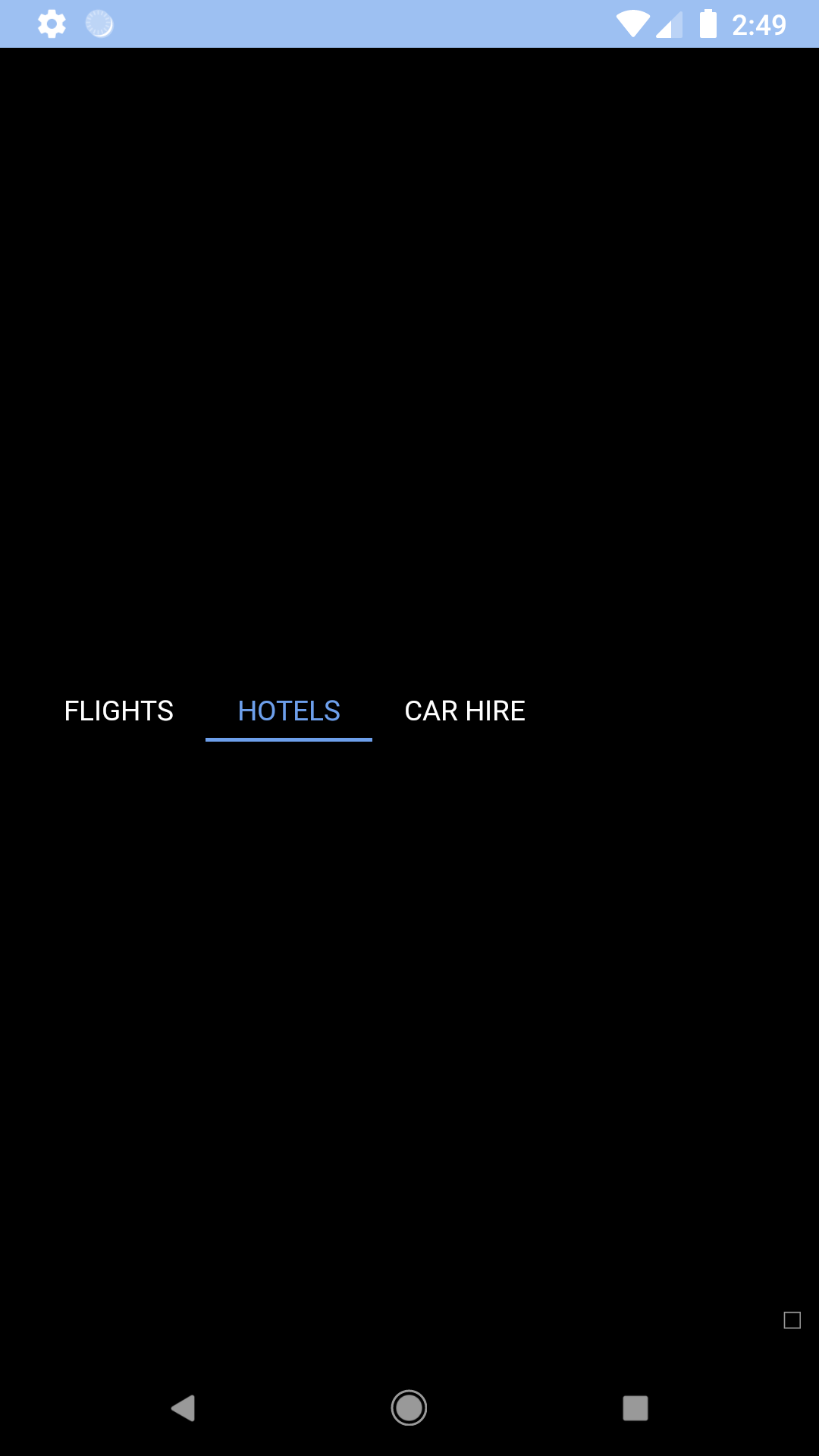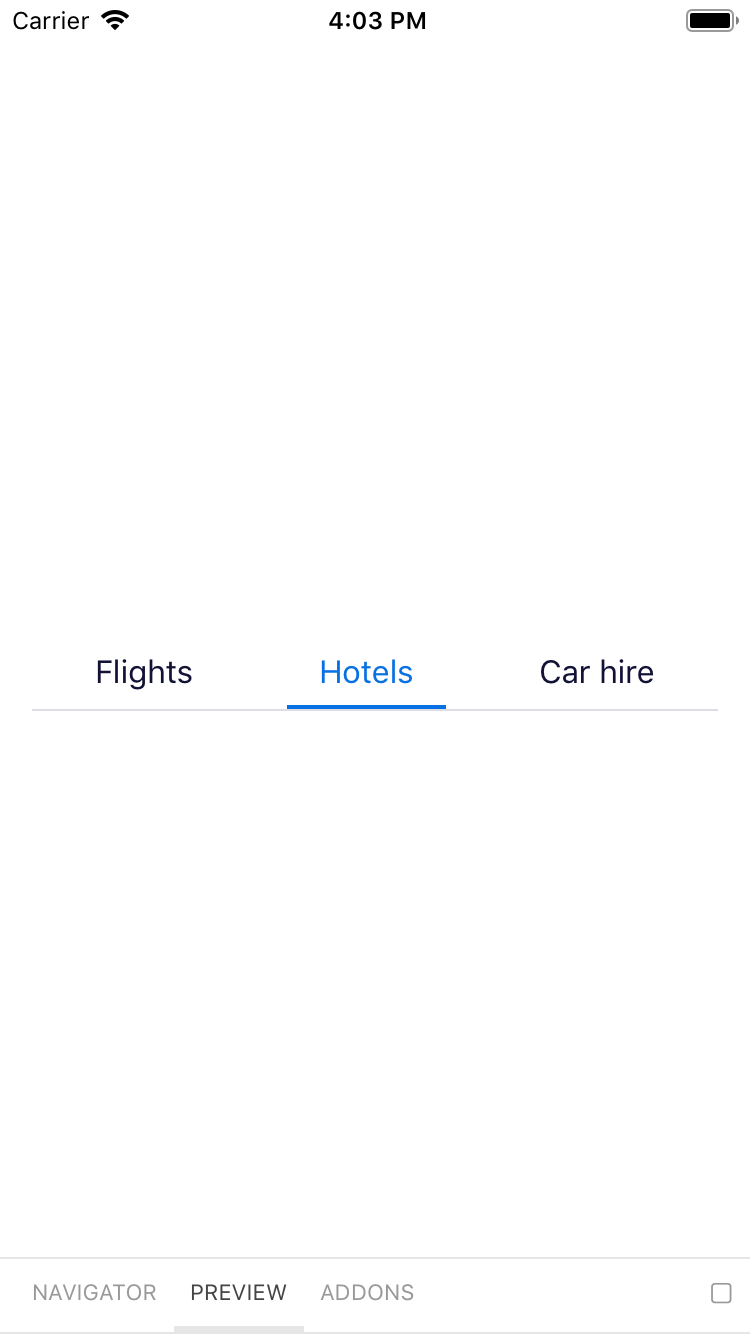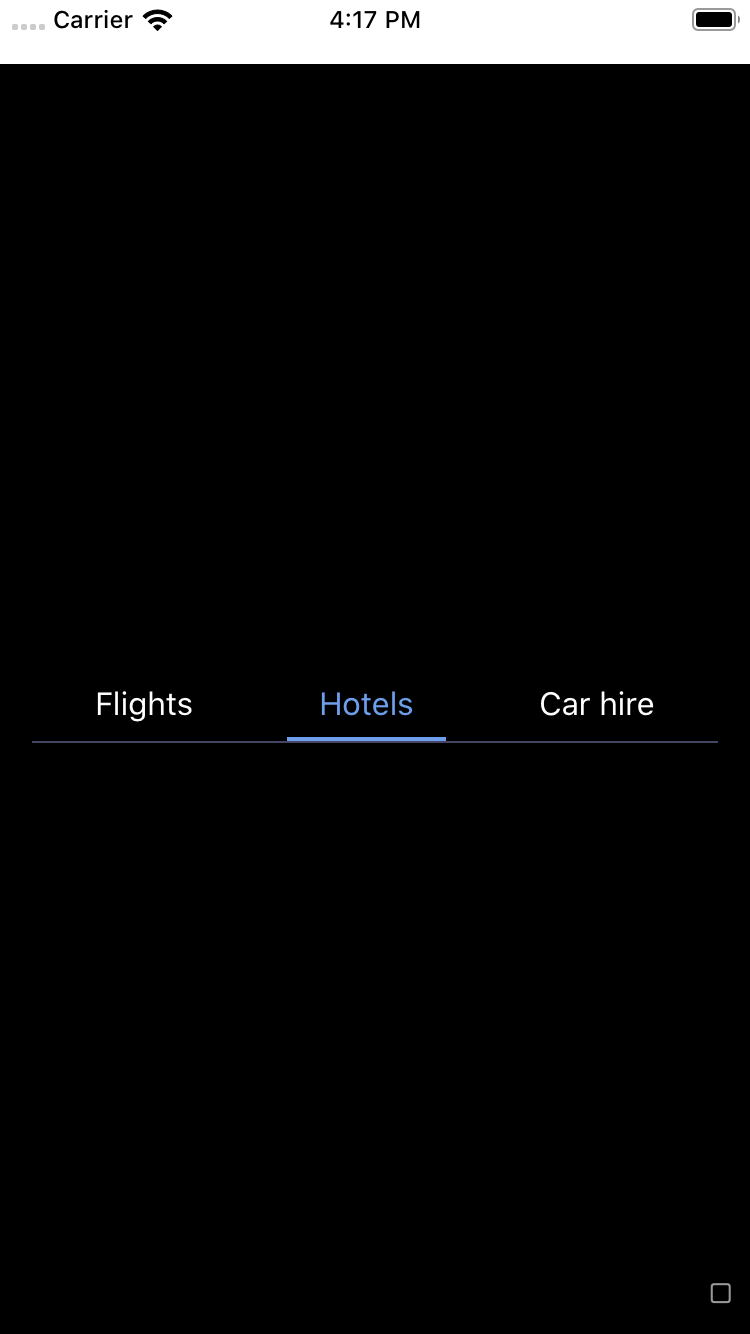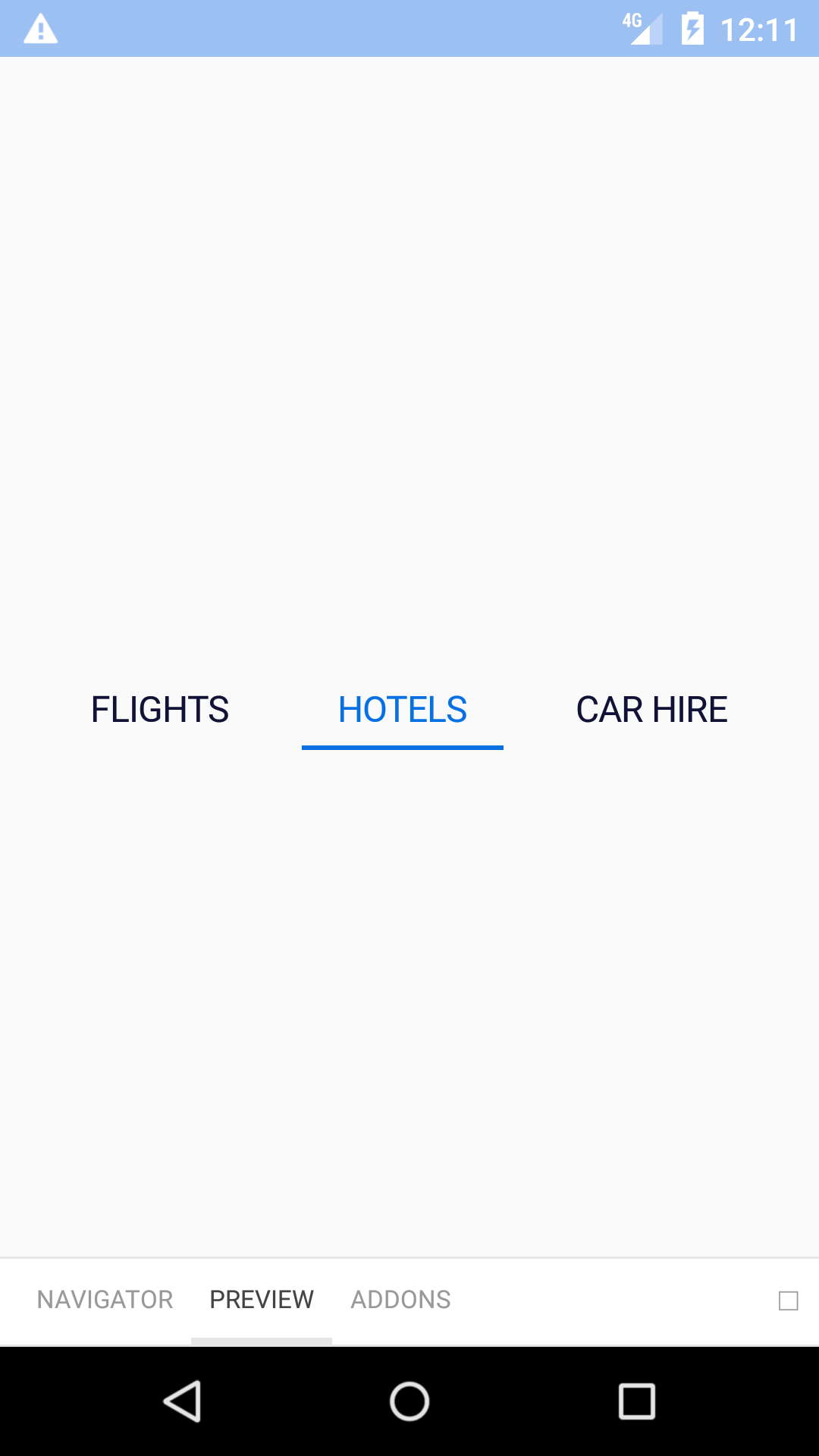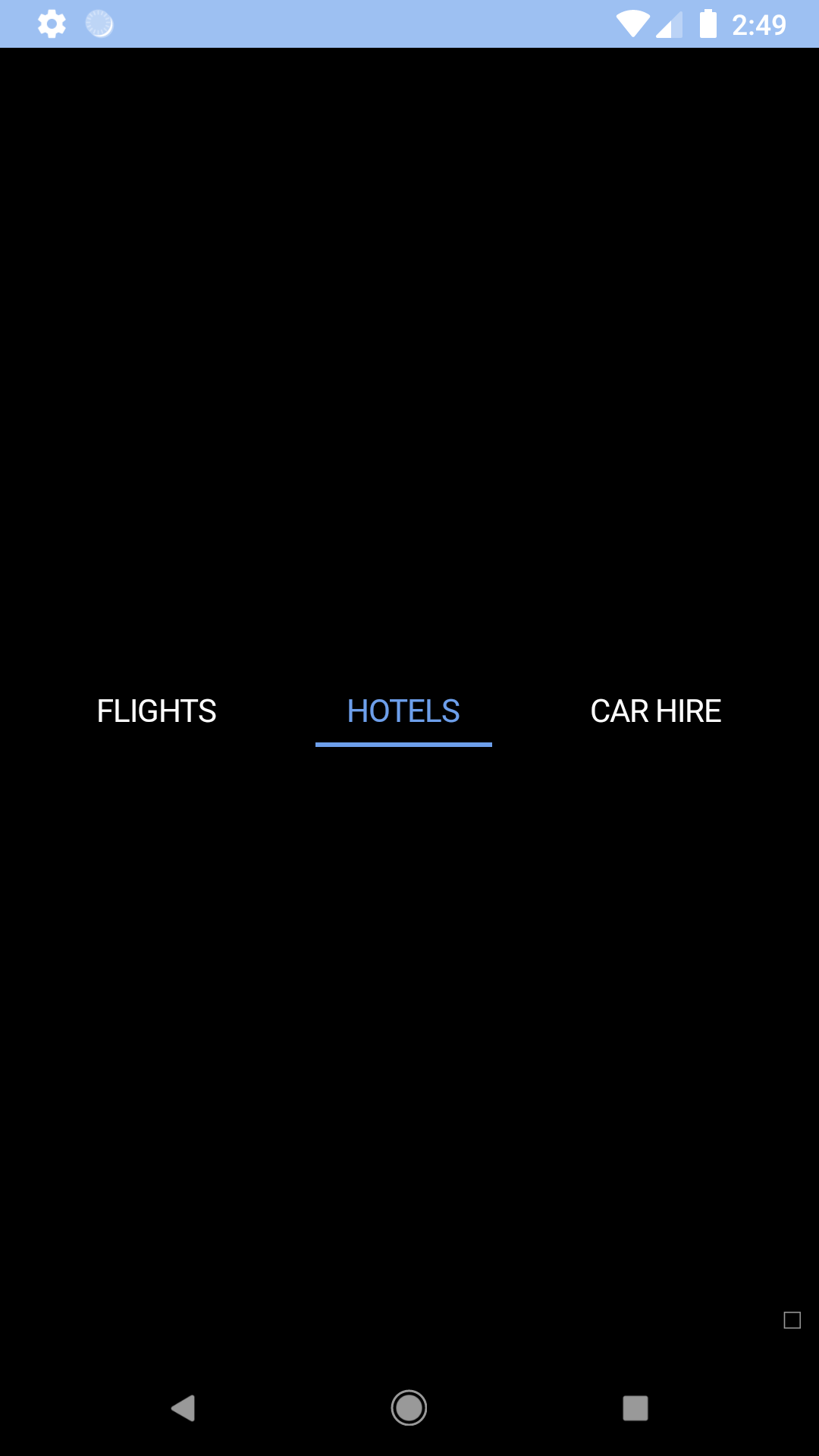bpk-component-horizontal-nav
Backpack React Native horizontal navigation component.
Check the main Readme for a complete installation guide.
import React , { Component } from 'react' ;
import BpkHorizontalNav , { BpkHorizontalNavItem } from 'backpack-react-native/bpk-component-horizontal-nav' ;
export default class App extends Component {
constructor ( ) {
super ( ) ;
this . state = {
selectedId : 'flights' ,
} ;
}
render ( ) {
return (
< BpkHorizontalNav selectedId = { this . state . selectedId } >
< BpkHorizontalNavItem
id = "flights"
title = "Flights"
onPress = { ( ) => {
this . setState ( { selectedId : 'flights' } ) ;
} }
/>
< BpkHorizontalNavItem
id = "hotels"
title = "Hotels"
onPress = { ( ) => {
this . setState ( { selectedId : 'hotels' } ) ;
} }
/>
< BpkHorizontalNavItem
id = "car-hire"
title = "Car hire"
onPress = { ( ) => {
this . setState ( { selectedId : 'car-hire' } ) ;
} }
/>
</ BpkHorizontalNav >
) ;
}
} ;
Property
PropType
Required
Default Value
children
node
true
-
selectedId
string (matching id prop of BpkHorizontalNavItem child)
true
-
selectedIndicatorStyle
style object
false
null
spaceAround
bool
false
false
Styles to apply to the indicator placed below the selected nav item.
Property
PropType
Required
Default Value
id
string
true
-
onPress
func
true
-
title
string
true
-
accessibilityLabel
string
false
props.title
disabled
bool
false
false
small
bool
false
false
textStyle
style object
false
null
theme
See Theme Props below
false
null
Styles to apply to the BpkText component inside the nav item.
horizontalNavSelectedTextColor
horizontalNavSelectedTextColor