You signed in with another tab or window. Reload to refresh your session.You signed out in another tab or window. Reload to refresh your session.You switched accounts on another tab or window. Reload to refresh your session.Dismiss alert
It looks like the imported docs from github are the issue: <img data-recalc-dims="1" height="3000" width="3000" decoding="async" src="https://i0.wp.com/cldup.com/3tQqIncKPB-3000x3000.png?resize=3000%2C3000&ssl=1" alt="Block Interface"> but that is sourced from just 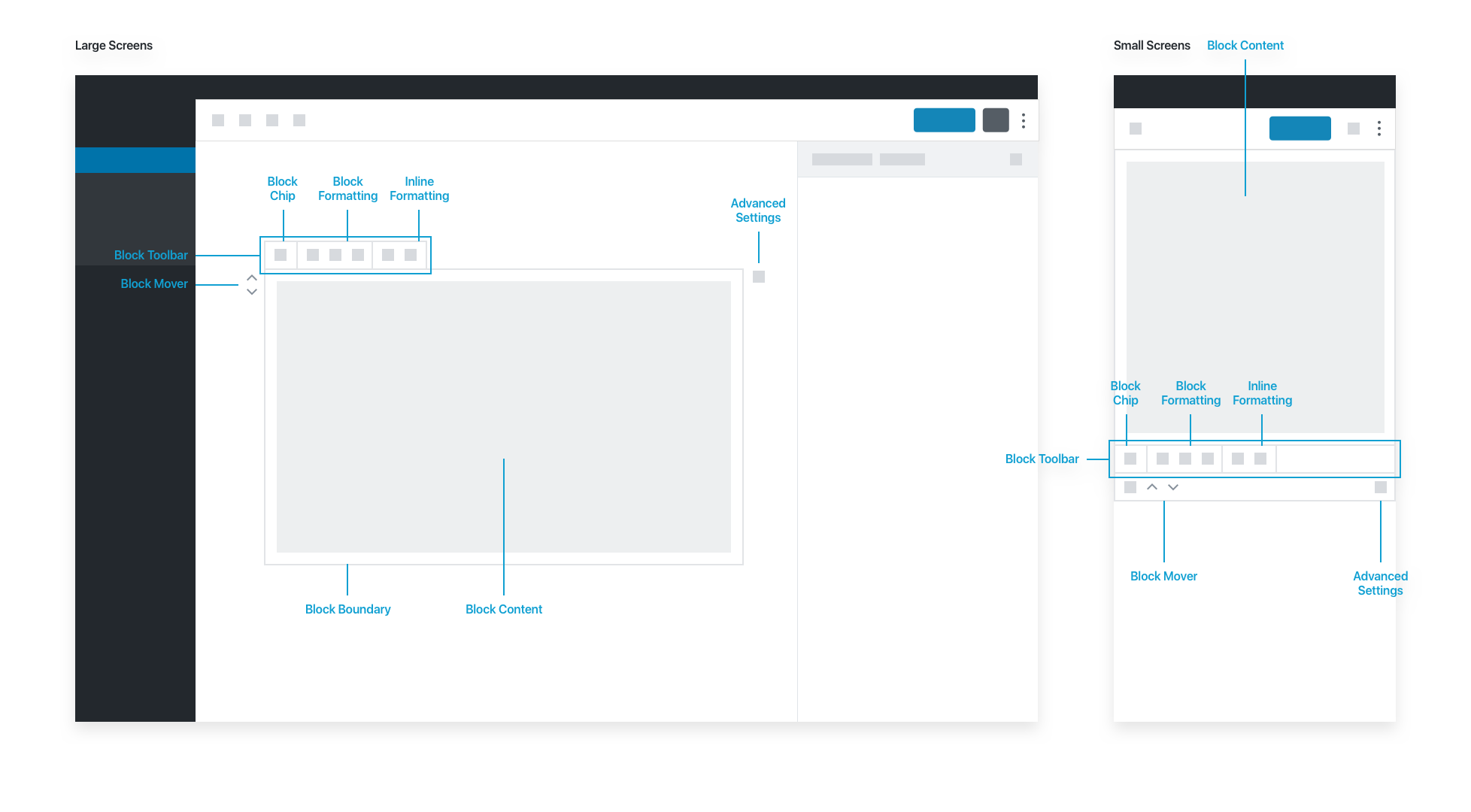
This might be something that should be fixed in the importer, rather than the developer theme, but logging here since I guess it's being shown badly by the theme..
Screenshot:
The below CSS fixes this page, but might break other things: img[data-recalc-dims] { width: auto; height: auto; }
The text was updated successfully, but these errors were encountered:
https://developer.wordpress.org/block-editor/explanations/user-interface/
As reported on slack:
https://wordpress.slack.com/archives/C02RP4WU5/p1727329809416399
It looks like the imported docs from github are the issue:
<img data-recalc-dims="1" height="3000" width="3000" decoding="async" src="https://i0.wp.com/cldup.com/3tQqIncKPB-3000x3000.png?resize=3000%2C3000&ssl=1" alt="Block Interface">but that is sourced from just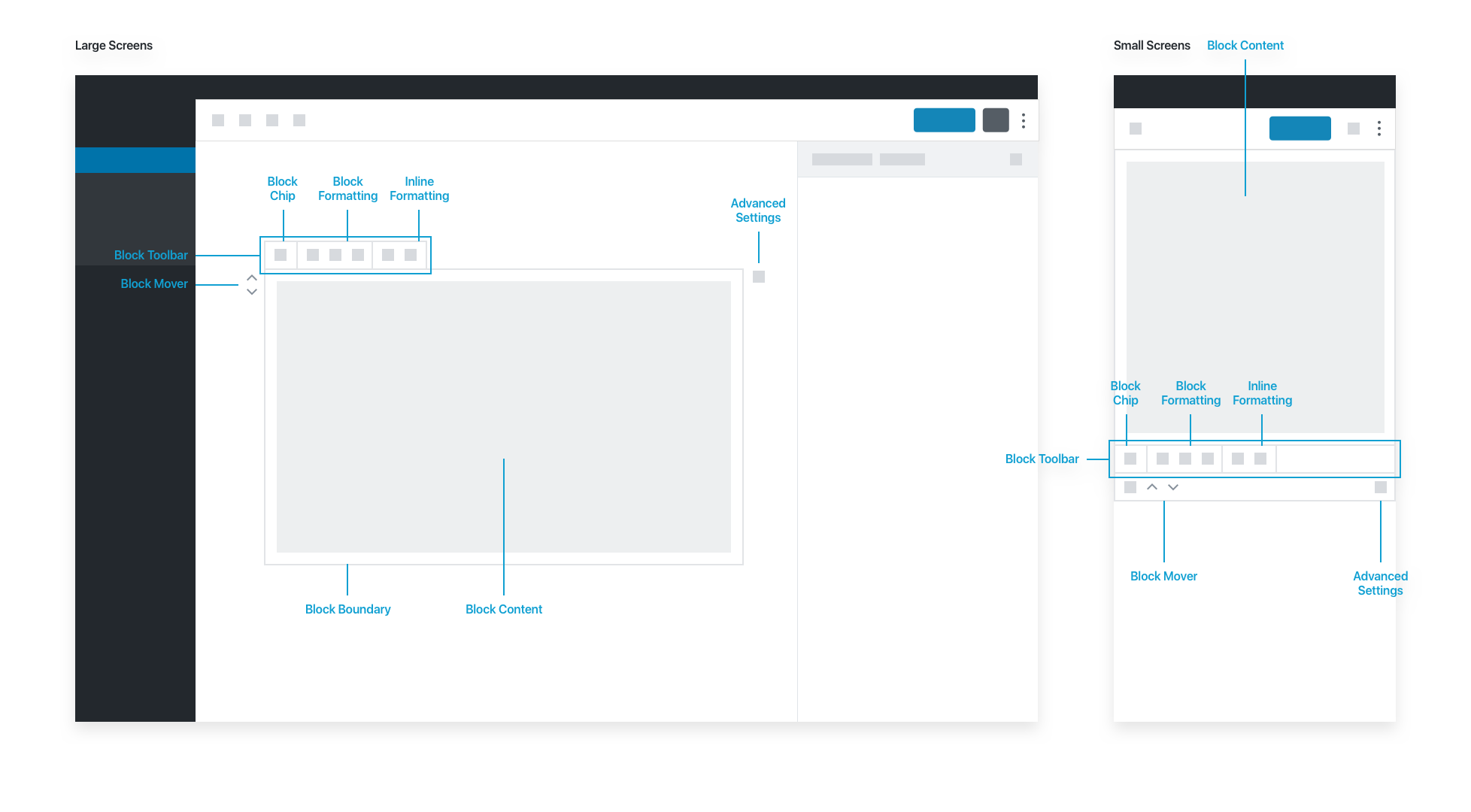This might be something that should be fixed in the importer, rather than the developer theme, but logging here since I guess it's being shown badly by the theme..
Screenshot:

The below CSS fixes this page, but might break other things:
img[data-recalc-dims] { width: auto; height: auto; }The text was updated successfully, but these errors were encountered: