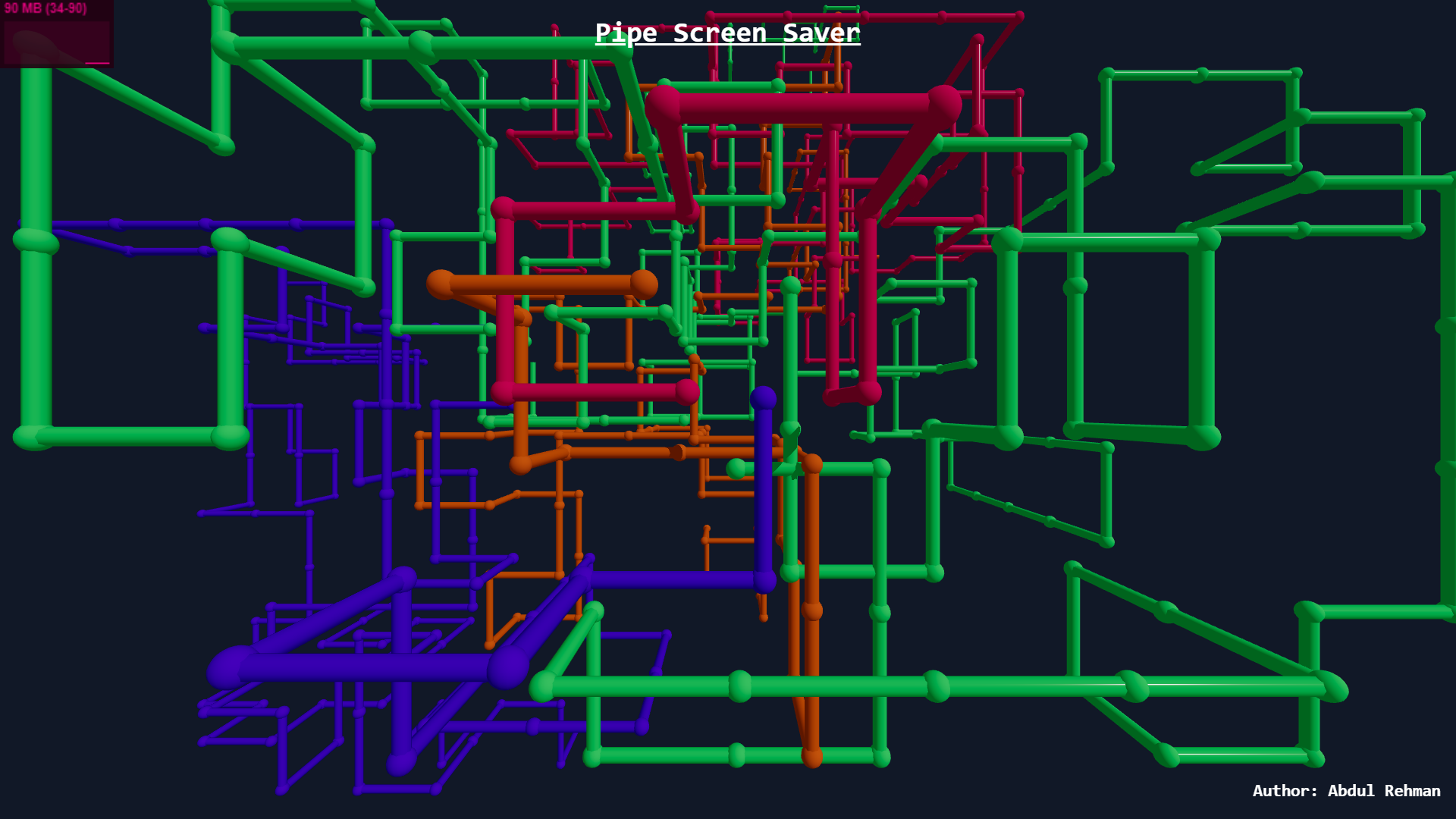An Electron.js desktop application with a React and TypeScript setup, built to create a dynamic 3D pipe screensaver. This project is a nod to the nostalgic Windows 95 pipe screensaver but with modern technologies and improved visual effects.
- Electron.js: Desktop application framework.
- Three.js: For rendering 3D graphics and animations.
- React: Frontend framework for building user interfaces.
- TypeScript: For type safety and better development experience.
- Features
- Installation
- Using as a Screen Saver
- Development
- Build
- Recommended IDE Setup
- Contributing
- License
- Contact
- 3D Pipe Animation: A dynamic, evolving 3D pipe structure, reminiscent of classic screen savers.
- Cross-Platform Support: The app can be built and run on Windows, macOS, and Linux.
- Real-time Rendering: Real-time rendering of 3D pipes using Three.js.
- Optimized Performance: Optimized to balance 3D complexity while maintaining high FPS.
To set up the project locally, follow these steps:
-
Clone the repository:
git clone https://github.com/abdulrehmanwaseem/3D-Pipe-Screen-Saver
-
Install dependencies:
npm install
Once you have built the application, you can use it as your operating system's screen saver by following these steps:
-
Build the application:
After running the build command for your operating system, an installer will be generated.
- For Windows:
npm run build:win
- For Windows:
-
Install the Screen Saver:
After installation, locate the generated
.exefile in the output directory. -
Change the File Extension:
- Rename the
.exefile to.scr. For example, change3D Pipe Screen Saver.exeto3D Pipe Screen Saver.scr.
- Rename the
-
Install the Screen Saver:
- Right-click on the renamed
.scrfile and select Install. This will open the Windows Screen Saver dialog.
- Right-click on the renamed
-
Select and Apply:
- In the Screen Saver dialog, select the Pipe Screen Saver from the list and click Apply to enjoy your nostalgic 3D experience!
To start the application in development mode:
npm run devTo build the application for your operating system:
-
For Windows:
npm run build:win
-
For macOS:
npm run build:mac
-
For Linux:
npm run build:linux
Contributions are welcome! Please feel free to submit a pull request if you'd like to help improve the project.
This project is licensed under the MIT License. See the LICENSE file for details.
For any questions or issues, feel free to contact Abdul Rehman.