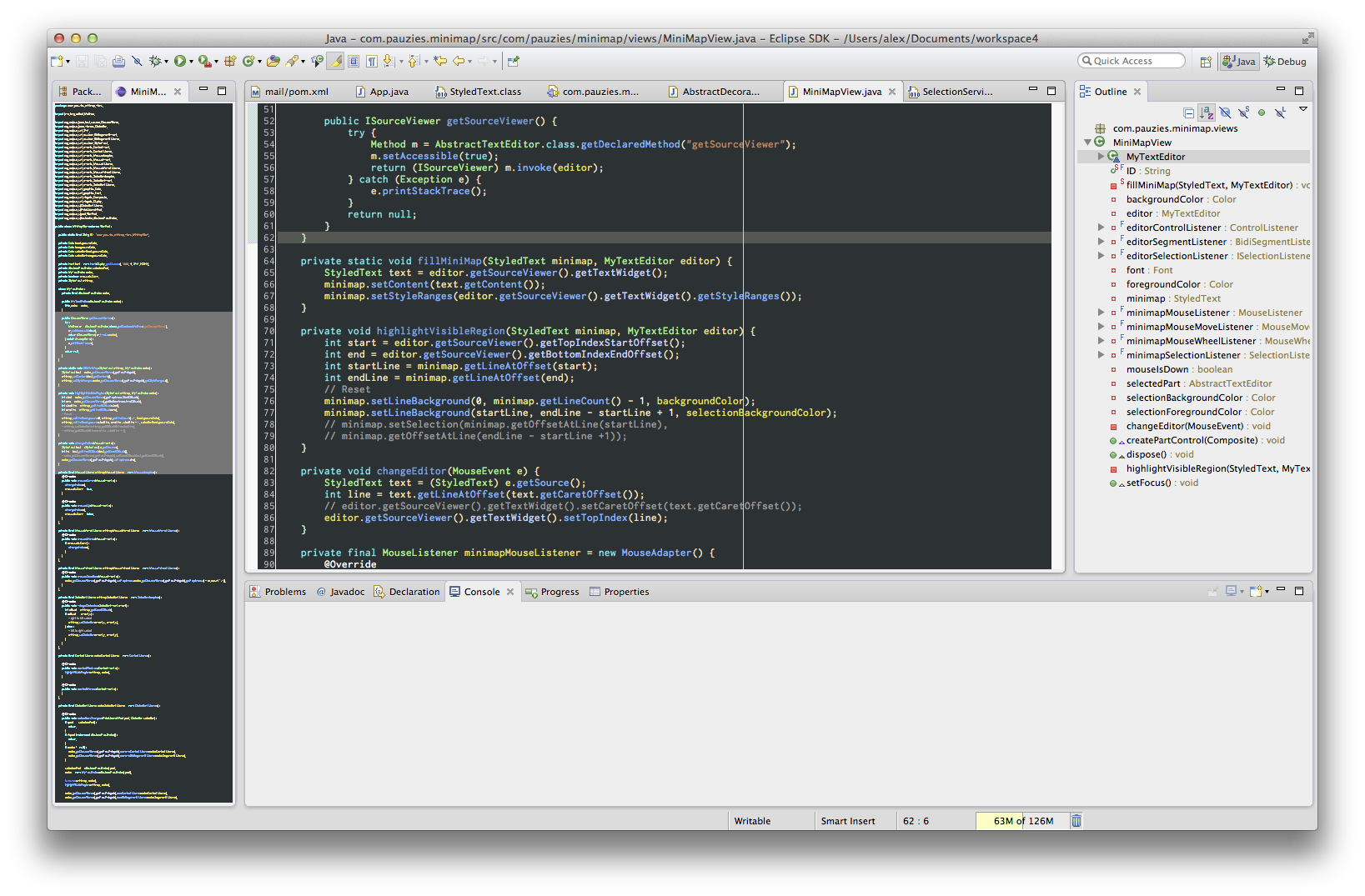- Copy/Paste the content of dropins to your eclipse/dropins folder
- Window -> Show View -> Other -> MiniMap -> MiniMap
- Display a preview of the editor content in the minimap
- Highlight the viewable part of the editor in the minimap
- Scroll/click/drag in the minimap -> scroll the editor
- Scroll/click in the editor -> scroll in the minimap
- Use the editor colors (syntax, background, selection) in the minimap
- Scale the preview of the minimap to display the full content of the editor (big files)
- Tested with Eclipse Juno Version: 4.2.1
- Java, Text and XML editors
- Java >= 1.6.0