This repository has been archived by the owner on Apr 11, 2020. It is now read-only.
-
Notifications
You must be signed in to change notification settings - Fork 124
web deploy on windows 10 #1085
Comments
|
Sounds like wmsvc is not listening on the destination machine. |
Not the case |
|
Hi Thanks for the Reply, WMSVC(Web Management Service) is already running on remote system. i have confirmed this from services. still not working for me....My Target Remote machine has windows 10 installed instead of any windows server Any other suggestions..? Thanks in anticipation |
Sign up for free
to subscribe to this conversation on GitHub.
Already have an account?
Sign in.
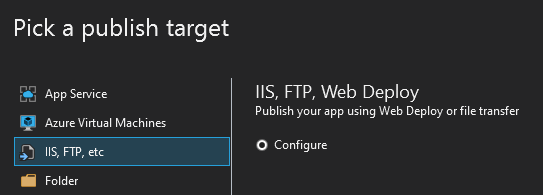

Hello,
can i publish my code by using web deploy to windows 10 machine.
i have setup my testing windows 10 machine for deployment, which is in local area network.
So i want to publish my code to that remote machine by using web deploy. can i do that ?
i have installed web deploy and also enabled web development remote service on windows 10 but i am not able to connect to remote machine using we deploy.
This returns me the following error every-time.
"ERROR_DESTINATION_NOT_REACHABLE"
interesting thing is i also have windows 10 on my machine & i am able to use web deploy on my local machine but it's not working with remote windows 10 machine.
is web deploy only meant for Windows servers not for other normal windows?
Thanks
The text was updated successfully, but these errors were encountered: