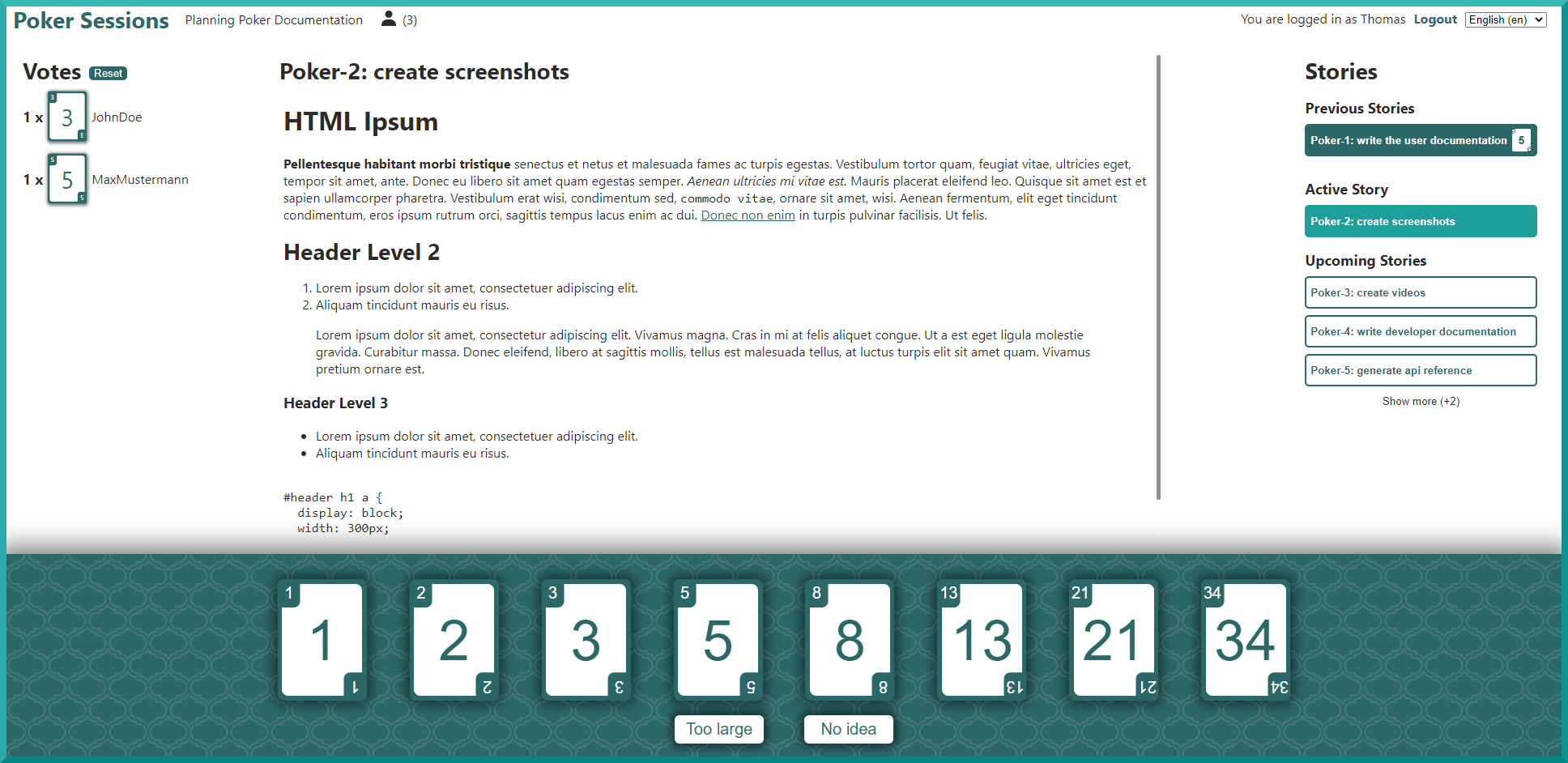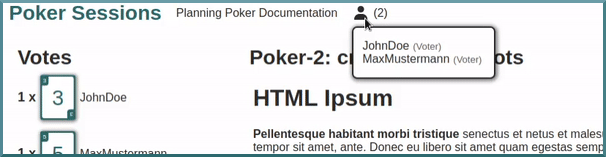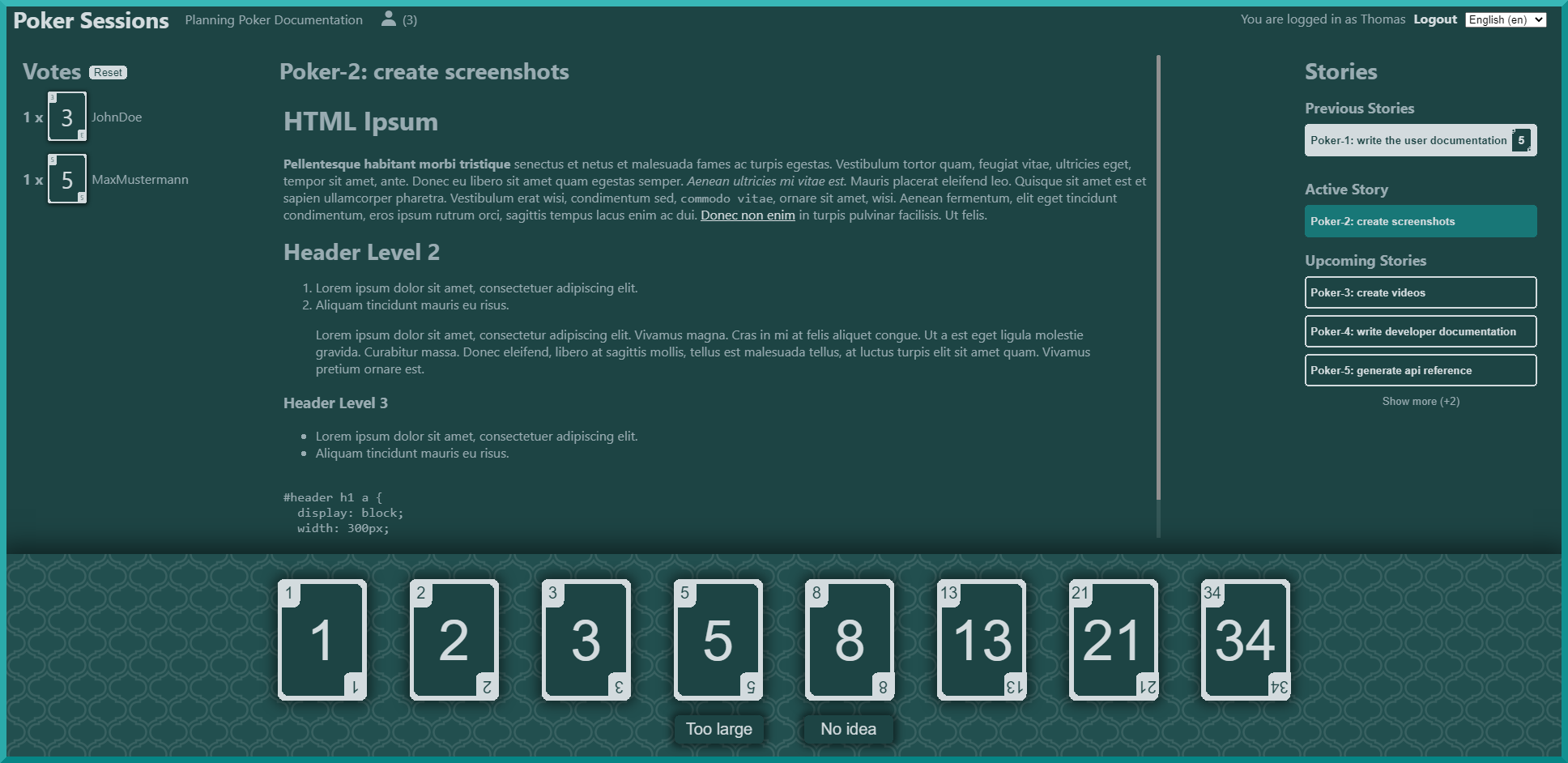The idea for the Planning Poker app came to life during the 2020 Covid pandemic with the aim to provide agile teams with an easy way to perform their planning poker sessions from the safety of their homes. It was developed with flexibility and extensibility in mind. Powered by a Django backend and a frontend written in Vue.js.
- 🔍 This app comes with an easy-to-use interface and provides all the necessary data for estimating the scope of your stories on a single page.
- 🗳️ The users are separated into voters and moderators who see and do different things during a session. See roles for more information.
- 👥 See who participates in your session via a live updated list of participants.
- 🌙 Natively supported dark mode.
Basic understanding of Python and Django is not required but definitely recommended before you start installing this application.
Do you have Django installed? Follow these steps here if you haven't.
Following these steps will give you a site which you can use to test the Planning Poker App.
Have an existing project where you want to include the Planning Poker app or create a new one.
$ django-admin startproject planning_poker_site
Install the app via pip.
$ pip install planning-poker
Configure your settings. They are located in
planning_poker_site/settings.pyif you chose to setup a new project. You'll find the minimal settings required for the Planning Poker app below. See configuration for more ways to customize the application to fit your needs.... INSTALLED_APPS = [ ... 'django.contrib.humanize', 'channels', 'planning_poker.apps.ChannelsPresenceConfig', 'planning_poker' ] ASGI_APPLICATION = 'planning_poker_site.routing.application' # This is not the optimal channel layer and should not be used for production. # See https://channels.readthedocs.io/en/stable/topics/channel_layers.html for an alternative. CHANNEL_LAYERS = { 'default': { 'BACKEND': 'channels.layers.InMemoryChannelLayer' } } LOGIN_URL = 'admin:login' LOGOUT_URL = 'admin:logout'
Create a
routing.pywith the following content.from channels.routing import ProtocolTypeRouter, URLRouter from channels.auth import AuthMiddlewareStack import planning_poker.routing application = ProtocolTypeRouter({ 'websocket': AuthMiddlewareStack(URLRouter(planning_poker.routing.websocket_urlpatterns)), })
Include
planning_poker's URLs in your urls which can be found inplanning-poker-site/urls.pyin the fresh project.from django.contrib import admin from django.urls import include, path from django.views.generic.base import RedirectView urlpatterns = [ path('admin/', admin.site.urls), # The first entry isn't needed but nice to have if the sole purpose of this project is serving the Planning Poker app. path('', RedirectView.as_view(pattern_name='planning_poker:index'), name='redirect_to_poker_index'), path('poker/', include('planning_poker.urls')), ]
Run the migrations.
$ python manage.py migrate
You can now start your server.
$ python manage.py runserver 0.0.0.0:8000
See the user documentation for more information on how to use the Planning Poker app.