-
Notifications
You must be signed in to change notification settings - Fork 0
/
04-Iteration_Styles.qmd
209 lines (138 loc) · 8.27 KB
/
04-Iteration_Styles.qmd
1
2
3
4
5
6
7
8
9
10
11
12
13
14
15
16
17
18
19
20
21
22
23
24
25
26
27
28
29
30
31
32
33
34
35
36
37
38
39
40
41
42
43
44
45
46
47
48
49
50
51
52
53
54
55
56
57
58
59
60
61
62
63
64
65
66
67
68
69
70
71
72
73
74
75
76
77
78
79
80
81
82
83
84
85
86
87
88
89
90
91
92
93
94
95
96
97
98
99
100
101
102
103
104
105
106
107
108
109
110
111
112
113
114
115
116
117
118
119
120
121
122
123
124
125
126
127
128
129
130
131
132
133
134
135
136
137
138
139
140
141
142
143
144
145
146
147
148
149
150
151
152
153
154
155
156
157
158
159
160
161
162
163
164
165
166
167
168
169
170
171
172
173
174
175
176
177
178
179
180
181
182
183
184
185
186
187
188
189
190
191
192
193
194
195
196
197
198
199
200
201
202
203
204
205
206
207
208
209
---
title: "Iteration Styles"
format: html
editor: visual
---
You now have hands-on experience writing For-Loops, Conditional Statements, and Functions. That is the core of what the course is about. In this section, we will examine alternative and powerful ways people use shortcuts to write these statements.
## List Comprehensions
You have been writing For-Loops to modify or create Lists. To modify an existing list, you write a pattern like this:
```{python}
def cool_function(x):
return x + 1
my_list = [3, -35, 98, 2.3, 0, -3]
for i, element in enumerate(my_list):
my_list[i] = cool_function(element)
print(my_list)
```
To create a list based on another list:
```{python}
new_list = []
for element in my_list:
new_list.append(cool_function(element))
print(new_list)
```
When the final product of a For-Loop is a List, it is common to write a short-hand via a "**List Comprehension"**. The syntax looks like this:
```
[<expression> for <var> in <iterable>]
```
For our first example, the For-Loop would be rewritten as:
```{python}
my_list = [3, -35, 98, 2.3, 0, -3]
my_list = [cool_function(element) for element in my_list]
```
For our second example, the For-Loop would be rewritten as:
```{python}
my_list = [3, -35, 98, 2.3, 0, -3]
new_list = [cool_function(element) for element in my_list]
```
Here's how the Python interpreter would work through this:
1. Look at the first member of `my_list`, and assign it as `element`.
2. Evaluate `cool_function(element)`, and the output value is stored as the first element of our output list.
3. Proceed to the next member of `my_list` and assign it as `element`. Repeat steps 2, 3 until we're done.
List comprehensions encourages the following:
- Readability that the output product is a List.
- Encouragement of writing functions for the body of the loop. A list comprehension can only take in *one* expression.
Note that you don't need to use a function when invoking a list comprehension. You could have something like:
```{python}
[element / 2 for element in my_list]
```
#### With a conditional statement
We can add a second flavor of complexity into creating Lists in which a condition needs to be met in order for the element to be in the new list.
```{python}
my_list = [3, -35, 98, 2.3, 0, -3]
new_list = []
for element in my_list:
if element > 0:
new_list.append(cool_function(element))
print(new_list)
```
We would use the following List Comprehension syntax:
```
[<expression> for <var> in <iterable> if <condition>]
```
Here's how it looks like:
```{python}
my_list = [3, -35, 98, 2.3, 0, -3]
new_list = [cool_function(element) for element in my_list if element > 0]
print(new_list)
```
Here's how the Python interpreter would work through this:
1. Look at the first member of `my_list`, and assign it as `element`.
2. Evaluate `element > 0`. If this is `True`, then proceed to step 3. If this is `False`, don't evaluate and proceed to the next member of `my_list` and assign it as `element`.
3. Evaluate `cool_function(element)`, and the output value is stored as the first element of our output list.
4. Proceed to the next member of `my_list` and assign it as `element`. Repeat steps 2-4 until we're done.
## Maps
One iterable data structure that we haven't discussed in this course is how to use iteration on is Series - the column of a Dataframe. An extremely common iteration pattern on Series is to apply a function to each element of the Series to transform the data. Many existing functions are built to with a Series object in mind, such as the following example:
```{python}
import pandas as pd
import numpy as np
simple_df = pd.DataFrame(data={'id': ["AAA", "BBB", "CCC", "DDD", "EEE"],
'case_control': ["case", "case", "control", "control", "control"],
'measurement1': [2.5, 3.5, 9, .1, 2.2],
'measurement2': [0, 0, .5, .24, .003],
'measurement3': [80, 2, 1, 1, 2]})
simple_df
```
We make a log transformation:
```{python}
np.log(simple_df.measurement1)
```
The function `np.log(x)` takes in a Series as input. But what about functions that we already have but the input it takes in is an *element* of Series, such as `cool_function(x)`? We could write a For-Loop to do that, but it is actually discouraged in terms of performance. Rather, what is encouraged is to use the mapping function.
A **map** (also known as a **functional**) is a function that takes in an iterable data structure and function as inputs and applies the function on the data structure, element by element. It *maps* your input iterable data structure to an output data structure based on the function.
Visually, it looks like this:

Or,
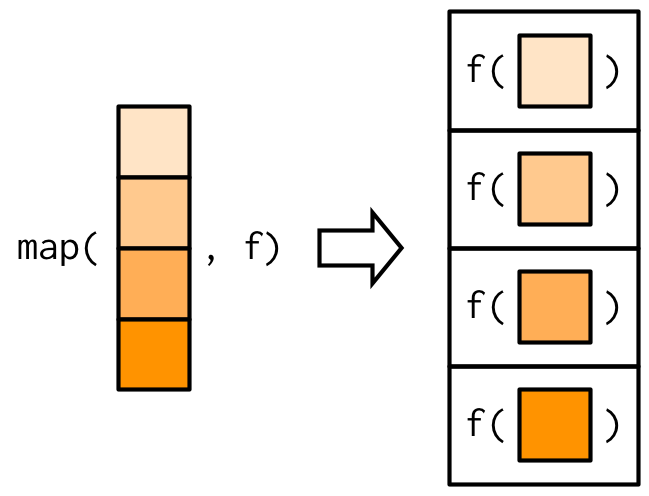{width="250"}
You can use the `.map()` method for Series to do this:
```{python}
simple_df.measurement1.map(cool_function)
```
This map style of writing iterations is known as "functional programming". You write a function that can work for a single element of your data, and you can scale it up iteratively via a mapping function.
One of the most common use-case of the `.map()` method is for data recoding. For instance, suppose we want to create cutoffs for the column "measurement1" using the following function:
```{python}
def measurement1_cutoff_rule(x):
if x > 0 and x < 2:
return "low"
elif x >= 2 and x < 7:
return "medium"
elif x >= 7:
return "high"
else:
return "unknown"
```
We can map this function `measurement1_cutoff_rule()` to each element of "measurement1":
```{python}
simple_df.measurement1.map(measurement1_cutoff_rule)
```
### Lambda Functions
Sometimes, a function you want to define is short and not used by any other part of the program, which is common in the `.map()` method. For instance, `cool_function()`'s content is only one line of code, and perhaps `cool_function()` is never used again elsewhere in the code. Defining `def cool_function()` seems a bit excessive.
Turns out, you can define a very short function to be used just one time:
```{python}
simple_df.measurement1.map(lambda x: x + 1)
```
The `lambda` statement signifies that you are writing a single-expression function that is going to be used only once. The variable `x` is the input argument, and `x + 1` is the body of the function. The output of the single expression is the return value of the function. Nice and simple!
## Which iteration method should you use?
We've talked about writing For-Loops, List-Comprehensions, Maps, and we know there are existing functions and methods that can be used on an entire data structure. So which iteration method should you use when you are working with data? Here are some general guidelines, in order of consideration:
- When you can, use existing functions and methods that can carry out the iteration task. For example, if you want to compute the mean value of a Dataframe's column, use the `.mean()` method. It will be much more efficient iterating via a For-Loop. These existing functions and methods from standard modules are highly optimized to be efficient beyond the scope of this class.
- If you need to use a function on each element of a dataframe's column, such as data recoding, use the `.map()` method to help with the iteration.
- If your desired output is a List, consider writing a List Comprehension. They tend to perform a bit faster than For-Loops because you have told it in advance what the resulting data structure will be.
- When working with iterable data structures, For-Loops are the most general purpose.
## Appendix
If you really want to use a For-Loop on a Series, you can use the `.items()` method on a Series to get the index and value, similar to the `enumerate()` function. Then when you modify a column, you would need to use the dataframe's `.loc[ ]` attribute to access the elements to be modified. Here is a simple example:
```{python}
for i, value in simple_df.measurement1.items():
print(f"Index : {i}, Value : {value}")
simple_df.loc[i, "measurement1"] = value * 2
```
## Exercises
Exercise for week 4 can be found [here](https://colab.research.google.com/drive/1qrfGCF2Bh_7hjqvDg2ASXWllzw0kPw1Q?usp=sharing).