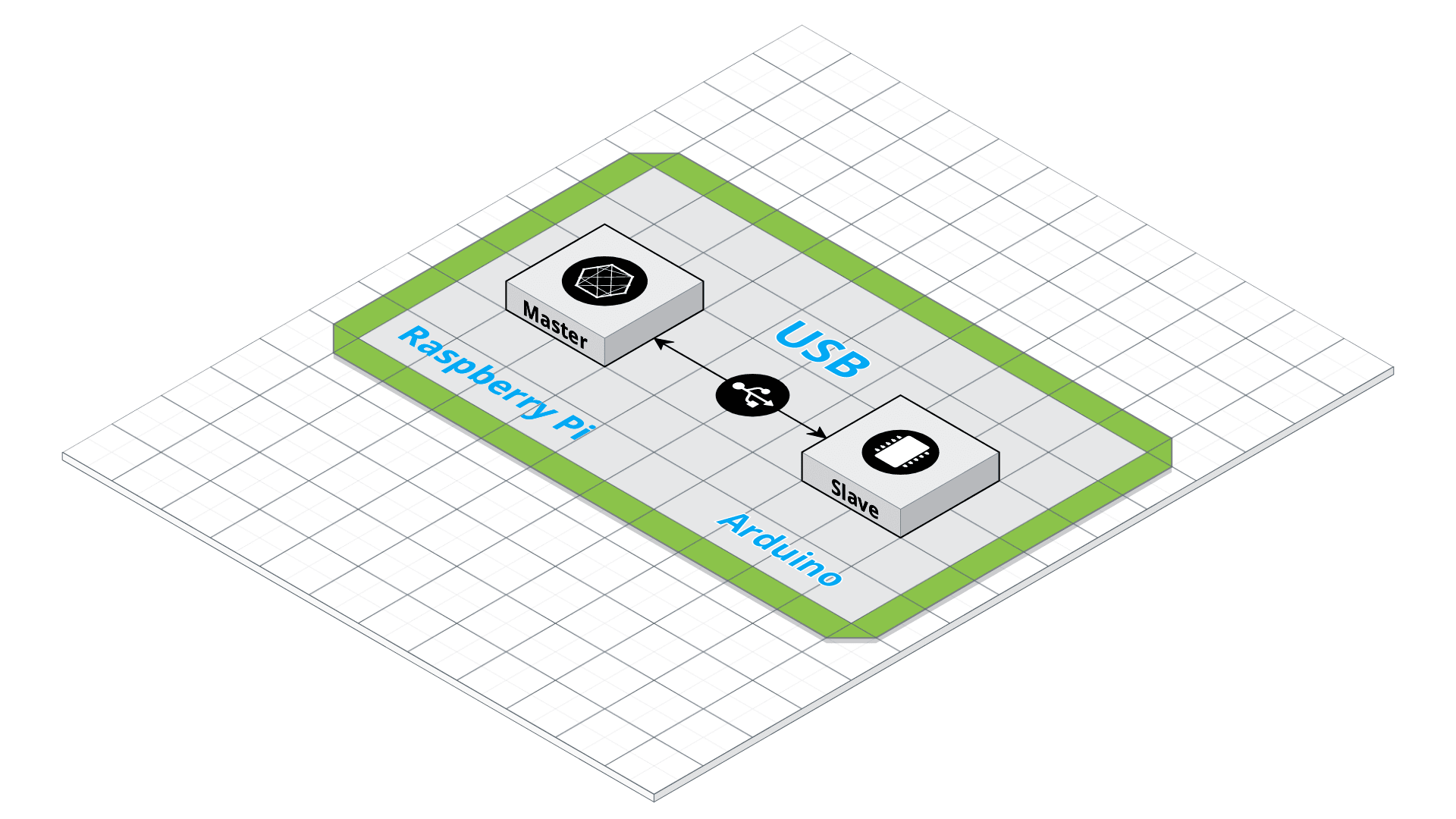The function of this code is to be able to pass messages between a Raspberry Pi and an Arduino. This setup has the Raspberry Pi as the master and the Arduino as a slave.
-
Requirements: Need Python 3 and pyserial. pyserial can be installed using pip.
pip install -r Raspberry\ Pi/requirements.txt -
You will likely have to modify the
serPort = "/dev/cu.SLAB_USBtoUART"line in the code to match which port your Arduino will be located on. -
Run
python3 Raspberry\ Pi/controller.py -
Enter commands using the format
<Up,Down,Left,Right>. Currently the code is made to look for< >at the beginning and end of commands and different commands are separated by a comma.
-
Open the project in the Arduino IDE by clicking on
Arduino/Arduino.ino -
There are 3 files in this project.
- Arduino.ino - Contains the
setup()andloop()functions - arduino_controller_functions.ino - This is where the magic happens. The
ProcessData()function is where you will be adding logic to execute commands from the Raspberry Pi. - communications.ino - Contains the logic to communicate with the Raspberry Pi over serial.
- Arduino.ino - Contains the
-
Upload your code to the Arduino. Currently no matter what commands are sent to the Arduino it will flash the built-in LED and return a success message to the Raspberry Pi.