-
Notifications
You must be signed in to change notification settings - Fork 192
New issue
Have a question about this project? Sign up for a free GitHub account to open an issue and contact its maintainers and the community.
By clicking “Sign up for GitHub”, you agree to our terms of service and privacy statement. We’ll occasionally send you account related emails.
Already on GitHub? Sign in to your account
Does not work on iOS; #161
Comments
|
Have you figured out any solution? |
|
the plugin works. but when we play something via html "video" or "audio" the webview replaces the notification control, my solution was to reproduce natively through cordova media plugin , for example. |
|
HI, It works perfectly fine for android but im not able to reproduce the same in IOS13. im getting an error as:
Any idea why im getting this error? Thanks in advance :) |
same problem i think, the control not working on ios. there is a possibility of a new working release? |
|
I was able to solve the issue and I have my own code in my rep, which is a fork of main repo and it works perfectly fine for both android 10 and ios 13. I would suggest you try that plugin.
You can also check my repo :) Thanks |
|
can you tell how can i install your version in my project as i did the music-controls using npm and having same error as yours but i can't install with npm . i'm new to this and need some help. should i simply copy paste the files in already installed plugin? |
As I have said you can use 'cordova pugin add https://github.com/Ekaanth/cordova-music-controls-plugin' this command to add my plugin and if you check in your package.json you should have my repo URL. |
|
ahh thanks |
|
Mine was not showing at all on IOS, only on Android. I was using cordova-media-plugin to play. My fix was to edit the media plugin and add withOptions: 0 to the audio session, then it appeared! ... AVAudioSession *session = [AVAudioSession sharedInstance]; |
I have problems trying to implement this plugin on IOS, all attempts I made were unsuccessful, on android works!
I tried to start this plugin without media, with video, with audio, both situations realize that it is the webview that creates the controls and not the plugin, the next and back controls are always disabled! I can't manipulate these controls created by webview? Or is there a way to replace these controls with this plugin?
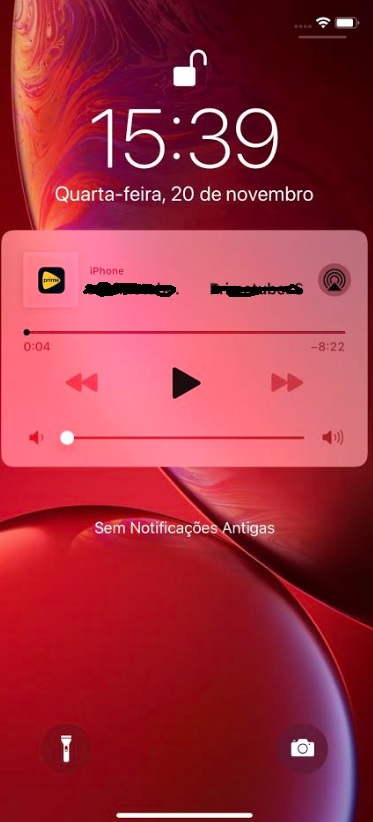
The text was updated successfully, but these errors were encountered: