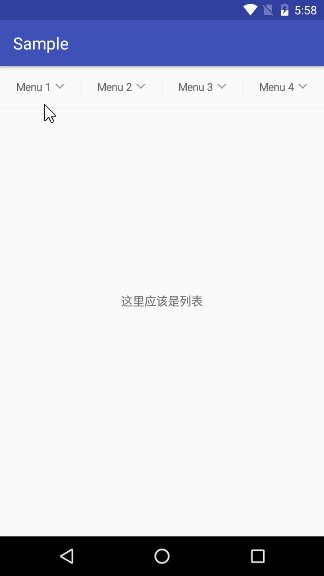This is an android dropdown menu with easy to customize.
Maven:
<dependency>
<groupId>com.exblr</groupId>
<artifactId>dropdown-menu</artifactId>
<version>1.0.2</version>
<type>pom</type>
</dependency>Gradle:
compile 'com.exblr:dropdown-menu:1.0.2'Add the DropdownMenu to your layout and give it an id.
<com.exblr.dropdownmenu.DropdownMenu
android:id="@+id/dropdown_menu"
android:layout_width="match_parent"
android:layout_height="50dp"/>Then, Call DropdownMenu object's Add methed in Corresponding Activity or Fragment files, to add the menu tab item.
public void add(String title, List<DropdownListItem> list)The first parameter for the menu title, the second parameter for the menu drop-down list data.
And there two overloaded public method of add :
public void add(String title, OnMenuOpenListener onMenuOpenListener)and
public void add(String title, View contentView)These two methods make customization more flexible, such as customizing menu content or the way of opening the menu such as PopupWindow, PopupMenu, or another Activity.
You can also custom DropdownMenu's style by setting the the attributes with ddm prefix like below :
<com.exblr.dropdownmenu.DropdownMenu
android:id="@+id/dropdown_menu"
android:layout_width="match_parent"
android:layout_height="50dp"
app:ddmBorderColor="#EEEEEE"
app:ddmDividerColor="#DDDDDD"
app:ddmDividerPadding="13dp"
app:ddmTabIconNormal="@drawable/ic_arrow_down"
app:ddmTabIconSelected="@drawable/ic_arrow_up"
app:ddmTabTextColorNormal="#666666"
app:ddmTabTextColorSelected="#FF008DF2"
app:ddmTabTextSize="13sp"/>