-
Notifications
You must be signed in to change notification settings - Fork 693
New issue
Have a question about this project? Sign up for a free GitHub account to open an issue and contact its maintainers and the community.
By clicking “Sign up for GitHub”, you agree to our terms of service and privacy statement. We’ll occasionally send you account related emails.
Already on GitHub? Sign in to your account
feat: add otel-demo tutorial #4858
base: master
Are you sure you want to change the base?
Conversation
Co-authored-by: Suhyen Im <[email protected]> Co-authored-by: Jaeyeon Park <[email protected]> Signed-off-by: Suhyen Im <[email protected]> Signed-off-by: Jaeyeon Park <[email protected]>
9c86f09
to
f01a512
Compare
Co-authored-by: Suhyen Im <[email protected]> Co-authored-by: Jaeyeon Park <[email protected]> Signed-off-by: Suhyen Im <[email protected]> Signed-off-by: Jaeyeon Park <[email protected]>
|
We have added more details to the PR description and included tutorial screenshots. Could you please review or check it? |
|
|
Co-authored-by: Suhyen Im <[email protected]> Co-authored-by: Jaeyeon Park <[email protected]> Signed-off-by: Suhyen Im <[email protected]> Signed-off-by: Jaeyeon Park <[email protected]>
|
I provide more detailed explanation of this tutorial.
OpenTelemetry offers a demo that can install both a microservice called the Astronomy Shop, which is configured to extract telemetry data, and OpenTelemetry Collector which are set up to collect and expose this telemetry data. You can explore the demo in more detail via this link.
The following instrumentation method diagram provides a detailed explanation of how telemetry data is instrumented in each microservice of the Astronomy Shop. Also, you can check the coverage of logs, metrics, and traces for each microservice of the Astronomy Shop through log coverage link, metric coverage link, and trace coverage link. Instrumentation method diagram for each microservice
In this tutorial, telemetry data is collected by OpenTelemetry and stored in the Jaeger & Prometheus Backend according to the following data flow diagram.
Lastly, I fully support the documentation for this tutorial. :) |
There was a problem hiding this comment.
Choose a reason for hiding this comment
The reason will be displayed to describe this comment to others. Learn more.
LGTM 🚀
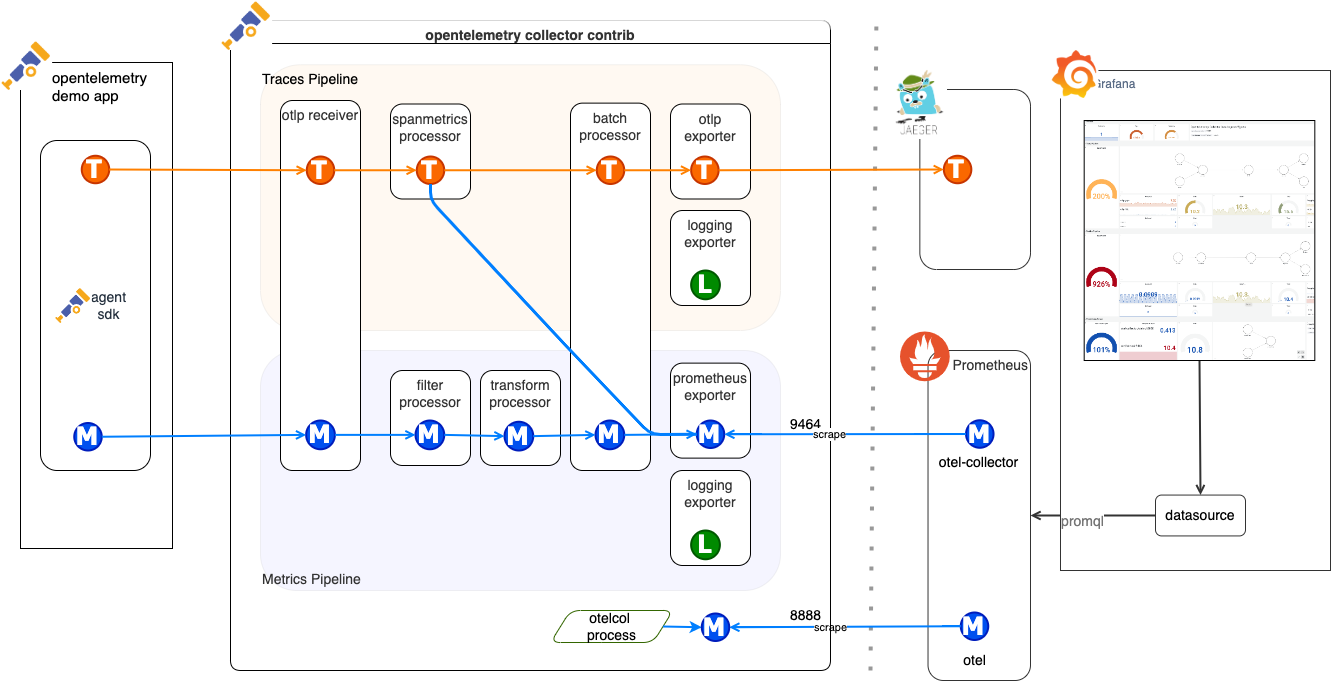
Proposed changes
This PR is about a tutorial that provides a step-by-step guide for injecting chaos into target applications using LitmusChaos and observing the chaos with OpenTelemetry. The target application, Otel-demo, consists of microservices written in various programming languages that communicate over gRPC and HTTP, along with a load generator that uses Locust to simulate user traffic. By following this tutorial, users can gain insights of observability and deepen their understanding of chaos engineering.
Tutorial Architecture
Tutorial Summary
Types of changes
What types of changes does your code introduce to Litmus? Put an
xin the boxes that applyChecklist
Put an
xin the boxes that apply. You can also fill these out after creating the PR. If you're unsure about any of them, don't hesitate to ask. We're here to help! This is simply a reminder of what we are going to look for before merging your code.Dependency
This PR does not introduce any new dependencies.
Special notes for your reviewer: