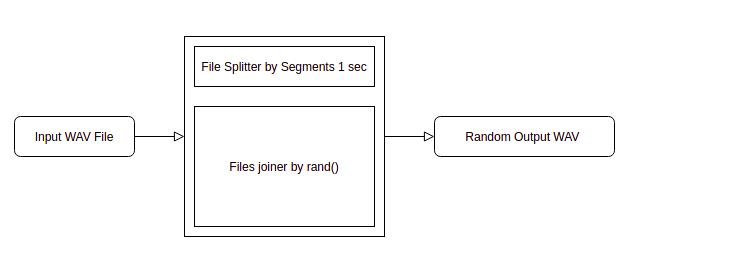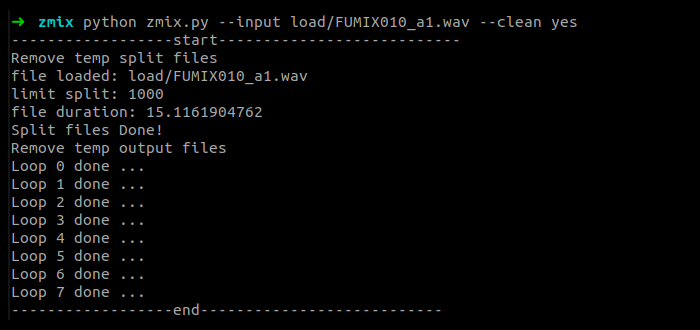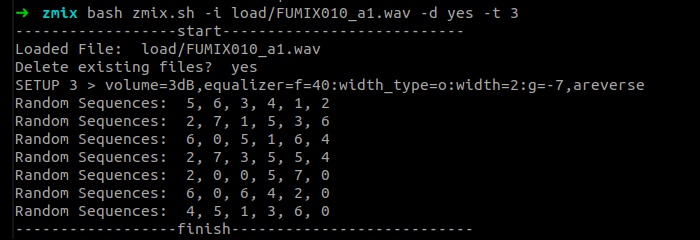Zmix - shuffle generator for audio files for bash and python
Logic
- Zmix Bash - (wav spliter 1 second interval + random joiner)
- Zmix Python - (wav spliter 1 second interval + random joiner)
- Zmix Experiments 1 - (AudioSegment random joiner + reverse)
- Zmix Experiments 2 - (AudioSegment random joiner + AudioEffectsChain fx reverb phaser )
- Zmix Experiments 3 - (AudioSegment random joiner + AudioEffectsChain fx reverb phaser octave)
- Zmix Experiments 4 - (AudioSegment random joiner + AudioEffectsChain octave + SoundStretch aka Paulstretcher )
mkdir ~/Git && cd ~/Git
sudo apt install git -y
git clone https://github.com/maranemil/zmix_shuffle_generator
cd zmix_shuffle_generator/
sudo apt install ffmpeg -y
sudo apt install python3-pip -y
sudo apt install sox -y
pip3 install pydub
pip3 install pysndfx
pip3 install librosa
pip3 install soundstretch numpy scipy
// after update to Ubuntu 20.04
https://librosa.github.io/librosa/install.html
https://pypi.org/project/pysndfx/
sudo apt-get install python3-pip -y
pip3 install librosa
pip3 install pydub
pip3 install pysndfx
pip3 install soundstretch
pip3 install numba==0.43.0
pip3 install llvmlite==0.32.1
pip3 install colorama==0.3.9
fix for pytho3.8 , Successfully installed llvmlite-0.31.0 numba-0.48.0
pip3 install numba==0.48
#pip3 install numba==0.50.0
#pip3 install librosa==0.7.2
https://pypi.org/project/colorama/
# create container
docker run -it --rm -v ./src:/app ubuntu:23.04 /bin/bash;
# install packages in container
apt update && apt install wget git nano curl -y
apt install ffmpeg python3-pip sox rubberband-lv2 rubberband-cli -y
# clone git repo
cd app
git clone https://github.com/maranemil/zmix_shuffle_generator.git
chmod -R 777 .
cd /app/zmix_shuffle_generator/bash/app
# mix
bash zmix.sh -i load/out.wav -d yes -t *
bash zmix_pitch.sh -i load/out.wav -d yes -t *
python zmix.py --input load/input.wav --clean true --reverse true
| options | description |
|---|---|
| --input | specify input file |
| --clean true | delete old generated temp files |
| --reverse true | apply reverse fx |
bash zmix.sh -i load/input.wav -d yes -t *
| options | description |
|---|---|
| -h yes | - help |
| -i file.wav | - specify input file |
| -d yes | - delete old generated temp files |
| -t * | - chose setup for split: |
Setups ffmpeg filters
| option | description |
|---|---|
| 1 | volume=3dB |
| 2 | volume=3dB, equalizer=f=440:width_type=o:width=2:g=-5,areverse |
| 3 | volume=3dB,equalizer=f=40:width_type=o:width=2:g=-7,areverse |
| 4 | volume=3dB,equalizer=f=540:width_type=o:width=2:g=-9,areverse |
| "*" | default |
Markup references:
- https://github.com/adam-p/markdown-here/wiki/Markdown-Cheatsheet
- https://help.github.com/en/github/writing-on-github/basic-writing-and-formatting-syntax
- https://guides.github.com/features/mastering-markdown/
Diagrams