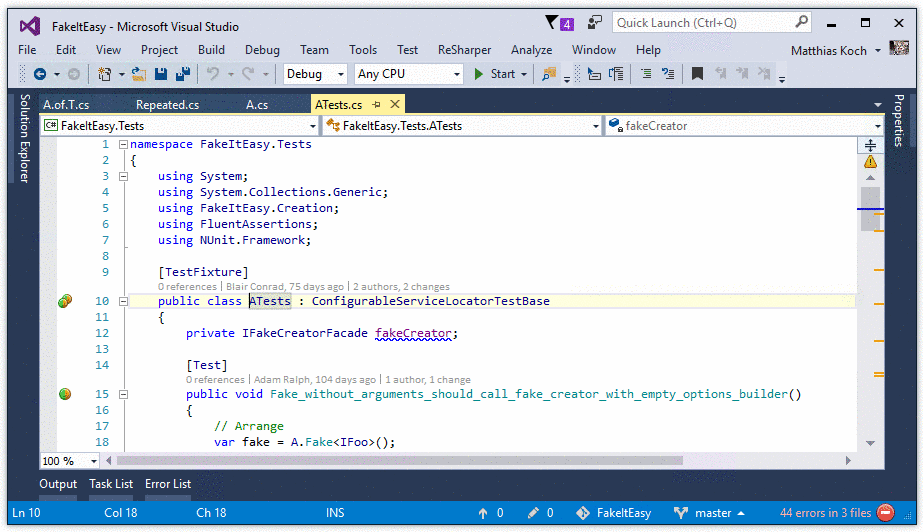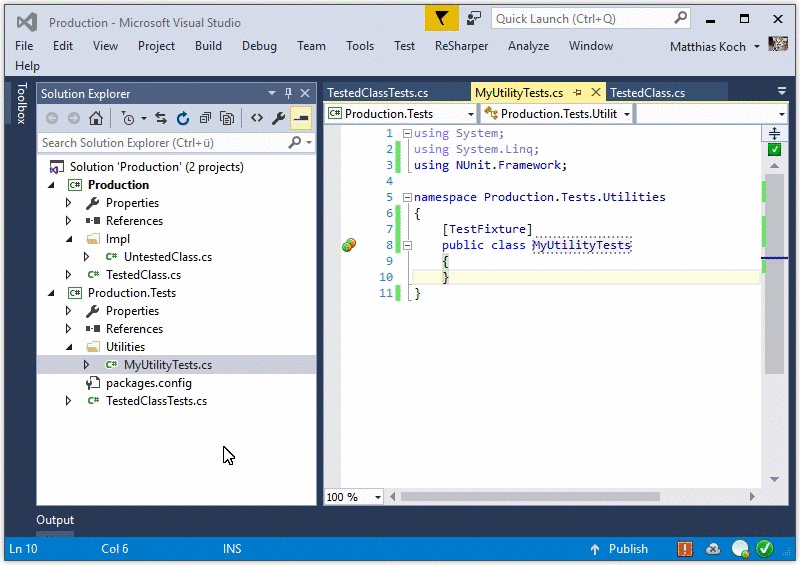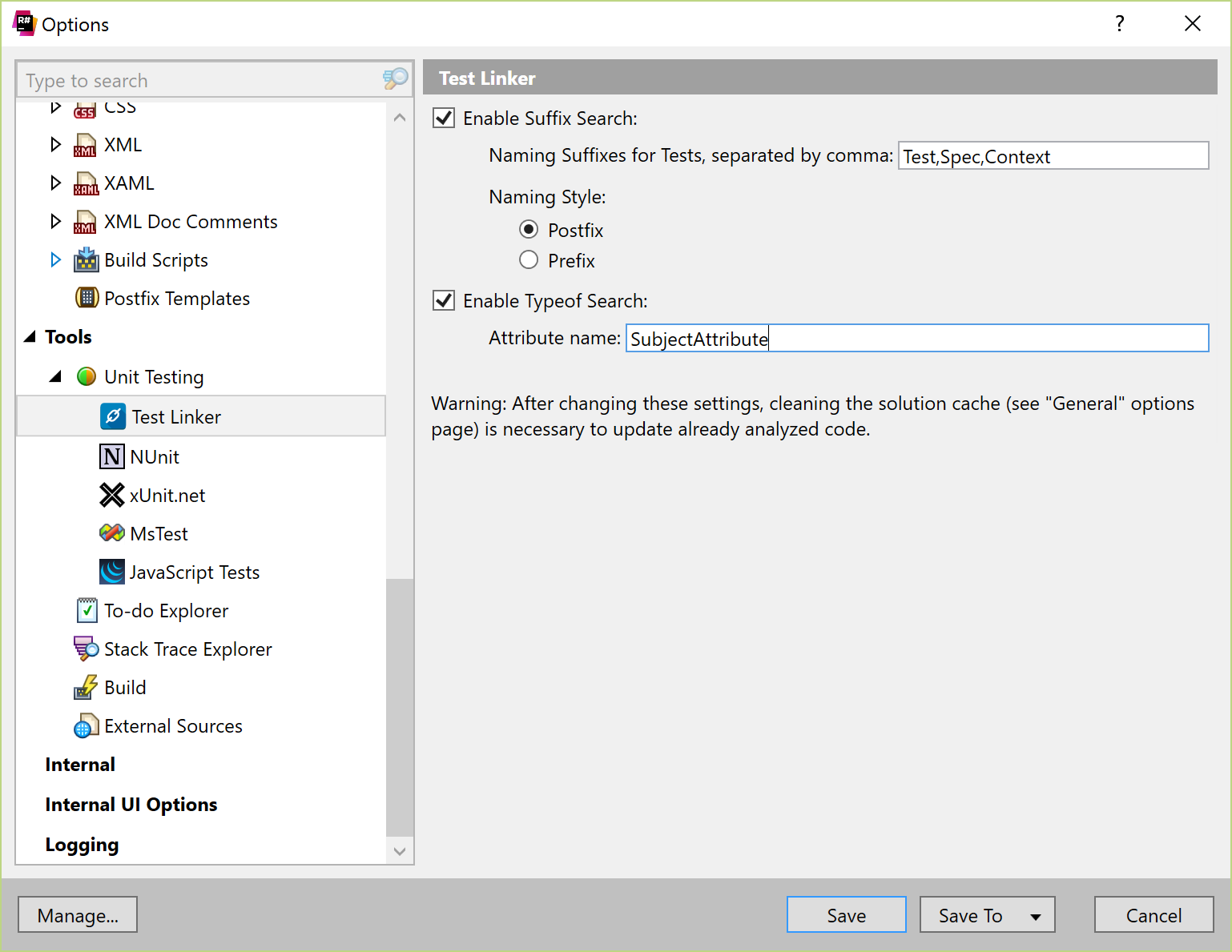TestLinker collects link data between types (i.e., production and test code) based on various mechanisms and provides various features based on that. For your convenience, TestLinker automatically takes base/derived types into account when meaningful.
- Goto Related Files is extended with navigation points to production/test classes.
- New shortcuts
ReSharper_GotoAllLinkedTypesandReSharper_GotoLinkedTypesWithDerivedName(assignable via keyboard options) that jumps between linked types. In case of multiple linked types, a dedicated popup menu is shown, which can also be displayed in Find Results window.
- Create production/test class if they don't exist
- Requires at least one matching pair of test and production class in the project
- Tests can be executed from their linked production code. This feature automatically integrates with the shortcuts for executing unit tests in run, debug, profile, and cover mode.
Link data is currently maintained via:
- Derived names, as with
CalculatorandCalculatorTest. Pre-/Postfixes can be configured in the options page. - Usages of TypeofAttributes, as in
[Subject (typeof (FirstComponent), typeof(SecondComponent)], which are applied to test classes. This custom attribute is especially useful for integration test and can be configured through the options page.