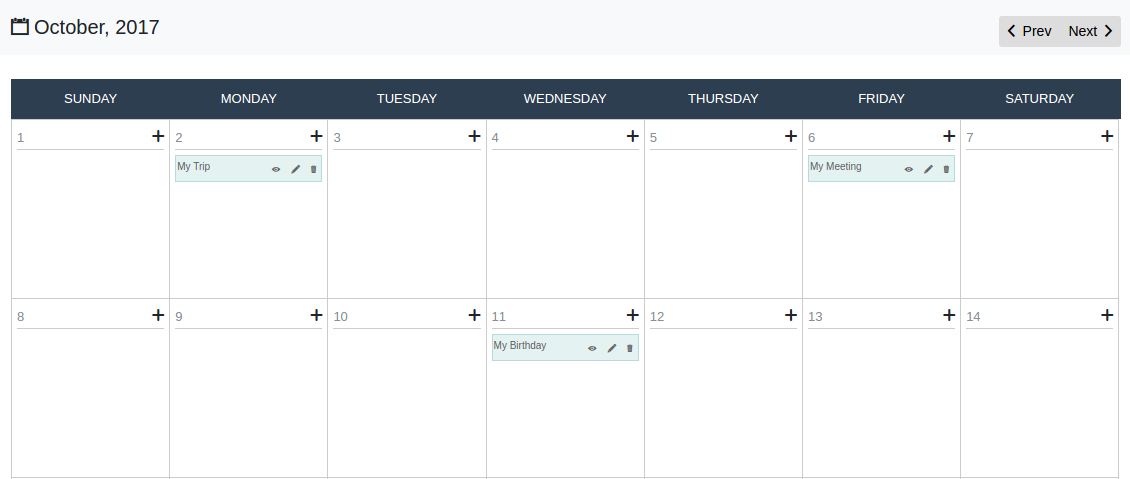Realtime custom event calendar with moment.js, socket-io, nodejs, express-js, mongodb and angularjs.
DEMO : http://34.224.106.211:3300
- nodejs
- npm
- mongodb
- Clone repository using git
$ git clone https://github.com/mhshajib/event_calendar.git
- Go to project directory
$ cd event_calendar - Install dependencies
If it's showing error try it as superuser
$ npm install
It'll install all your required dependencies listed on package.json$ sudo npm install
- Before start please make sure you have mongodb istalled and running , if not run it using this command.
$ sudo service mongod start
- Let's test it before run
If everything goes well it'll show you something like this.
$ npm test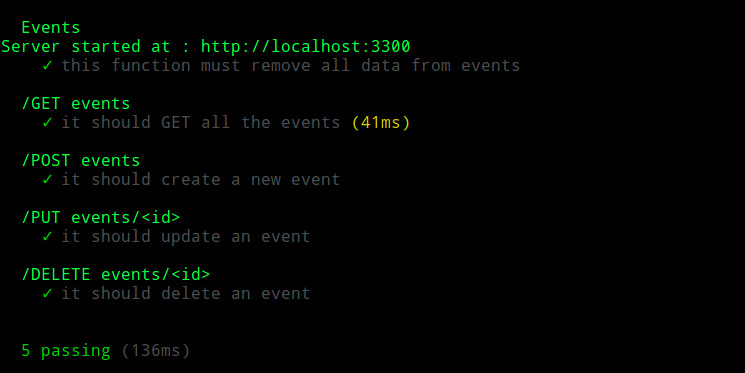
- Run application
Your realtime event calendar is ready to use.
$ npm start
- Go to your browser go to http://localhost:3300
You'll get your calendar of current date and it'll look like this.
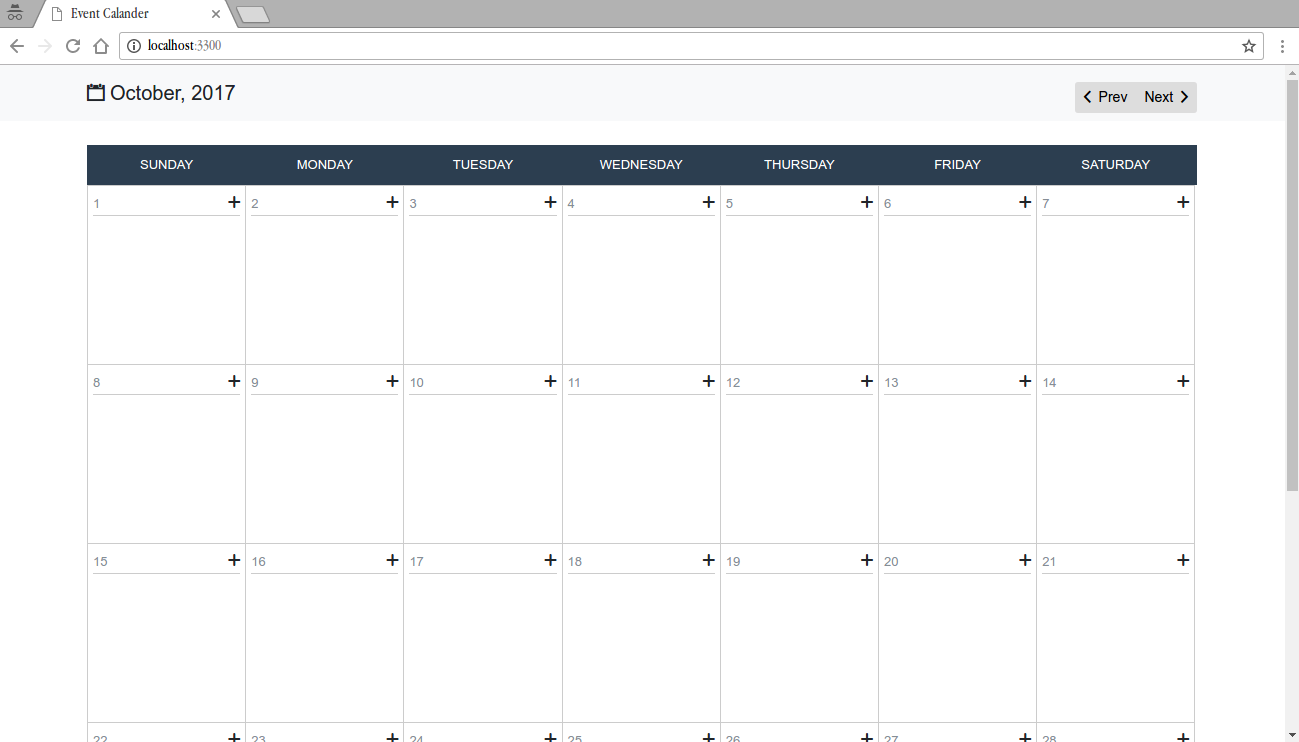
- At top right corner there are next and previous buttons, which are used to navigate the month.
- At top right corder of each date there is a plus button, which is used to create an event on that specific date.
- Now enter the " Title " and " Description " of your event and save it.
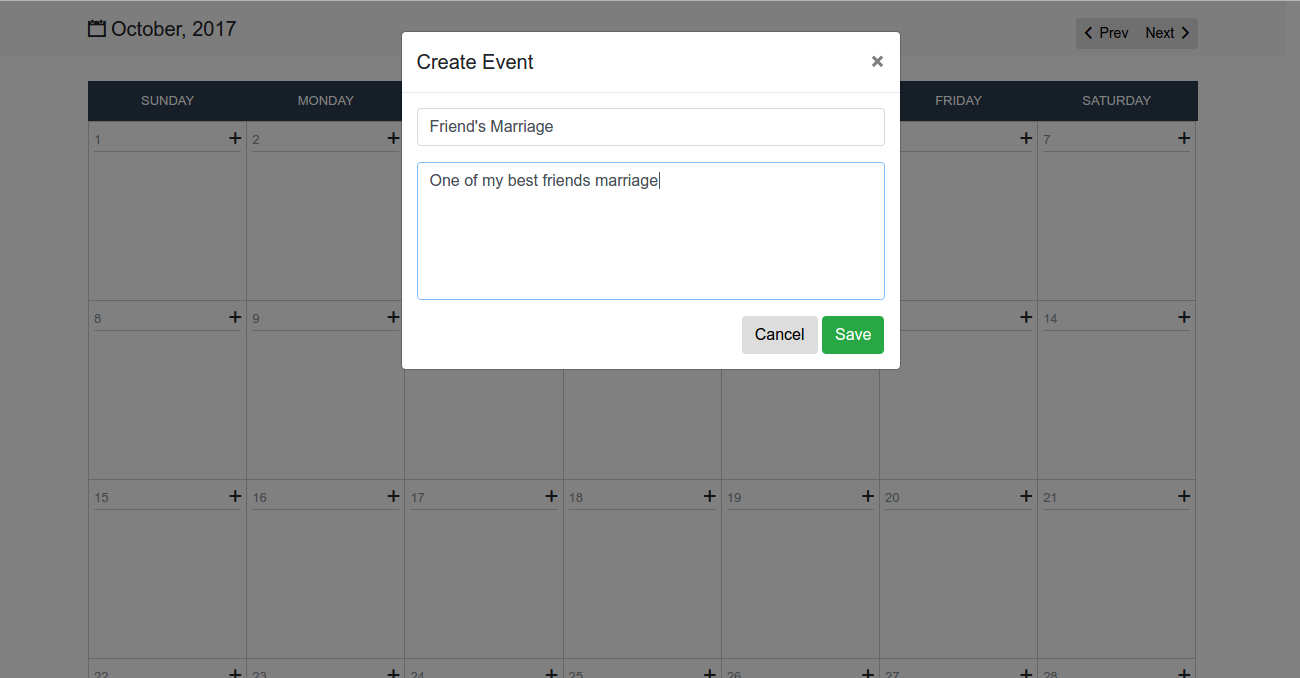
- After saving ther are three buttons on every event, which are view, edit and delete.
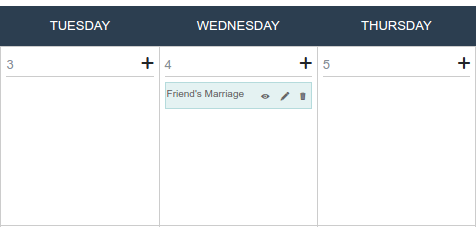
- Clicking on the eye icon it'll show you the event in view mode.
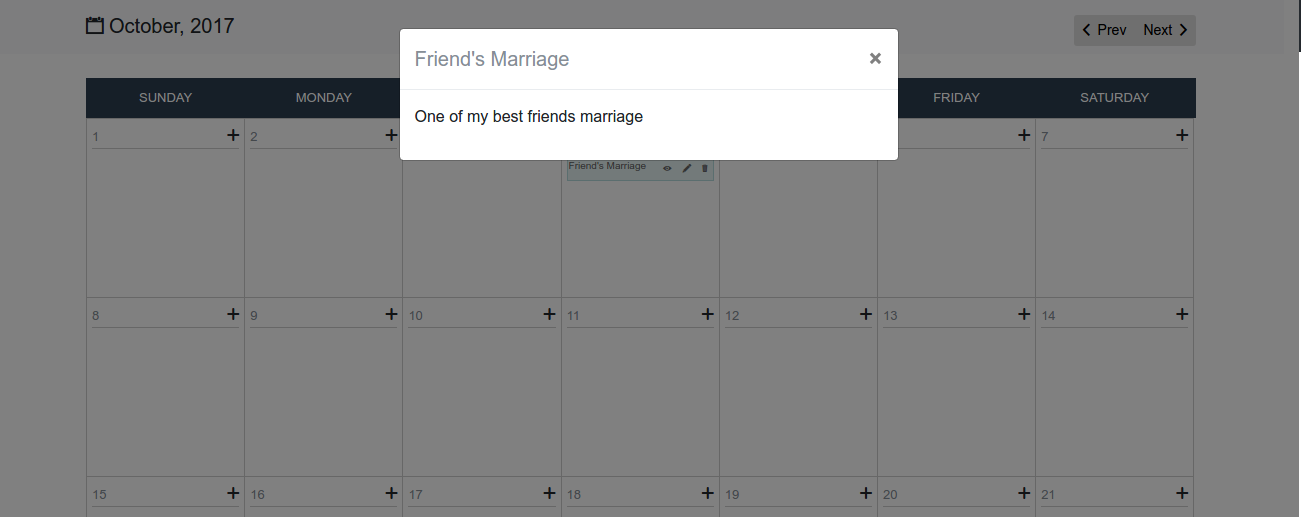
- Clicking on the pencil icon it'll show you the event in edit mode, so here you can change the title and description and update it.
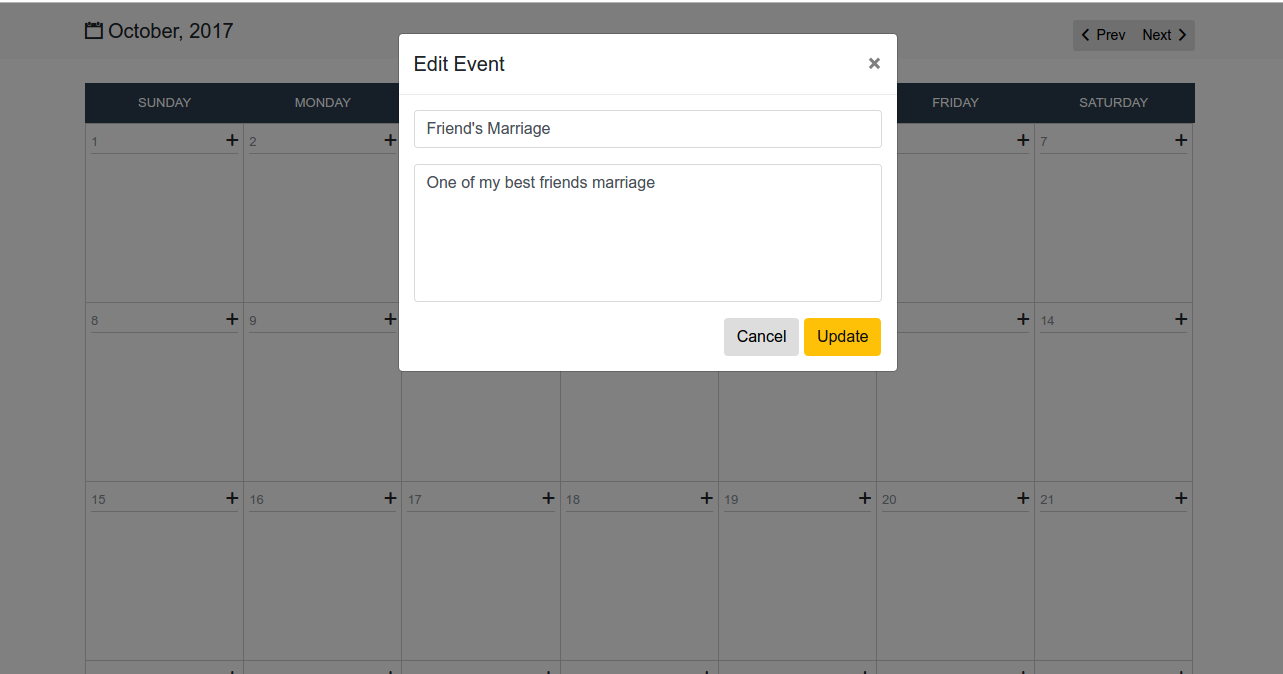
- Clicking on the trash icon it'll show you a confirm prompt and if you click yes then it'll remove the event from this day.
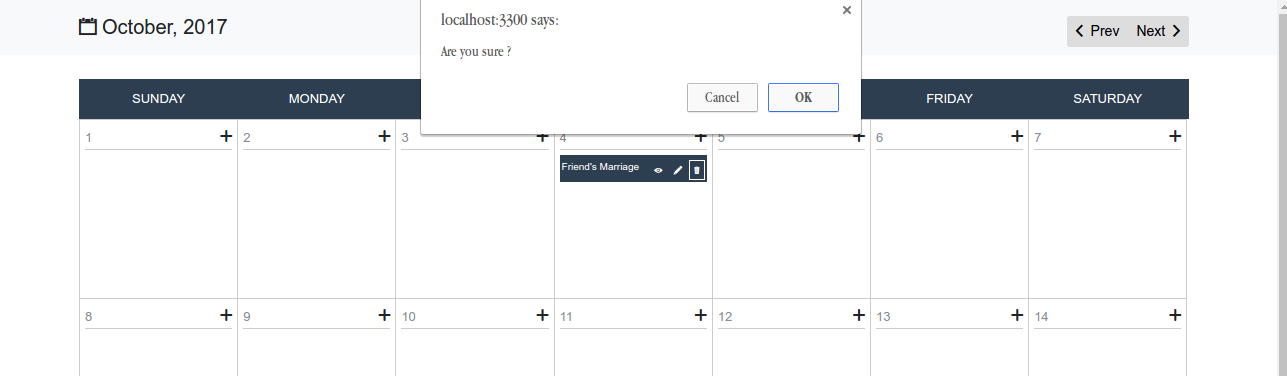
This Calendar is a realtime calendar so you can open it in multiple browser and if you make any operation(create, edit, delete) at any date then it'll reflect immediately on all other browsers.
The event_calendar is a open-source software licensed under the MIT License.