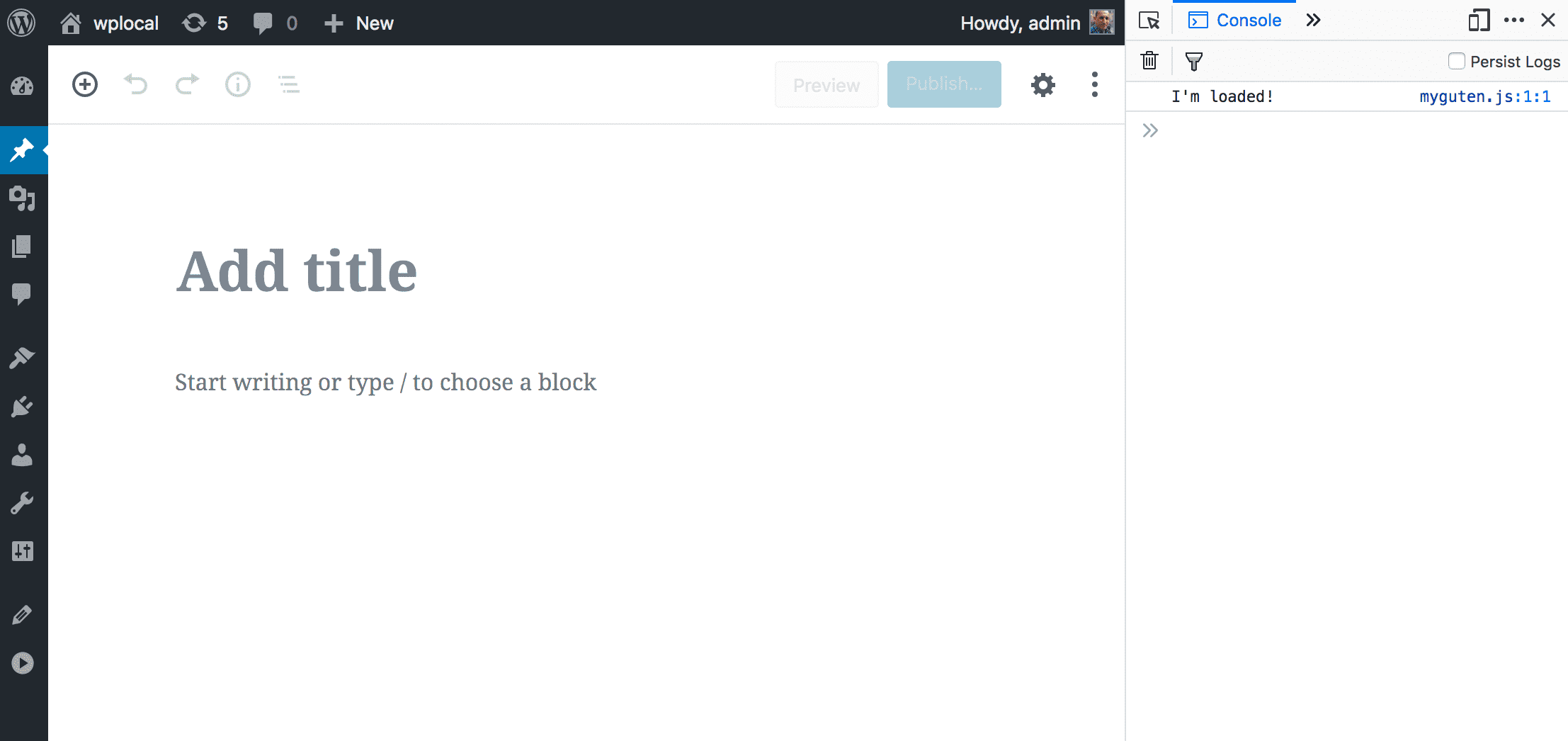With the plugin in place, you can add the code that loads the JavaScript. This methodology follows the standard WordPress procedure of enqueuing scripts, see enqueuing section of the Plugin Handbook.
Add the following code to your myguten-plugin.php file:
function myguten_enqueue() {
wp_enqueue_script(
'myguten-script',
plugins_url( 'myguten.js', __FILE__ )
);
}
add_action( 'enqueue_block_editor_assets', 'myguten_enqueue' );The enqueue_block_editor_assets hook is used, which is called when the block editor loads, and will enqueue the JavaScript file myguten.js.
Create a file called myguten.js and add:
console.log( "I'm loaded!" );Next, create a new post in the block editor.
We'll check the JavaScript console in your browser's Developer Tools, to see if the message is displayed. If you're not sure what developer tools are, Mozilla's "What are browser developer tools?" documentation provides more information, including more background on the JavaScript console.
If your code is registered and enqueued correctly, you should see a message in your console:
Note for Theme Developers: The above method of enqueuing is used for plugins. If you are extending the block editor for your theme there is a minor difference, you will use the get_template_directory_uri() function instead of plugins_url(). So for a theme, the enqueue example is:
function myguten_enqueue() {
wp_enqueue_script(
'myguten-script',
get_template_directory_uri() . '/myguten.js'
);
}
add_action( 'enqueue_block_editor_assets', 'myguten_enqueue' );At this point, you have a plugin in the directory wp-content/plugins/myguten-plugin with two files: the PHP server-side code in myguten-plugin.php, and the JavaScript which runs in the browser in myguten.js.
This puts all the initial pieces in place for you to start extending the block editor.