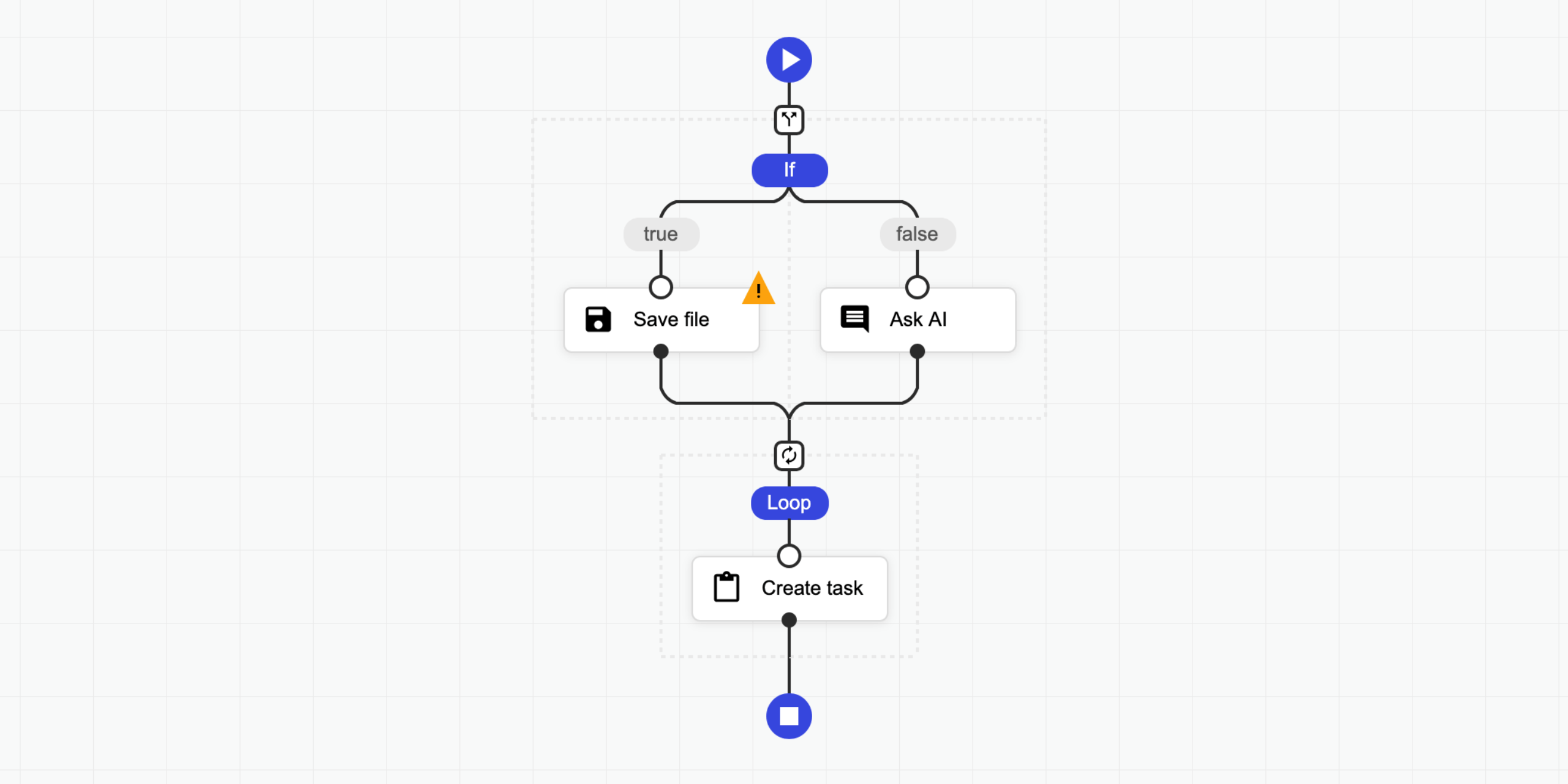Svelte wrapper for the Sequential Workflow Designer component.
Install the following packages by NPM command:
npm i sequential-workflow-designer sequential-workflow-designer-svelte
Add CSS files to your global CSS file:
@import 'sequential-workflow-designer/css/designer.css';
@import 'sequential-workflow-designer/css/designer-light.css';
@import 'sequential-workflow-designer/css/designer-dark.css';Import the component:
import { SequentialWorkflowDesigner } from 'sequential-workflow-designer-svelte';Load or create a new definition:
import type { Definition } from 'sequential-workflow-designer';
let definition: Definition = { ... };If you want to read the validation status create a new variable:
let isValid: boolean | null = null;To receive definition changes create a new function:
function onDefinitionChanged({ detail }: { detail: { definition: Definition, isValid: boolean } }) {
definition = detail.definition;
isValid = detail.isValid;
}Define your configuration:
import type { StepsConfiguration, ToolboxConfiguration, ValidatorConfiguration } from 'sequential-workflow-designer';
const steps: StepsConfiguration = { /* ... */ };
const toolbox: ToolboxConfiguration = { /* ... */ };
const validator: ValidatorConfiguration = { /* ... */ };Now you can use the component:
<SequentialWorkflowDesigner
theme="light"
definition={definition}
on:definitionChanged={onDefinitionChanged}
steps={steps}
toolbox={toolbox}
validator={validator} />Next you may need to create editors for your definition. You need to create a new component for the root editor and the step editor. Each editor has predefined props.
The root editor:
<script lang="ts">
import type { RootEditorContext, Definition } from 'sequential-workflow-designer';
export let context: RootEditorContext;
export let definition: Definition;
export let isReadonly: boolean;
let velocity = definition.properties.velocity;
function onVelocityChanged(event: Event) {
velocity = parseInt((event.target as HTMLInputElement).value);
definition.properties.velocity = velocity;
context.notifyPropertiesChanged();
}
</script>
<input type="number" value={String(velocity)} on:input={onVelocityChanged} />The step editor:
<script lang="ts">
import type { StepEditorContext, Definition, Step } from 'sequential-workflow-designer';
export let context: StepEditorContext;
export let definition: Definition;
export let step: Step;
export let isReadonly: boolean;
let name = step.name;
function onNameChanged(event: Event) {
name = (event.target as HTMLInputElement).value;
step.name = name;
context.notifyNameChanged();
}
</script>
<input value={name} on:input={onNameChanged} />Import your components and set them to the designer:
<script lang="ts">
import StepEditor from './step-editor.svelte';
import RootEditor from './root-editor.svelte';
</script>
<SequentialWorkflowDesigner
...
stepEditor={StepEditor}
rootEditor={RootEditor} />That's it! Now you can use the designer in your Svelte application.
Check the demo project.
This project is released under the MIT license.