-
Notifications
You must be signed in to change notification settings - Fork 237
New issue
Have a question about this project? Sign up for a free GitHub account to open an issue and contact its maintainers and the community.
By clicking “Sign up for GitHub”, you agree to our terms of service and privacy statement. We’ll occasionally send you account related emails.
Already on GitHub? Sign in to your account
Add previews of all themes #339
Comments
|
Sure. Go for it. It would be cool to have a readme in that folder that has screenshots of all the themes that have been provided. |
|
I think the key is to have something that shows off the theme best. I'm fine with what you've suggested for now. However, it would be nice to have a script in the repo that generates this readme. If there was a script, it should be pretty easy to change whatever the output is. |
|
I'm going to try figuring out how asciinema does this for video to see whether that would be feasible for automating this. |
you could also probably automate screenshot taking with a script which would, for each theme available in
and finally update the |
|
That would work, but it seems less reliable. Especially as I am on a tabbed window-manager. |
mm 🤔 |
|
Another potential idea is to create "screenshots" without images and just create a markdown page with the appropriate colors and fake image. Or maybe an html page? Not sure exactly. |
that could be great 😮
|
Looks like GitHub Flavored Markdown (GFM) filters out any colour styling in raw HTML, so it seems we would have to build a website to render themes using HTML and CSS. Since mentioning wanting to look into asciinema, I have found termshot, which looks like it does exactly what I wanted. |
|
Blocked on homeport/termshot#102 |
|
The blocking issue in termshot has been fixed. @fdncred I see you have since added screenshots to the repo. What command did you use to produce the output shown there? |
|
IIRC, @NotTheDr01ds reworked the script but there's a preview script or two under the themes folder. I think this is it. We've also been considering removing all the previews and replacing them with svg files for a smaller repo. |
|
Yes, if I can find the time and motivation to finish it up, there's just a bit more to do on |
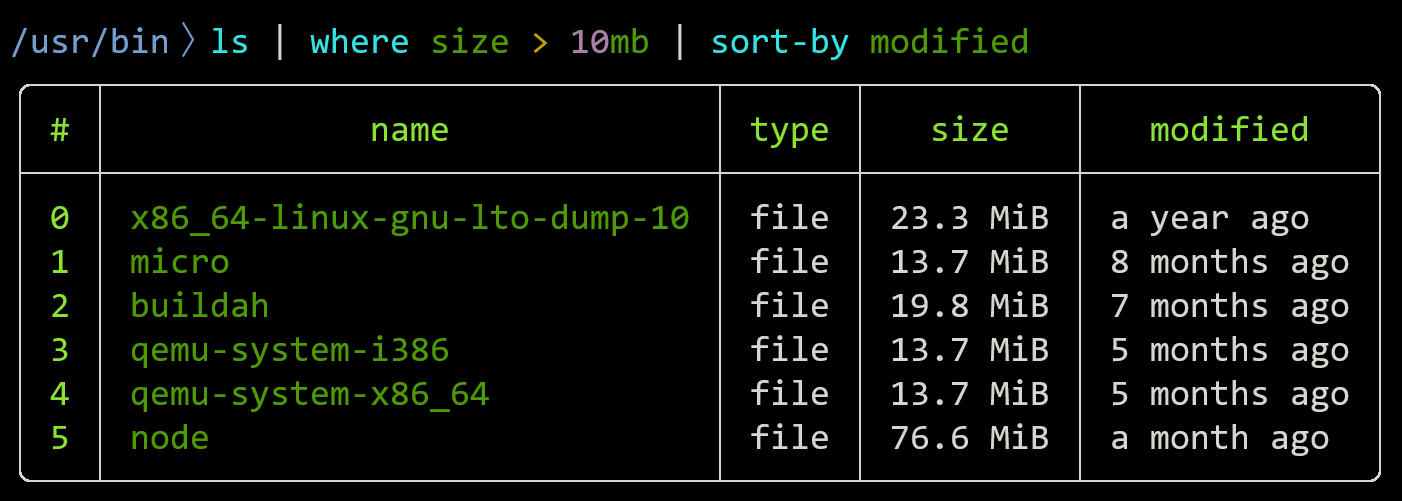
Could we add preview screenshots of the themes similar to how the Helix editor provides preview for its themes?
The text was updated successfully, but these errors were encountered: