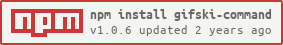To get started with this library, you need to install it and add it to your project.
# npm
npm install gifski-command --save
# yarn
yarn add gifski-commandAPI Reference available at https://pichillilorenzo.github.io/gifski-command/.
import * as path from 'path';
import {GifskiCommand} from 'gifski-command';
// or
const path = require('path');
const {GifskiCommand} = require('gifski-command');
const command = new GifskiCommand({
output: path.join(__dirname, 'test', 'video.gif'),
frames: [ path.join(__dirname, 'test', 'video.mp4.frame*.png') ],
quality: 100
});
command.on('progress', progress => {
console.log(progress);
});
const result = await command.run();<pattern>represents a glob pattern used to specify PNG frames used by gifski. Surround the glob pattern with quotes (example'./test/**/*.png').[options]are the same as the gifski CLI options.
Usage: gifski-command [options] <pattern>
Examples:
gifski-command -Q 100 -o './test/video.gif' './test/**/video.mp4.frame*.png'
gifski-command -o - './test/**/video.mp4.frame*.png' > './test/video.gif'
Arguments:
pattern Glob pattern of PNG image files. Surround the glob pattern with quotes (example './test/**/*.png').
Options:
-o, --output <a.gif> Destination file to write to; "-" means stdout
-r, --fps <num> Frame rate of animation. This means the speed, as all frames are kept. [default: 20]
--fast 50% faster encoding, but 10% worse quality and larger file size
--extra 50% slower encoding, but 1% better quality
-Q, --quality <1-100> Lower quality may give smaller file [default: 90]
-W, --width <px> Maximum width. By default anims are limited to about 800x600
-H, --height <px> Maximum height (stretches if the width is also set)
--no-sort Use files exactly in the order given, rather than sorted
-q, --quiet Do not display anything on standard output/console
--repeat <num> Number of times the animation is repeated (-1 none, 0 forever or <value> repetitions)
-h, --help display help for command
The recommended way is to first export video as PNG frames. If you have ffmpeg installed, you can run in terminal:
ffmpeg -i ./test/video.mp4 ./test/video.mp4.frame%04d.pngand then make the GIF from the frames:
gifski-command -Q 100 -o './test/video.gif' './test/**/video.mp4.frame*.png'This code snippet shows how to put into action gifski-command to convert video frames into a high quality GIF using the gifski encoder.
Any contribution is appreciated. You can get started with the steps below:
-
Fork this repository (learn how to do this here).
-
Clone the forked repository.
-
Make your changes and create a pull request (learn how to do this).
-
I will attend to your pull request and provide some feedback.
This repository is licensed under the ISC License.