-
Notifications
You must be signed in to change notification settings - Fork 41
/
Copy path08-user_feedback.Rmd
482 lines (360 loc) · 12.8 KB
/
08-user_feedback.Rmd
1
2
3
4
5
6
7
8
9
10
11
12
13
14
15
16
17
18
19
20
21
22
23
24
25
26
27
28
29
30
31
32
33
34
35
36
37
38
39
40
41
42
43
44
45
46
47
48
49
50
51
52
53
54
55
56
57
58
59
60
61
62
63
64
65
66
67
68
69
70
71
72
73
74
75
76
77
78
79
80
81
82
83
84
85
86
87
88
89
90
91
92
93
94
95
96
97
98
99
100
101
102
103
104
105
106
107
108
109
110
111
112
113
114
115
116
117
118
119
120
121
122
123
124
125
126
127
128
129
130
131
132
133
134
135
136
137
138
139
140
141
142
143
144
145
146
147
148
149
150
151
152
153
154
155
156
157
158
159
160
161
162
163
164
165
166
167
168
169
170
171
172
173
174
175
176
177
178
179
180
181
182
183
184
185
186
187
188
189
190
191
192
193
194
195
196
197
198
199
200
201
202
203
204
205
206
207
208
209
210
211
212
213
214
215
216
217
218
219
220
221
222
223
224
225
226
227
228
229
230
231
232
233
234
235
236
237
238
239
240
241
242
243
244
245
246
247
248
249
250
251
252
253
254
255
256
257
258
259
260
261
262
263
264
265
266
267
268
269
270
271
272
273
274
275
276
277
278
279
280
281
282
283
284
285
286
287
288
289
290
291
292
293
294
295
296
297
298
299
300
301
302
303
304
305
306
307
308
309
310
311
312
313
314
315
316
317
318
319
320
321
322
323
324
325
326
327
328
329
330
331
332
333
334
335
336
337
338
339
340
341
342
343
344
345
346
347
348
349
350
351
352
353
354
355
356
357
358
359
360
361
362
363
364
365
366
367
368
369
370
371
372
373
374
375
376
377
378
379
380
381
382
383
384
385
386
387
388
389
390
391
392
393
394
395
396
397
398
399
400
401
402
403
404
405
406
407
408
409
410
411
412
413
414
415
416
417
418
419
420
421
422
423
424
425
426
427
428
429
430
431
432
433
434
435
436
437
438
439
440
441
442
443
444
445
446
447
448
449
450
451
452
453
454
455
456
457
458
459
460
461
462
463
464
465
466
467
468
469
470
471
472
473
474
475
476
477
478
479
480
481
482
# User Feedback
- __Validation__: informing user, if inputs are invalid
- __Notification__: sending general messages to user
- __Progress bars__: informing user about progress of time consuming operations
- __Confirmation/undo__: giving the user a choice and extra security, when performing dangerous operations
## Validation
### Validating input
- giving feedback with the `shinyFeedback` package
__UI__: add `useShinyFeedback()`
```{r, eval = FALSE}
ui <- fluidPage(
shinyFeedback::useShinyFeedback(),
numericInput("n", "n", value = 10),
textOutput("half")
)
```
__Server__: use `feedback()`, `feedbackWarning()`, `feedbackDanger()`, and `feedbackSuccess()`
--> example app
### Cancelling execution with `req()`
`req()` checks for required values before allowing a reactive producer to continue.
Without `req()` the complete reactive graph is computed (even without user input):
```{r, eval = FALSE}
ui <- fluidPage(
selectInput("language", "Language", choices = c("", "English", "Maori")),
textInput("name", "Name"),
textOutput("greeting")
)
server <- function(input, output, session) {
greetings <- c(
English = "Hello",
Maori = "Ki ora"
)
output$greeting <- renderText({
paste0(greetings[[input$language]], " ", input$name, "!")
})
}
```
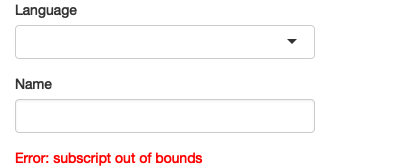
Using `req()`:
```{r, eval = FALSE}
server <- function(input, output, session) {
greetings <- c(
English = "Hello",
Maori = "Ki ora"
)
output$greeting <- renderText({
req(input$language, input$name)
paste0(greetings[[input$language]], " ", input$name, "!")
})
}
```
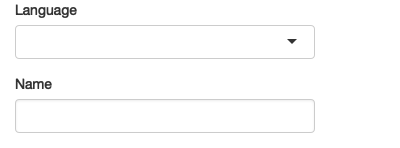
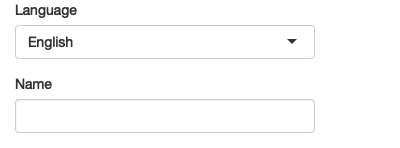
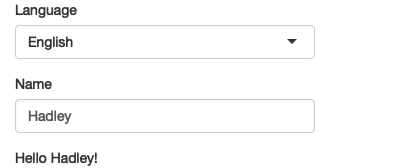
### `req()` and validation
```{r, eval = FALSE}
ui <- fluidPage(
shinyFeedback::useShinyFeedback(),
textInput("dataset", "Dataset name"),
tableOutput("data")
)
```
```{r, eval = FALSE}
server <- function(input, output, session) {
data <- reactive({
req(input$dataset)
exists <- exists(input$dataset, "package:datasets")
shinyFeedback::feedbackDanger("dataset", !exists, "Unknown dataset")
req(exists, cancelOutput = TRUE)
get(input$dataset, "package:datasets")
})
output$data <- renderTable({
head(data())
})
}
```
Check out this app: https://hadley.shinyapps.io/ms-require-cancel/
### Validate output
- `validate(message)` stops execution of the rest of the code and instead displays message in any downstream outputs
```{r, eval = FALSE}
ui <- fluidPage(
numericInput("x", "x", value = 0),
selectInput("trans", "transformation",
choices = c("square", "log", "square-root")
),
textOutput("out")
)
server <- function(input, output, session) {
output$out <- renderText({
if (input$x < 0 && input$trans %in% c("log", "square-root")) {
validate(message = "x can not be negative for this transformation")
}
switch(input$trans,
square = input$x ^ 2,
"square-root" = sqrt(input$x),
log = log(input$x)
)
})
}
```
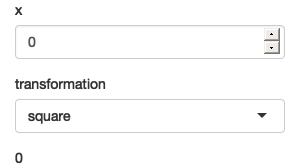
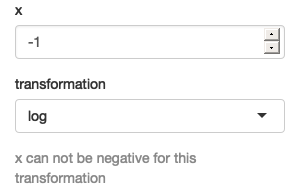
## Notifications
Use `showNotification()`, if there is no problem, but you want the user to know what is happening.
- show a transient notification that automatically disappears after a fixed amount of time
- show a notification when a process starts and remove it when the process ends
- update a single notification with progressive updates
### Transient notifications
```{r, eval = FALSE}
ui <- fluidPage(
actionButton("goodnight", "Good night")
)
server <- function(input, output, session) {
observeEvent(input$goodnight, {
showNotification("So long")
Sys.sleep(1)
showNotification("Farewell")
Sys.sleep(1)
showNotification("Auf Wiedersehen")
Sys.sleep(1)
showNotification("Adieu")
})
}
```
--> example app
### Removing on completion
Show the notification when the task starts, and remove the notification when the task completes.
- Set `duration = NULL` and `closeButton = FALSE` so that the notification stays visible until the task is complete
- Store the id returned by `showNotification()`, and then pass this value to `removeNotification()` (& `on.exit()`)
```{r, eval = FALSE}
server <- function(input, output, session) {
data <- reactive({
id <- showNotification("Reading data...", duration = NULL, closeButton = FALSE)
on.exit(removeNotification(id), add = TRUE)
read.csv(input$file$datapath)
})
}
```
### Progressive updates
- multiple calls to `showNotification()` --> multiple notifications
- capture `id` from first call, use it in subsequent calls
```{r, eval = FALSE}
ui <- fluidPage(
tableOutput("data")
)
server <- function(input, output, session) {
notify <- function(msg, id = NULL) {
showNotification(msg, id = id, duration = NULL, closeButton = FALSE)
}
data <- reactive({
id <- notify("Reading data...")
on.exit(removeNotification(id), add = TRUE)
Sys.sleep(1)
notify("Reticulating splines...", id = id)
Sys.sleep(1)
notify("Herding llamas...", id = id)
Sys.sleep(1)
notify("Orthogonalizing matrices...", id = id)
Sys.sleep(1)
mtcars
})
output$data <- renderTable(head(data()))
}
```
## Progress bars
- good for long-running tasks
- you need to be able to divide the big task into a known number of small pieces that each take roughly the same amount of time
### Shiny
Use `withProgress()` and `incProgress()`
```{r, eval = FALSE}
ui <- fluidPage(
numericInput("steps", "How many steps?", 10),
actionButton("go", "go"),
textOutput("result")
)
server <- function(input, output, session) {
data <- eventReactive(input$go, {
withProgress(message = "Computing random number", {
for (i in seq_len(input$steps)) {
Sys.sleep(0.5)
incProgress(1 / input$steps)
}
runif(1)
})
})
output$result <- renderText(round(data(), 2))
}
```
Check out this app: https://hadley.shinyapps.io/ms-progress
### Waiter
- `waiter` package uses an R6 object
```{r, eval = FALSE}
ui <- fluidPage(
waiter::use_waitress(),
numericInput("steps", "How many steps?", 10),
actionButton("go", "go"),
textOutput("result")
)
```
```{r, eval = FALSE}
server <- function(input, output, session) {
data <- eventReactive(input$go, {
# Create a new progress bar
waitress <- waiter::Waitress$new(max = input$steps)
# Automatically close it when done
on.exit(waitress$close())
for (i in seq_len(input$steps)) {
Sys.sleep(0.5)
# increment one step
waitress$inc(1)
}
runif(1)
})
output$result <- renderText(round(data(), 2))
}
```
--> example app: https://shiny.john-coene.com/waiter/
### Spinners
- also use the `waiter()` package
- instead of `Waitress` --> `Waiter`
```{r, eval = FALSE}
ui <- fluidPage(
waiter::use_waiter(),
actionButton("go", "go"),
textOutput("result")
)
server <- function(input, output, session) {
data <- eventReactive(input$go, {
waiter <- waiter::Waiter$new()
waiter$show()
on.exit(waiter$hide())
Sys.sleep(sample(5, 1))
runif(1)
})
output$result <- renderText(round(data(), 2))
}
```
Check out this app: https://hadley.shinyapps.io/ms-spinner-1
You can use `Waiter` for specific outputs, which will make the code simpler:
```{r, eval = FALSE}
ui <- fluidPage(
waiter::use_waiter(),
actionButton("go", "go"),
plotOutput("plot"),
)
server <- function(input, output, session) {
data <- eventReactive(input$go, {
waiter::Waiter$new(id = "plot")$show()
Sys.sleep(3)
data.frame(x = runif(50), y = runif(50))
})
output$plot <- renderPlot(plot(data()), res = 96)
}
```
Check out this app: https://hadley.shinyapps.io/ms-spinner-2
Check out all the available spinners: https://shiny.john-coene.com/waiter/
--> example app for more spinners
## Confirming and undoing
- for potentially dangerous actions, like deleting things
### Explicit confirmation
- create a dialog box with `modalDialog()`
```{r, eval = FALSE}
modal_confirm <- modalDialog(
"Are you sure you want to continue?",
title = "Deleting files",
footer = tagList(
actionButton("cancel", "Cancel"),
actionButton("ok", "Delete", class = "btn btn-danger")
)
)
```
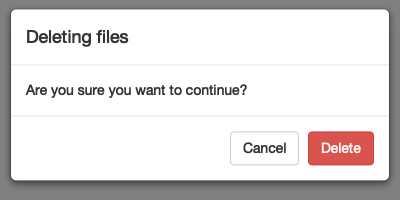
```{r, eval = FALSE}
ui <- fluidPage(
actionButton("delete", "Delete all files?")
)
```
```{r, eval = FALSE}
server <- function(input, output, session) {
observeEvent(input$delete, {
showModal(modal_confirm)
})
observeEvent(input$ok, {
showNotification("Files deleted")
removeModal()
})
observeEvent(input$cancel, {
removeModal()
})
}
```
### Undoing an action
More like waiting some time before acually performing the task and giving the user time to stop the action before it's actually happening.
--> example app
## Meeting Videos
### Cohort 1
`r knitr::include_url("https://www.youtube.com/embed/JI5serY_3nE")`
<details>
<summary> Meeting chat log </summary>
```
00:07:05 Russ Hyde: Hello everyone. Welcome to the Mastering Shiny Bookclub for Chapter 7: Graphics
00:08:22 Andrew Bates: https://engineering-shiny.org/
00:35:25 Russ Hyde: For zooming into a ggplot in shiny: https://shiny.rstudio.com/gallery/plot-interaction-zoom.html
00:41:16 Layla Bouzoubaa: It works better in my opinion than basic ggplot
00:41:20 Layla Bouzoubaa: Since its interactive
00:41:49 Jessica Mukiri: https://plotly-r.com/
```
</details>
### Cohort 2
`r knitr::include_url("https://www.youtube.com/embed/6VOmJp6SyoA")`
<details>
<summary> Meeting chat log </summary>
```
00:30:42 Ryan Metcalf: https://cran.r-project.org/web/packages/shinyFeedback/shinyFeedback.pdf
00:37:14 Ryan Metcalf: https://shiny.rstudio.com/articles/req.html#:~:text=req%20is%20short%20for%20%E2%80%9Crequire,means)%2C%20it%20will%20stop.
00:37:21 Ryan Metcalf: As you can see, dataset uses the req function, and the outputs don't do any checking. Unlike using return(NULL), when you use req to check your preconditions, a failure not only stops the current calculation (the dataset reactive expression, in this case) but also any callers on the call stack. In this case, if the user has not chosen a dataset, then output$plot and output$table both stop upon calling dataset().
00:52:54 Kevin Gilds: https://tidydatabykwg57.shinyapps.io/ACLOlderAmericansProfile/
```
</details>
### Cohort 3
`r knitr::include_url("https://www.youtube.com/embed/fUI2PnmhNzw")`
<details>
<summary>Meeting chat log</summary>
```
00:25:00 Christopher Maronga: Can I use this technique{re() and validate} to limit the ranges of my user inputs, for instance numericInput() between allowable ranges?
00:28:59 Ryan Metcalf: @Chris, for example: https://shiny.rstudio.com/tutorial/written-tutorial/lesson3/
00:29:29 Christopher Maronga: thank you
00:31:04 Ryan Metcalf: The example at the bottom (after you expand) shows a sliderInput with a min, max, and a initial entry. We can rap this into req() and force the system to receive a valid input otherwise provide a ShinyFeedback(). This can also work with a textual input or even with some from of upload. In essence, we can wrap the majority of our user input functions into this validation / feedback process.
00:50:45 Ryan Metcalf: More information from BootStrap for Modal dialog: https://getbootstrap.com/docs/4.0/components/modal/
01:03:34 Njoki Njuki Lucy: https://docs.google.com/spreadsheets/d/1YnFBY5nwSFoQuryPXtfmoguVbE4sIrjP_LhRLSZM8dc/edit?usp=sharing
```
</details>
### Cohort 4
`r knitr::include_url("https://www.youtube.com/embed/hCl_gGVEyY0")`
<details>
<summary>Meeting chat log</summary>
```
00:09:12 Lydia Gibson: Hi Lucio. Hi Matthew
00:09:21 Lucio Cornejo: hello everyone
00:09:26 Lydia Gibson: Hello Trevin
00:10:13 Trevin: Hi everyone!
00:42:55 Lydia Gibson: That’s cool
00:47:27 Trevin: Thanks, I didn’t run those on my end
01:07:11 Lydia Gibson: Thank you Lucio!
01:07:19 Matthew Efoli: thank you lucio
01:07:25 Lucio Cornejo: thank you :)
01:07:29 Lucio Cornejo: see you all next week
01:07:38 Matthew Efoli: I would go over the video again
01:07:41 Lydia Gibson: Bye all
01:07:44 Lucio Cornejo: bye, thanks
```
</details>
### Cohort 5
`r knitr::include_url("https://www.youtube.com/embed/URL")`
<details>
<summary>Meeting chat log</summary>
```
LOG
```
</details>