-
Notifications
You must be signed in to change notification settings - Fork 32
/
Copy path13-grid_search.Rmd
793 lines (554 loc) · 26.4 KB
/
13-grid_search.Rmd
1
2
3
4
5
6
7
8
9
10
11
12
13
14
15
16
17
18
19
20
21
22
23
24
25
26
27
28
29
30
31
32
33
34
35
36
37
38
39
40
41
42
43
44
45
46
47
48
49
50
51
52
53
54
55
56
57
58
59
60
61
62
63
64
65
66
67
68
69
70
71
72
73
74
75
76
77
78
79
80
81
82
83
84
85
86
87
88
89
90
91
92
93
94
95
96
97
98
99
100
101
102
103
104
105
106
107
108
109
110
111
112
113
114
115
116
117
118
119
120
121
122
123
124
125
126
127
128
129
130
131
132
133
134
135
136
137
138
139
140
141
142
143
144
145
146
147
148
149
150
151
152
153
154
155
156
157
158
159
160
161
162
163
164
165
166
167
168
169
170
171
172
173
174
175
176
177
178
179
180
181
182
183
184
185
186
187
188
189
190
191
192
193
194
195
196
197
198
199
200
201
202
203
204
205
206
207
208
209
210
211
212
213
214
215
216
217
218
219
220
221
222
223
224
225
226
227
228
229
230
231
232
233
234
235
236
237
238
239
240
241
242
243
244
245
246
247
248
249
250
251
252
253
254
255
256
257
258
259
260
261
262
263
264
265
266
267
268
269
270
271
272
273
274
275
276
277
278
279
280
281
282
283
284
285
286
287
288
289
290
291
292
293
294
295
296
297
298
299
300
301
302
303
304
305
306
307
308
309
310
311
312
313
314
315
316
317
318
319
320
321
322
323
324
325
326
327
328
329
330
331
332
333
334
335
336
337
338
339
340
341
342
343
344
345
346
347
348
349
350
351
352
353
354
355
356
357
358
359
360
361
362
363
364
365
366
367
368
369
370
371
372
373
374
375
376
377
378
379
380
381
382
383
384
385
386
387
388
389
390
391
392
393
394
395
396
397
398
399
400
401
402
403
404
405
406
407
408
409
410
411
412
413
414
415
416
417
418
419
420
421
422
423
424
425
426
427
428
429
430
431
432
433
434
435
436
437
438
439
440
441
442
443
444
445
446
447
448
449
450
451
452
453
454
455
456
457
458
459
460
461
462
463
464
465
466
467
468
469
470
471
472
473
474
475
476
477
478
479
480
481
482
483
484
485
486
487
488
489
490
491
492
493
494
495
496
497
498
499
500
501
502
503
504
505
506
507
508
509
510
511
512
513
514
515
516
517
518
519
520
521
522
523
524
525
526
527
528
529
530
531
532
533
534
535
536
537
538
539
540
541
542
543
544
545
546
547
548
549
550
551
552
553
554
555
556
557
558
559
560
561
562
563
564
565
566
567
568
569
570
571
572
573
574
575
576
577
578
579
580
581
582
583
584
585
586
587
588
589
590
591
592
593
594
595
596
597
598
599
600
601
602
603
604
605
606
607
608
609
610
611
612
613
614
615
616
617
618
619
620
621
622
623
624
625
626
627
628
629
630
631
632
633
634
635
636
637
638
639
640
641
642
643
644
645
646
647
648
649
650
651
652
653
654
655
656
657
658
659
660
661
662
663
664
665
666
667
668
669
670
671
672
673
674
675
676
677
678
679
680
681
682
683
684
685
686
687
688
689
690
691
692
693
694
695
696
697
698
699
700
701
702
703
704
705
706
707
708
709
710
711
712
713
714
715
716
717
718
719
720
721
722
723
724
725
726
727
728
729
730
731
732
733
734
735
736
737
738
739
740
741
742
743
744
745
746
747
748
749
750
751
752
753
754
755
756
757
758
759
760
761
762
763
764
765
766
767
768
769
770
771
772
773
774
775
776
777
778
779
780
781
782
783
784
785
786
787
788
789
790
791
792
793
# Grid search
```{r setup13, echo = FALSE, include = FALSE}
knitr::opts_chunk$set(
# collapse = TRUE
warning = FALSE,
message = FALSE
)
library(tidymodels)
library(tidyverse)
library(lubridate)
library(details)
```
**Learning objectives:**
- Use the `{dials}` package to **create tuning grids.**
- Compare and contrast **regular and non-regular grids.**
- Use `dials::parameters()` to **examine tuning parameters.**
- Use `dials::grid_regular()` to **create a regular tuning grid.**
- Use `dials::grid_*random*()` functions to **create irregular tuning grids.**
- Use `tune::tune_grid()` to **conduct a grid search.**
- Use the `grid` parameter to **specify tuning grids.**
- **Finalize** a **tuned model.**
- Use `tune::select_*()` functions to **choose a tuned parameter set.**
- **Manually specify** a parameter set.
- Improve grid search efficiency.
- Recognize how `{parsnip}` uses **submodel optimization** to make tuning more efficient.
- Specify `{tune}` **parallel-processing rules** using the `parallel_over` parameter.
- Use `finetune::tune_race_anova()` to make tuning more efficient via **racing methods.**
**The call to action:**
Tuning machine learning models can be time consuming and computationally expensive.
Thoughtful choices in the experimental design of searches can make them easier to deal with.
------------------------------------------------------------------------

- Last week: how to tag arguments using `tune()`.
- This week: how to optimize the parameters, **a priori**.
- Next week: **iterative** methods.
## Regular and non-regular grids
Let's consider an example model: an `mlp` neural network model. The parameters marked for tuning are:
- the number of hidden units,
- the number of fitting epochs in model training, and
- the amount of weight decay penalization.
Using `parsnip`, the specification for a regression model fit using the `nnet` package for a multi layer perceptron is:
```{r 13_mlp_spec}
mlp_spec <-
mlp(hidden_units = tune(),
penalty = tune(),
epochs = tune()) %>%
set_engine("nnet", trace = 0) %>%
set_mode("regression")
```
The argument **trace = 0** prevents extra logging of the training process. The `parameters()` function can extract the set of arguments with unknown values and set their `dials` objects. `extract_parameter_dials()` gives the current range of values.
```{r 13_mlp_param_hidden_units}
mlp_param <- parameters(mlp_spec)
mlp_param %>% extract_parameter_dials("hidden_units")
```
```{r 13_mlp_param_penalty}
mlp_param %>% extract_parameter_dials("penalty")
```
> For `penalty`, the random numbers are uniform on the log (base 10) scale. The values in the grid are in their natural units.

```{r 13_mlp_param_epochs}
mlp_param %>% extract_parameter_dials("epochs")
```
### Regular Grids
The `dials` package contains a set of `grid_*()` functions that take the parameter object and produce different types of grids.
```{r 13_grid_regular_2level}
grid_regular(mlp_param, levels = 2)
```
The `levels` argument is the number of levels per parameter to create. It can also take a named vector of values:
```{r 13_grid_regular_named_vector}
mlp_param %>%
grid_regular(levels = c(hidden_units = 3,
penalty = 2,
epochs = 2))
```
<p style="color:red;">Regular grids can be computationally expensive to use, especially when there are a large number of tuning parameters. This is true for many models but not all. There are some models whose tuning time decreases with a regular grid. More on this in a moment.</p>
One advantage of a regular grid is that the relationships between the tuning parameters and the model metrics are easily understood. The full factorial nature of designs allows for examination of each parameter separately.
### Irregular Grids
Even with small grids, random values can still result in overlaps. Also, the random grid needs to cover the whole parameter space.
Even for a sample of 15 candidate points, this plot shows some overlap between points for our example:
```{r 13_grid_random_dataviz, eval=FALSE}
library(ggforce)
set.seed(200)
mlp_param %>%
# The 'original = FALSE' option keeps penalty in log10 units
grid_random(size = 15, original = FALSE) %>%
ggplot(aes(x = .panel_x, y = .panel_y)) +
geom_point() +
geom_blank() +
facet_matrix(vars(hidden_units, penalty, epochs), layer.diag = 2) +
labs(title = "Random design with 15 candidates")
ggsave(filename = "images/13_grid_random.png")
```

A much better approach is to use designs called
#### Space Filling Designs !!!
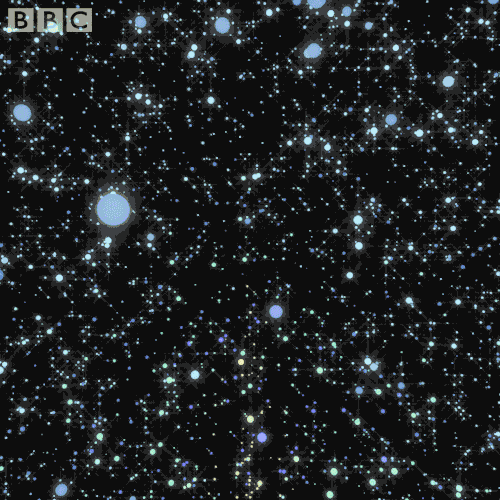
They generally find a configuration of points that cover the parameter space with the smallest chance of overlapping. The `dials` package has:
- Latin hypercube
- Maximum entropy
As with `grid_random()`, the primary inputs are the number of parameter combinations and a parameter object.
```{r 13_latin_hypercube, eval=FALSE}
library(ggforce)
set.seed(200)
mlp_param %>%
grid_latin_hypercube(size = 15, original = FALSE) %>%
ggplot(aes(x = .panel_x, y = .panel_y)) +
geom_point() +
geom_blank() +
facet_matrix(vars(hidden_units, penalty, epochs), layer.diag = 2) +
labs(title = "Latin Hypercube design with 15 candidates")
ggsave("images/13_latin_hypercube.png")
```

The default design used by `tune`: maximum entropy design.
## Evaluating the grid
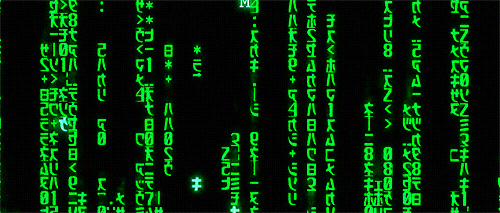
> "To choose the best tuning parameter combination, each candidate set is assessed using data on cross validation slices that were **not** used to train that model. "
The user selects the most appropriate set. It might make sense to choose the empirically **best** parameter combination or bias the choice towards other aspects like simplicity.
------------------------------------------------------------------------
We will use the Chicago CTA data for modeling the number of people (in thousands) who enter the Clark and Lake L station, as ridership.
The date column corresponds to the current date.
The columns with station names (Austin through California) are 14 day lag variables. There are also columns related to weather and sports team schedules.
[](http://www.feat.engineering/figures/Chicago_L_diagram_sb.png)
```{r 13_load_Chicago}
data(Chicago) # from the modeldata package
# also live data via RSocrata and Chicago portal
glimpse(Chicago, width = 5)
```
Ridership is the dependent variable. Sorted by oldest to newest date, it matches exactly the Clark_Lake lagged by 14 days.
```{r 13_show_14day_lag}
Chicago$ridership[25:27]
Chicago$Clark_Lake[39:41]
```
Ridership is in thousands per day and ranges from 600 to 26,058
```{r 13_Chicago_ridership}
summary(Chicago$ridership)
```
Cross validation folds here are taken on a sliding window
```{r 13_split_resample}
set.seed(33)
split <- rsample::initial_time_split(Chicago)
Chicago_train <- training(split)
Chicago_test <- testing(split)
Chicago_folds <- sliding_period(
Chicago_train,
index = date,
period = "year",
lookback = 3,
assess_stop = 1
)
```
Training and validation data range
```{r 13_train_range}
range(Chicago_train$date)
```
Testing data range
```{r 13_test_range}
range(Chicago_test$date)
```
```{r 13_resample_visual}
ggplot(Chicago_folds %>% tidy(),
aes(x = Resample, y = Row, fill = Data)) +
geom_tile()
```
Because of the high degree of correlation between predictors, it makes sense to use PCA feature extraction.
> While the resulting PCA components are technically on the same scale, the lower-rank components tend to have a wider range than the higher-rank components. For this reason, we normalize again to coerce the predictors to have the same mean and variance.
The resulting recipe:
```{r 13_Chicago_recipe}
mlp_rec <-
recipe(ridership ~ .,
data = Chicago_train) %>%
step_date(date,
features = c("dow", "month"),
ordinal = FALSE) %>%
step_rm(date) %>%
step_normalize(all_numeric(),
-ridership) %>% # remove the dependent
step_pca(all_numeric(),
-ridership,
num_comp = tune()) %>%
step_normalize(all_numeric(),
-ridership) # remove the dependent
mlp_wflow <-
workflow() %>%
add_model(mlp_spec) %>%
add_recipe(mlp_rec)
```
> In `step_pca()`, using zero PCA components is a shortcut to skip the feature extraction. In this way, the original predictors can be directly compared to the results that include PCA components.
Let's create a parameter object to adjust a few of the default ranges.
```{r 13_mlp_param_boundaries}
mlp_param <-
mlp_wflow %>%
parameters() %>%
update(
epochs = epochs(c(50, 200)),
num_comp = num_comp(c(0, 20))
)
rmse_mape_rsq_iic <- metric_set(rmse,
mape,
rsq,
iic)
```
`tune_grid()` is the primary function for conducting grid search. It resembles `fit_resamples()` from prior chapters, but adds
- grid: An integer or data frame. When an integer is used, the function creates a space-filling design. If specific parameter combinations exist, the grid parameter is used to pass them to the function.
- param_info: An optional argument for defining the parameter ranges, when grid is an integer.
```{r 13_mlp_reg_tune, eval = FALSE}
set.seed(99)
mlp_reg_tune <-
mlp_wflow %>%
tune_grid(
Chicago_folds,
grid = mlp_param %>% grid_regular(levels = 3),
metrics = rmse_mape_rsq_iic
)
write_rds(mlp_reg_tune,
file = "data/13-Chicago-mlp_reg_tune.rds",
compress = "gz")
```
```{r 13_load_mlp_reg_tune, include=FALSE, eval = FALSE}
if (file.exists("data/13-Chicago-mlp_reg_tune.rds")) {
mlp_reg_tune <- read_rds("data/13-Chicago-mlp_reg_tune.rds")
} else {
print("load the mlp_reg_tune code block")
}
```
There are high-level convenience functions to understand the results. First, the `autoplot()` method for regular grids shows the performance profiles across tuning parameters:
```{r 13_mlp_reg_tune_autoplot, eval= FALSE}
autoplot(mlp_reg_tune) + theme(legend.position = "top")
ggsave("images/13_mlp_reg_tune_autoplot.png",
width = 12)
```

The best model, per the [index of ideality of correlation](https://yardstick.tidymodels.org/reference/iic.html) (iic), on the validation folds
More study might be warranted to dial in the resolution of the penalty and number of pca components.
To evaluate the same range using (the tune grid default) maximum entropy design with 20 candidate values:
```{r 13_mlp_max_entropy, eval = FALSE}
set.seed(99)
mlp_sfd_tune <-
mlp_wflow %>%
tune_grid(
Chicago_folds,
grid = 20,
# Pass in the parameter object to use the appropriate range:
param_info = mlp_param,
metrics = rmse_mape_rsq_iic
)
write_rds(mlp_sfd_tune,
file = "data/13-Chicago-mlp_max_entropy.rds",
compress = "gz")
```
```{r 13_load_mlp_max_entropy, include=FALSE}
if (file.exists("data/13-Chicago-mlp_max_entropy.rds")) {
mlp_sfd_tune <- read_rds("data/13-Chicago-mlp_max_entropy.rds")
} else {
print("load the mlp_max_entropy code block")
}
```
```{r 13_mlp_max_entropy_plot, eval = FALSE}
autoplot(mlp_sfd_tune)
ggsave("images/13_mlp_max_entropy_plot.png")
```

> Care should be taken when examining this plot; since a regular grid is not used, the values of the other tuning parameters can affect each panel.
```{r 13_mlp_max_entropy_bestiic, eval=FALSE}
show_best(mlp_sfd_tune, metric = "iic") %>% select(-.estimator)
```
```
hidden_units penalty epochs num_comp .metric mean n std_err .config
<int> <dbl> <int> <int> <chr> <dbl> <int> <dbl> <chr>
1 9 7.80e- 3 158 14 iic 0.790 8 0.0439 Preprocessor~
2 4 7.01e- 9 173 18 iic 0.779 8 0.0375 Preprocessor~
3 10 2.96e- 4 155 19 iic 0.777 8 0.0293 Preprocessor~
4 8 2.96e- 6 69 19 iic 0.760 8 0.0355 Preprocessor~
5 5 8.76e-10 199 9 iic 0.756 8 0.0377 Preprocessor~
```
It often makes sense to choose a slightly suboptimal parameter combination that is associated with a simpler model. For this model, simplicity corresponds to larger penalty values and/or fewer hidden units.
## Finalizing the model
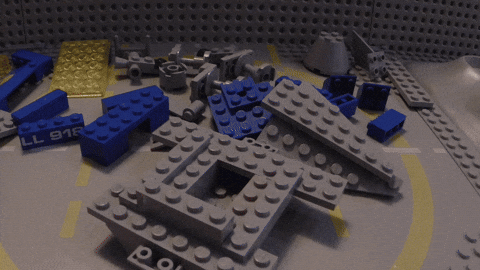
Two methods:
- manually choose parameters, or
- `select_best()`
```{r 13_select_best_mlp_max_entropyiic, eval=FALSE}
select_best(mlp_sfd_tune, metric = "iic")
# or, a manual selection that corresponds to the regular method
reg_param <-
tibble(
num_comp = 0,
epochs = 200,
hidden_units = 5,
penalty = 1 # log10
)
```
```
# A tibble: 1 x 5
hidden_units penalty epochs num_comp .config
<int> <dbl> <int> <int> <chr>
1 9 0.00780 158 14 Preprocessor06_Model1
```
```{r 13_final_workflow_mlp_max_entropy, eval=FALSE}
final_sfd_wflow <-
mlp_wflow %>%
finalize_workflow(select_best(mlp_sfd_tune, metric = "rmse"))
```
Now the model can fit the *entire training* set:
```{r 13_fit_entire_chicago_training, eval=FALSE}
final_sfd_fit <-
final_sfd_wflow %>%
fit(Chicago_train)
```
This object can now be used to make future predictions on new data.
```{r 13_test_rmse_yardstick, eval=FALSE}
final_sfd_fit %>%
predict(new_data = Chicago_test) %>%
bind_cols(Chicago_test) %>%
rmse(truth = ridership, estimate = .pred)
```
```
# A tibble: 1 x 3
.metric .estimator .estimate
<chr> <chr> <dbl>
1 rmse standard 3.01
```
```{r 13_test_performance, eval=FALSE}
final_sfd_fit %>%
predict(new_data = Chicago_test) %>%
bind_cols(Chicago_test) %>%
mutate(weekday = wday(date,
label = TRUE)) %>%
ggplot(aes(ridership,
.pred,
color = weekday)) +
geom_point() +
geom_abline(color = "red") +
scale_color_brewer(type = "qual") +
coord_fixed() +
expand_limits(x = 0, y = 0)
ggsave("images/13_test_performance.png")
```

I learned here that the **recipe** must exclude the dependent variable for the `predict()` to run on test data.
## Tools for efficient grid search
A few tricks:
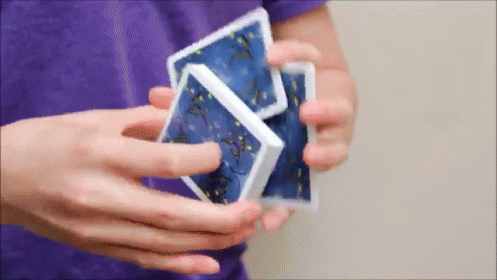
### Submodel optimization
Types of models where, from a single model fit, multiple tuning parameters can be evaluated without refitting:
- Partial Least Squares (no. of components to retain)
- Boosting models (no. of boosting iterations, i.e. trees)
- `glmnet` makes (across the amount of regularization)
- `MARS` adds a set of nonlinear features (number of terms to retain)
> The `tune` package automatically applies this type of optimization whenever an applicable model is tuned. See also [this vignette](https://tune.tidymodels.org/articles/extras/optimizations.html)
```{r 13_submodel_optimizations}
methods("multi_predict")
```
```{r 13_c5.0_suboptimizer}
parsnip:::multi_predict._C5.0 %>%
formals() %>%
names()
```
For example, if a C5.0 model is fit to this cell classification data challenge, we can tune the trees. With all other parameters set at their default values, we can rapidly evaluate iterations from 1 to 100 :
```{r 13_c5_submodelopt_demo, eval = FALSE}
data(cells)
cells <- cells %>% select(-case)
cell_folds <- vfold_cv(cells)
roc_res <- metric_set(roc_auc)
c5_spec <-
boost_tree(trees = tune()) %>%
set_engine("C5.0") %>%
set_mode("classification")
set.seed(2)
c5_tune <- c5_spec %>%
tune_grid(
class ~ .,
resamples = cell_folds,
grid = data.frame(trees = 1:100),
metrics = roc_res
)
```
> Even though we fit the model without the submodel prediction trick, this optimization is automatically applied by `parsnip`.
```{r 13_c5_submodelopt_plot, eval = FALSE}
autoplot(c5_tune)
ggsave("images/13_c5_submodel.png")
```

### Parallel processing
backend packages right now are *`doFuture`*, `doMC`, `doMPI`, *`doParallel`*, `doRedis`,`doRNG`, `doSNOW`, and `doAzureParallel`
In `tune_*()`, there are two approaches, often set in `control_grid()` or `control_resamples()`
- `parallel_over = "resamples` or
- `parallel_over = "everything"` or
- `parallel_over = NULL` (the default) chooses "resamples" if there are more than one resample, otherwise chooses "everything" to attempt to maximize core utilization
Note that switching between `parallel_over` strategies is not guaranteed to use the same random number generation schemes. However, re-tuning a model using the same `parallel_over` strategy is guaranteed to be reproducible between runs.
To use them, register the parallel backend first. <p style="color:red;">On a shared server, never never consume all of the cores.</p>
```{r 13_register_backend, eval = FALSE}
all_cores <- parallel::detectCores(logical = FALSE)
library(doParallel)
cl <- makePSOCKcluster(all_cores)
doParallel::registerDoParallel(cl)
```
Be careful to avoid use of variables from the global environment. For example:
```{r 13_parallel_tidy_eval, eval = FALSE}
num_pcs <- 3
recipe(mpg ~ ., data = mtcars) %>%
# Bad since num_pcs might not be found by a worker process
step_pca(all_predictors(), num_comp = num_pcs)
recipe(mpg ~ ., data = mtcars) %>%
# Good since the value is injected into the object
step_pca(all_predictors(), num_comp = !!num_pcs)
```
for the most part, the logging provided by `tune_grid()` will not be seen when running in parallel.
### Benchmarking Parallel with boosted trees
Three scenarios
1. Preprocess the data prior to modeling using `dplyr`
2. Conduct the same preprocessing via a `recipe`
3. With a `recipe`, add a step that has a high computational cost
using variable numbers of worker processes and using the two `parallel_over` options, on a computer with 10 physical cores

For `dplyr` and the simple `recipe`
- There is little difference in the execution times between the panels.
- There is some benefit for using `parallel_over = "everything"` with many cores. However, as shown in the figure, the majority of the benefit of parallel processing occurs in the first five workers.
With the expensive preprocessing step, there is a considerable difference in execution times. Using `parallel_over = "everything"` is problematic since, even using all cores, it never achieves the execution time that `parallel_over = "resamples"` attains with just five cores. This is because the costly preprocessing step is unnecessarily repeated in the computational scheme.
> Overall, note that the increased computational savings will vary from model-to-model and are also affected by the size of the grid, the number of resamples, etc. A very computationally efficient model may not benefit as much from parallel processing.
### Racing Methods
The `finetune` package contains functions for racing.
One issue with grid search is that all models need to be fit across all resamples before any tuning parameters can be evaluated. It would be helpful if instead, at some point during tuning, an interim analysis could be conducted to eliminate any truly awful parameter candidates.
In *racing methods* the tuning process evaluates all models on an initial subset of resamples. Based on their current performance metrics, some parameter sets are not considered in subsequent resamples.
As an example, in the Chicago multilayer perceptron tuning process with a regular grid above, what would the results look like after only the first three folds?
We can fit a model where the outcome is the resampled area under the ROC curve and the predictor is an indicator for the parameter combination. The model takes the resample-to-resample effect into account and produces point and interval estimates for each parameter setting. The results of the model are one-sided 95% confidence intervals that measure the loss of the ROC value relative to the currently best performing parameters.
Any parameter set whose confidence interval includes zero would lack evidence that its performance is not statistically different from the best results. We retain 10 settings; these are resampled more. The remaining 10 submodels are no longer considered.

> Racing methods can be more efficient than basic grid search as long as the interim analysis is fast and some parameter settings have poor performance. It also is most helpful when the model does **not** have the ability to exploit submodel predictions.
The `tune_race_anova()` function conducts an Analysis of Variance (ANOVA) model to test for statistical significance of the different model configurations.
```{r 13_tune_race_anova, eval=FALSE}
library(finetune)
set.seed(99)
mlp_sfd_race <-
mlp_wflow %>%
tune_race_anova(
Chicago_folds,
grid = 20,
param_info = mlp_param,
metrics = rmse_mape_rsq_iic,
control = control_race(verbose_elim = TRUE)
)
write_rds(mlp_sfd_race,
"data/13-Chicago-mlp_sfd_race.rds",
compress = "gz")
```
```{r 13_load_mlp_sfd_race, include=FALSE, eval = FALSE}
if (file.exists("data/13-Chicago-mlp_sfd_race.rds")) {
mlp_sfd_race <- read_rds("data/13-Chicago-mlp_sfd_race.rds")
} else {
print("load the 13_load_mlp_sfd_race code block")
}
```
```{r 13_plot_mlp_sfd_race, eval = FALSE}
autoplot(mlp_sfd_race)
ggsave("images/13_mlp_sfd_race.png",
width = 12)
```

```{r 13_tune_race_anova_best, eval = FALSE}
show_best(mlp_sfd_race, n = 6)
```
```
hidden_units penalty epochs num_comp .metric .estimator mean n
<int> <dbl> <int> <int> <chr> <chr> <dbl> <int>
1 6 3.08e- 5 126 3 rmse standard 2.47 8
2 8 2.15e- 1 148 9 rmse standard 2.48 8
3 10 9.52e- 3 157 3 rmse standard 2.55 8
4 6 2.60e-10 84 12 rmse standard 2.56 8
5 5 1.48e- 2 94 4 rmse standard 2.57 8
6 4 7.08e- 1 98 14 rmse standard 2.60 8
# ... with 2 more variables: std_err <dbl>, .config <chr>
Warning message:
No value of `metric` was given; metric 'rmse' will be used.
```
## Chapter Summary
- regular and irregular grids, including space-filling designs
- build manually or using the family of `grid_*()` functions.
- `tune_grid()` can evaluate candidate sets of model parameters using resampling.
- autoplot() the tune object for the preferred performance metrics
- show_best() for a list of top models
- fast submodel optimization for some models / parameters on regular grids
- how to finalize a model, recipe, or workflow to update the parameter values for the final fit
- parallel processing backend capabilities
- consider racing methods to skip poor parameter combinations
Grid search is computationally expensive, but thoughtful choices in the experimental design can make them tractable.
## Meeting Videos
### Cohort 1
`r knitr::include_url("https://www.youtube.com/embed/i4YvRhl7jyk")`
<details>
<summary> Meeting chat log </summary>
```
00:17:09 Andy Farina: Not sure if everyone saw this, but tomorrow (Tuesday, 07 April) at noon (MDT), the salt lake city r users group is hosting a talk on Stacked ensemble Modeling using {stacks} https://www.meetup.com/slc-rug/events/275790402/?rv=cr1&_xtd=gatlbWFpbF9jbGlja9oAJDVkMmFjNjc0LTJlOGUtNGJlNS1hYjk5LWM1ZDBjODU5YTEyYQ&_af=event&_af_eid=275790402
00:17:28 Jordan Krogmann: +1 noice
00:27:10 Conor Tompkins: Very cool
01:02:28 Asmae Toumi: I volunteeeeeeeeeerrrrrrrrrrrr
01:02:36 Asmae Toumi: Tony!
01:02:41 Asmae Toumi: Or else you’re not getting big data bowl money
01:02:53 Asmae Toumi: That’s too bad, im keeping your 5k
01:03:25 Asmae Toumi: I can try and harass someone in the slack
01:03:44 Asmae Toumi: Lmao
01:05:57 Asmae Toumi: Bye yall
```
</details>
### Cohort 2
`r knitr::include_url("https://www.youtube.com/embed/dcoZfBaAfBY")`
<details>
<summary> Meeting chat log </summary>
```
00:10:22 Janita Botha: did anyone join the other cohort's session last week?
00:10:43 kevin : Yeah I joined for most of it
00:10:56 kevin : Even got in a question at the end 😎
00:11:40 Janita Botha: That is awesome. Just had too much going on that day.
00:12:03 kevin : Always the recording to watch
01:04:34 Luke Shaw: Gotta go, cheers for the session :)
01:07:20 kevin : Thanks so much Stephen, I gotta drop as well
01:07:24 kevin : Great sessions
01:30:42 Amélie Gourdon-Kanhukamwe (she/they): Gonna drop too, thanks Stephen!
01:30:49 Stephen: Thanks Amelie!
01:31:13 Janita Botha: I've really enjoyed this and listening in on your conversation!
01:31:26 Janita Botha: happy days!
01:31:26 Stephen: Thanks for coming Janita :) glad you enjoyed!
```
</details>
### Cohort 3
`r knitr::include_url("https://www.youtube.com/embed/FTuti94dgYs")`
<details>
<summary> Meeting chat log </summary>
```
00:33:23 jiwan: how do we go about visualizing/ making sense of hyperparameters when there's more than 3-4
00:52:32 jiwan: https://juliasilge.com/blog/shelter-animals/
```
</details>
### Cohort 4
`r knitr::include_url("https://www.youtube.com/embed/dQBu1n6xxWk")`
<details>
<summary> Meeting chat log </summary>
```
00:15:43 Ryan Metcalf: Quick comment on Neural Networks and Perceptrons. Check out Professor Geoffrey Hinton, University of Toronto. I’m still looking for my book reference.
00:21:32 Ryan Metcalf: Perceptrons by By Marvin Minsky and Seymour A. Papert, https://mitpress.mit.edu/books/perceptrons
00:39:47 Isabella Velásquez: https://www.tidyverse.org/blog/2022/03/usemodels-0-2-0/
00:59:46 Steve: Gotta go, sorry
00:59:48 Steve: Thanks!
```
</details>
`r knitr::include_url("https://www.youtube.com/embed/WIqEiChlzFg")`
<details>
<summary> Meeting chat log </summary>
```
00:11:54 Brandon Hurr: https://stackoverflow.com/questions/58962748/opencv-with-multiple-webcams-how-to-tell-which-camera-is-which-in-code
00:23:54 Ryan Metcalf: https://www.rdocumentation.org/packages/rlang/versions/0.1.6/topics/quosure
00:33:42 Federica Gazzelloni: https://recipes.tidymodels.org/reference/step_spatialsign.html
```
</details>