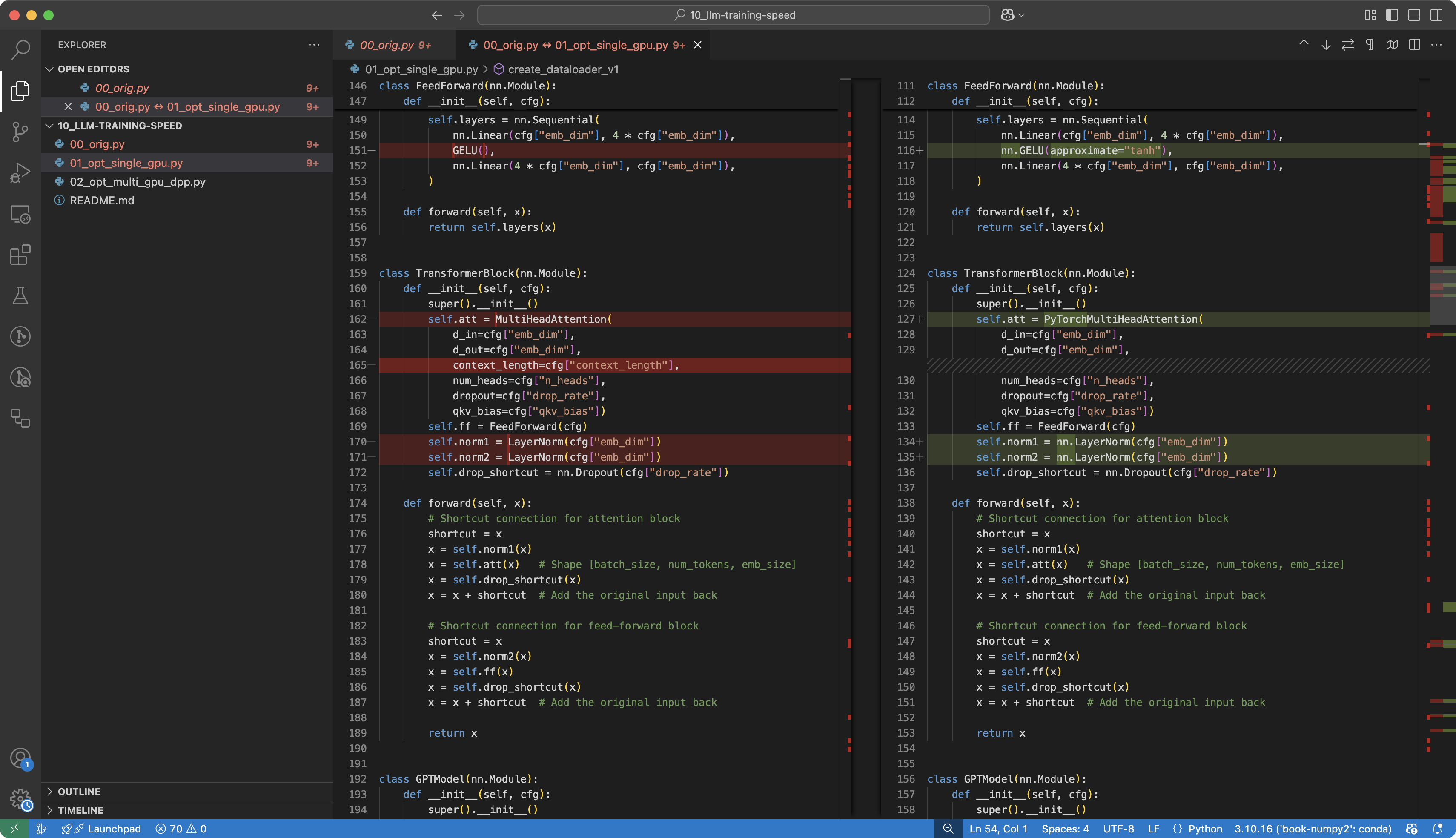Note that the book is written for education purposes, meaning the original code is kept purposefully simple. This is to aid readability and ensure compatibility across different hardware, including CPUs and GPUs. However, you might be curious about some more advanced PyTorch and GPU features to make the LLM training more performant.
This folder contains 3 code files to showcase PyTorch tips to improve the performance of the LLM and LLM training function in Chapter 5.
00_orig.py: The original code from Chapter 5 for CPU and single-GPU training; run it viapython 00_orig.py01_opt_single_gpu.py: The optimized code for single-GPU training; run it viapython 01_opt_single_gpu.py02_opt_multi_gpu_dpp.py: The optimized code for multi-GPU training via distributed data parallelism; run it viatorchrun --nproc_per_node=4 02_opt_multi_gpu_dpp.py
Note that these modifications take the training speed from 12,525 tokens per second (single A100) to 142,156 tokens per second (single A100) and 419,259 tokens per second (4x A100s).
I plan to expand on the differences in a more detailed write-up sometime in the future. For now, the easiest way to see what improvements have been added to the code is to open the files in Visual Studio Code and look at the differences via the "Compare Selected" feature.
As mentioned above, I plan to elaborate more on the changes in the future. For now, this section contains a simple performance overview in terms of tokens/second for each modification. All experiments were run on A100 GPUs.
Note that 00_orig.py servers as the baseline and contains no significant modification and uses the code from Chapter 5 as is besides the following:
- 4 times larger context length (which explains the relatively large memory footprint of
00_orig.pycompared to Chapter 5); - 4-times batch size changes (another contributor to the relatively large memory footprint of
00_orig.py); - a larger public domain book to increase the training data size.
The hyperparameters are not very optimized for minimizing loss and reducing overfitting, and the text generated by the LLM at the very end may not be super sophisticated; however, this shouldn't matter as the main takeaway is the tok/sec metric that serves as a speed reference here (higher is better).
ubuntu@159-13-52-60:~$ python 00_orig.py
PyTorch version: 2.6.0+cu124
Using cuda
CUDA version: 12.4
Ep 1, Step 000000, Train: 9.535, Val: 9.609, Step tok/sec: 7238, Avg tok/sec: 0
Ep 1, Step 000015, Train: 6.201, Val: 6.152, Step tok/sec: 12545, Avg tok/sec: 12545
Ep 1, Step 000030, Train: 5.663, Val: 5.688, Step tok/sec: 12490, Avg tok/sec: 12517
Ep 1, Step 000045, Train: 5.316, Val: 5.362, Step tok/sec: 12541, Avg tok/sec: 12525
Every effort moves you, and's, and I am not be a
...
Ep 15, Step 000735, Train: 0.227, Val: 6.818, Step tok/sec: 11599, Avg tok/sec: 12248
Ep 15, Step 000750, Train: 0.300, Val: 6.895, Step tok/sec: 12530, Avg tok/sec: 12253
Ep 15, Step 000765, Train: 0.150, Val: 6.914, Step tok/sec: 12532, Avg tok/sec: 12259
Every effort moves you like best to think which he held in the room in him, the interest was the night, the realities of the affairs Bulstrode's duty, now!' the fact is another man, conquests
Allocated memory: 2.5069 GB
Reserved memory: 26.2617 GBNote that 01_opt_single_gpu.py contains all the modifications listed sequentially below.
The comparison is always based on the average tok/sec and allocated memory after the first epoch from the previous section.
- Instead of saving the causal mask, this creates the causal mask on the fly to reduce memory usage (here it has minimal effect, but it can add up in long-context size models like Llama 3.2 with 131k-input-tokens support)
Before:
Avg tok/sec: 12525Reserved memory: 26.2617 GB
After:
Avg tok/sec: 12526Reserved memory: 26.2422 GB
- Uses tensor cores (only works for Ampere GPUs like A100 and newer)
Before:
Avg tok/sec: 12526Reserved memory: 26.2422 GB
After:
Avg tok/sec: 27648Reserved memory: 26.2422 GB
- Uses the fused kernels for
AdamWby settingfused=True
Before:
Avg tok/sec: 27648Reserved memory: 26.2422 GB
After:
Avg tok/sec: 28399Reserved memory: 26.2422 GB
- Uses
pin_memory=Truein the data loaders to pre-allocate and re-use GPU memory
Before:
Avg tok/sec: 28399Reserved memory: 26.2422 GB
After:
Avg tok/sec: 28402Reserved memory: 26.2422 GB
- Switches from 32-bit float to 16-bit brain float (bfloat16) precision (for more on this topic, see my article here)
Before:
Avg tok/sec: 28402Reserved memory: 26.2422 GB
After:
Avg tok/sec: 45486Reserved memory: 13.7871 GB
- Replaces the LayerNorm and GeLU from-scratch implementation by PyTorch's native implementations
Before:
Avg tok/sec: 45486Reserved memory: 13.7871 GB
After:
Avg tok/sec: 55256Reserved memory: 11.5645 GB
- Uses PyTorch's self-attention function with FlashAttention instead of our from-scratch multi-head attention implementation.
Before:
Avg tok/sec: 55256Reserved memory: 11.5645 GB
After:
Avg tok/sec: 91901Reserved memory: 5.9004 GB
- Uses
torch.compile(model). Note that the first iterations are always slow before it picks up speed. Since theAvg tok/secmeasurement only includes the first row from the average calculation, we now use theStep tok/secat the end of epoch 1.
Before:
Avg tok/sec: 91901Reserved memory: 5.9004 GB
After:
Step tok/sec: 112046Reserved memory: 6.1875 GB
- Here, we slightly increase the vocabulary size from 50,257 to 50,304, which is the nearest multiple of 64. This tip was suggested to me by my former colleague Carlos Mocholi, who mentioned that it originally came from Andrej Karpathy (likely from this post). Karpathy's recommendation is based on NVIDIA's guidelines on tensor shapes, where batch sizes and linear layer dimensions are commonly chosen as multiples of certain values.
Before:
Step tok/sec: 112046Reserved memory: 6.1875 GB
After:
Step tok/sec: 127345Reserved memory: 5.8906 GB
- Lastly, we increase the batch size to the largest power of 2 supported by the GPU
Before:
Step tok/sec: 127345Reserved memory: 5.8906 GB
After:
Step tok/sec: 142156Reserved memory: 22.5078 GB
This may not be an entirely fair comparison as we now use 4 GPUs instead of 1, but using distributed data parallelism, the fastest multi-GPU technique that can be used if the training is not bottle-necked by limited GPU memory, can, of course, result in noticeable speed-ups:
Before (single GPU):
Step tok/sec: 142156Reserved memory: 22.5078 GB
After (4 GPUs):
Step tok/sec: 419259Reserved memory: 22.7969 GB