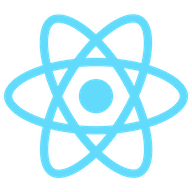中文 | English
Download · Tutorial · Feedback · Demo
- Built-in user management.
- Built-in file management.
- GitHub OAuth.
- WeChat official account authorization (need wechat-server).
- Email verification & password reset.
- Request rate limiting.
- Static files caching.
- Mobile friendly UI.
- Token based authorization.
- Use GitHub Actions to build releases & Docker images.
- Cloudflare Turnstile user validation.
- Download built binary from GitHub Releases or build from source:
git clone https://github.com/songquanpeng/gin-template.git go mod download go build -ldflags "-s -w" -o gin-template - Run it:
chmod u+x gin-template ./gin-template --port 3000 --log-dir ./logs
- Visit http://localhost:3000/ and login. The username for the initial account is
rootand the password is123456.
Execute: docker run -d --restart always -p 3000:3000 -v /home/ubuntu/data/gin-template:/data -v /etc/ssl/certs:/etc/ssl/certs:ro justsong/gin-template
Data will be saved in /home/ubuntu/data/gin-template.
The system works out of the box.
You can configure the system by set environment variables or specify command line arguments.
After the system starts, use root user to log in to the system and do further configuration.
REDIS_CONN_STRING: when set, Redis will be used as the storage for request rate limitation instead of memory storage.- Example:
REDIS_CONN_STRING=redis://default:redispw@localhost:49153
- Example:
SESSION_SECRET: when set, a fixed session key will be used so that the logged-in users' cookie remains valid across system reboots.- Example:
SESSION_SECRET=random_string
- Example:
SQL_DSN: when set, the target SQL database will be used instead of SQLite.- Example:
SQL_DSN=root:123456@tcp(localhost:3306)/gin-template
- Example:
--port <port_number>: specify the port number, the default value is3000.- Example:
--port 3000
- Example:
--log-dir <log_dir>: specify the log dir, if not set, the log won't be saved.- Example:
--log-dir ./logs
- Example:
--version: print the version and exit.