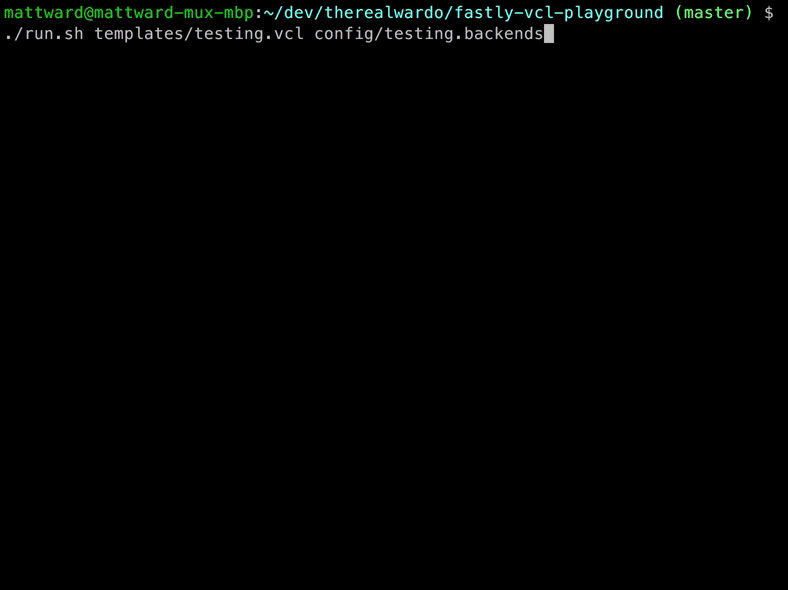A "framework" for playing with and testing VCL on Fastly.
Let's be honest, this is just a pile of helpful bash scripts that do this...
The general idea is to write as much as possible in functions that you can unit test.
- Put functions in separate VCL files in the
functionsdirectory. - Put test files for those function in
tests. - Configure backends in the
configdirectory. - The VCL is uploaded to your Fastly service and run on your host at
/testsby default.
For example, functions/transform.vcl has the definition of a VCL function named transform.
Unsurprisingly, tests/transform_test.vcl has unit tests for that VCL function.
tests/route_origin_test.vcl shows an example of unit testing routing logic that relies on backend configuration.
This framework is using a single main custom VCL so you should be familiar with Fastly's documentation on Custom VCL. As always, test this in a non-production environment first...
The scripts source a .env file from the root of this repository which should have the following:
| Environment Variable | Description | Example |
|---|---|---|
TOKEN |
A Fastly API token. | 27ha74ha8cbaa0123c626e3fc5o12no6 |
SERVICE_ID |
The ID of the service that you are modifying. This is under your Fastly service name on the "All Services" page. | 1hahaHTJTAw2Yj0fuJa5WE |
DOMAIN |
A protocol and domain where we can reach the configured service. | http://test.mydomain.com |
Example .env file:
TOKEN=27ha74ha8cbaa0123c626e3fc5o12no6
SERVICE_ID=1hahaHTJTAw2Yj0fuJa5WE
DOMAIN=http://test.mydomain.com
- Setup your enviroment by creating the necessary
.envfile. - Write some functions, tests, a new template or backend configuration.
./run.sh ${TEMPLATE_PATH} ${BACKENDS_PATH}will generate your main VCL, upload it, and run the tests. To run the example, try./run.sh templates/testing.vcl config/testing.backends.- You should see some your test output!
- https://docs.fastly.com/vcl/ - Fastly's VCL reference.
- https://fiddle.fastlydemo.net - A really great tool for playing with VCL in the browser with autocomplete.