Amazing JavaScript learning and practice questions
every language out there has a group of types. Different categories for data.
JS has one number type
clear() - clears the console
with numbers we have different mathematical operations that we can use kind of like a calculator.
Addition
13+15
Substraction
15-2
Multiply
12*3
Divide
12/6
Modulo
12%4 - returns the remainder
// Comments after these two forward slashes
which looks like this two star star.
4 ** 2 = 16
NaN is a numeric value that represents something that is not a number.
0/0 = NaN
122 + NaN = NaN
It doesn't necessarily mean something went wrong.
which we can generate by doing something like 1 divided by zero javascript just has a way of representing a value of infinity.
1/0 = infinity
Variables are like "labeled jars" for a value in JavaScript.
We can store a value and give it a name, so that we can--
the basic syntax that we'll see first is using a keyword called let.
let age = 14;Now there actually are two different ways that we can create variables in JavaScript at least two that are commonly used today.
how to update a variable
age = age +1;we should always keep our variable names in camel case like this
let ageOfTushar = 20;unary operators are operators where there's only one side.
let counter = 1;
counter++;const is just like let except we can't change the value.
before let and const , var was only way to declare the variables. Now there's no reason to use it.
lets talk about other primitive data types-
booleans are simply true or false values.let isFriend = true;
isFriend = false;-- in javascript we can change type of variables. if you have experience with any other programming language well maybe not any other but many other languages. When you declare a variable and you make it a number it needs to stay a number in JavaScript there is no restriction on that. We can change a number to a Boolean at any point.
That's not saying it's a good idea at all. In fact it's one of the things a lot of people don't like about JavaScript and it's why things like TypeScript exist.
strings are pieces of text, or strings of characters.We wrap them in quotes.
let rh = "This is going to be a good book";
"hi" + 1
> "hi1"
"hi" - 1
>NaNStrings are indexed every character has a corresponding index. we can check length of a string using:
let s = "Tushar"
let lengthOfs = s.length
// accessing individual characters of a string using it's index
console.log(s[0])
// access last character of a string
console.log(s[s.length - 1])
// change characters
s[1] = "u"
// we can't change strings individual characters this waystrings are immutable in javascript
strings come with a set of built in methods. which are actions that can be performed on or with that particular string.
thing.method()let s = "tushar";
s.toUpperCase(); // returns new string with UPPER cases.toLowerCase();// returns new string with all lowercase charactersIt just removes trailing leading and trailing whitespace so spaces at the beginning and end of a string when you call trim it returns a string where that space has been removed.
s.trim()some methods accepts arguments that modify their behaviour.
thing.method(args)tell you where in a string a given string occurs substring.
let st = "Tushar Rajpoot";
st.indexOf("u") // returns the index
st.indexof("www") // return -1 not foundtakes index and gives sliced string
let s = "Tushar";
s.slice(0,3);
>"Tus"returns a new string with replaced substring
let as = "I'm Tushar and I'm a programmer";
as.replace("programmer","developer")
>"I'm Tushar and I'm a developer"template literals are strings that allow embedded expressions, which will be evaluated and then turned into a resulting string.
use backtick for string template literals
let tu = 13;
let s = `Number of tushar- ${tu}`Intentional absence of any value.
Must be assigned.
Variables that don't have an assigned value are undefined.
let logg = null;contains properties and methods for mathematical constantss and functions.
Math.PI // 3.14...
//Rounding a number
Math.round(4.9) // 5
// Absolute value
Math.abs(-456) // 456
// Raises 2 to 5th power
Math.pow(2,5) // 32
// Removes decimal
Math.floor(3.23) // 3Math.random() gives us a random decimal between 0 and 1 (non- inclusive)
Math.random() // it will return random decimal number between 0 and 1
// 0.33493
// genrate random number between 1 to 10
const step1 = Math.random();
const step2 = step1 * 10;
const step3 = Math.floor(step2);
const step4 = step3 +1;
// so basically we can do like this
Math.floor(Math.random() * 10)+1;we use type of to determine type of a given value.
let s = "tus";
typeof(s)// return string
// we can use without these parentheses also
typeof tuuse to parse strings into numbers, but watch out for NaN.
let str = "123"
parseInt(str)
>123
let s = "1.2"
parseFloar(s);
>1.2
let st = "w1"
parseInt(st);
>NaNAssume it like a big box or container in which JS code is executed.
Execution context is a wrapper around your existing code; which contains code that you have not written, but is generated by JS engine.
A JavaScript execution context is created each time when you run your JS code file.
| Memory Component | Code Component |
|---|---|
| Memory allocation of variables | Code execution |
const a = 10;| Memory Component | Code Component |
|---|---|
| a:10 | Code execution |
- When we run a JS program, An execution context will be created
- An execution context is created in two phases.
- Memory creation phase In this phase JS will allocate memory to all the variables and functions.
- Code execution phase In this phase, Code will be executed after it's memory allocation.
Let's Assume we're executing below code
var n = 2;
function square(num){
var ans = num*num;
return ans;
}
var square2 = square(n)
var square3 = square(3)
So as we know first phase is creation-
- Memory Allocation Phase
- Allocate memory to n variable
- Allocate memory to square function
- Code Execution Phase
- Now JS once again runs through this whole JavaScript program line by line and it executes the code now.
- This is the point when all these variables, functions, every calculation in the program is done
- As soon as it counters the first line-
var n = 2;
It actually places the 2 insides then, till now the value of n was undefined now in the second phase of creation of execution context that is the code execution phase in this phase, this 2 value overhere of n is now been placed actually in this placeholder or the identifier which is n. - On line 2 to 5 (function) it sees that here is nothing to execute so it moves to the next line.
- In line 6 we are invoking the function.
- functions are like a mini program in JavaScript, whenever a function is invoked, a mini program is invoked so all together a new execution context is created
- Whole thing, we were running this whole program was inside the global execution context, now when we run the funtion or when we invoke a function. A brand new context is created.
- Then again two phases will be created
- Memory creation phase
- Code execution phase
It stores a special value known as undefined.
But in case of functions, it litterally stores the whole code of the function inside the memory space.
| Memory Component | Code Component |
|---|---|
|
n:undefined square: {.....} square2: undefined square3: undefined |
-------------------------- |
| Memory Component | Code Component | ||||
|---|---|---|---|---|---|
|
n:2 square2: 4 square3: 9 |
|
> // greater than
< // less than
>= // greater than or equal to
<= // less than or equal to
== // equality
!= // not equal
=== // strict equality
!== // strict non-equality
// these give booleans true or false like this
5>2 // true
5<3 //false7 == '7' // true
7 ==='7' //falseAlways go with triple equals.
A conditional statement can have three pieces-
Run code if a given condition is true.
let rate = 3;
if(rate===3){
console.log("Amazing");
}if not the first thing, maybe this another thing?
let rate = 2;
if(rate===3){
console.log("Amazing");
}
else if(rate === 2){
console.log("Oh its ok");
}if nothing else was true, do this..
let rate = 349;
if(rate===3){
console.log("Amazing");
}
else if(rate === 2){
console.log("Oh its ok");
}
else{
console.log("Ok we don't know about it")
}we can nest conditionals inside conditionals
let password = "hello kiry";
if(password.length >=6){
if(password.indexOf(' ')!== -1){
console.log("Password can't include spaces");
}
else{
console.log("Valid password")
}
}
else{
console.log("password is too short");
}false
0
""(empty string)
null
undefined
NaN
Both sides must be true in order for the whole thing to be true
1<=4 && 'a'==='a'; // true
9>10 && 9>=9 ; // falseIf one side is true, the whole thing is true
// only one side needs to be true
1!==1 || 10===10 // truereturns true if the expression is false
!null // true
!(0===0) // false! && ||we can alter these using parentheses.
The switch statement evaluates an expression, matching the expression's value to a case clause, and executes statements associated with that case, as well as statements in cases that follow the matching case.
Syntax---
switch (expression) {
case value1:
//Statements executed when the
//result of expression matches value1
[break;]
case value2:
//Statements executed when the
//result of expression matches value2
[break;]
...
case valueN:
//Statements executed when the
//result of expression matches valueN
[break;]
[default:
//Statements executed when none of
//the values match the value of the expression
[break;]]
}condition ? expIfTrue: expIfFalse- Program to check if a number is even or odd.
- Program to find maximum, minimum among two numbers
- Program to find maximum, minimum among three numbers
- Program to check if an alphabet is a vowel or a consonant.
Ordered collections of values
// make an empty array
let students = [];
// array of strings
let names = ["Rahul", "Tushar", "Sahul"];
// an array of numbers
let rollNo = [23,45,2,34,6,7]
// mixed array
let stuff = [true, 435, 'tushar', null];let colors = ['red','orange','yellow','green']
colors.length//4
colors[0] // 'red'
colors[1] // 'orange'
colors[2] // 'yellow'
colors[3] // 'green'
colors[4] // 'undefined'unlike strings, arrays are mutable, we can modify arrays
let shop = ['milk','sugar'];
shop[1] = 'coffee';
// add something at the end
shop[shop.length] = 'tomatos'let arr = [1,2,3,4,5,6]
arr.push(7);
console.log(arr); // [1, 2, 3, 4, 5, 6, 7 ]
arr.pop();
console.log(arr) // [ 1, 2, 3, 4, 5, 6 ]let arr = [12,39,45]
arr.shift()
console.log(arr); // [ 39, 45 ]
arr.unshift(12)
console.log(arr); // [ 12, 39, 45 ]let fruits = ['mango','grapes'];
let groc = ['corn flakes','milk']
let shopList = fruits.concat(groc);
let others = ['apple','coffee'];
console.log(shopList); // ['mango','grapes','corn flakes','milk']
shopList = fruits.concat(groc,others);
console.log(shopList); let ar = [1,2,3,5];
if(ar.includes(10)){ // false
console.log(ar.indexOf(10));
}
else{
console.log(ar.indexOf(2));
}
// output - 1let arr = [1,2,3,4,5];
arr.reverse()
console.log(arr); // [ 5, 4, 3, 2, 1 ]
let names = ["Tushar","Rahul","Mohan"]
let join1 = names.join()
let join2 = names.join(' ')
let join3 = names.join("&")
console.log(join1) // Tushar,Rahul,Mohan
console.log(join2) // Tushar Rahul Mohan
console.log(join3) // Tushar&Rahul&Mohanlet watches = ['rolex','rado','apple','mi'];
let expensiveWatches = watches.slice(0,2);
console.log(expensiveWatches) // [ 'rolex', 'rado' ]
let expensiveDigitalWatches = watches.slice(2);
console.log(expensiveDigitalWatches)let arr = [1,2,3,4,5,6];
// let arrDeletedItems = arr.splice(start[, deleteCount[, item1[, item2[, ...]]]])
arr.splice(1,0,15);
console.log(arr); // [ 1, 15, 2, 3, 4, 5, 6 ]
arr.splice(2,2);
console.log(arr); // [1, 15, 4, 5, 6 ]let arr = [1,24,54,6,3,53,3,55,65];
arr.sort()
console.log(arr)The sort() method sorts the elements of an array in place and returns the sorted array. The default sort order is ascending, built upon converting the elements into strings, then comparing their sequences of UTF-16 code units values.
arrays are reference types which means that the actual array data is not the content that is stored in the slot in memory for each variable.Instead it is a reference.
we can modify array elements even it's initialized by const.
An object allows us to store data where we can associate things in group pieces of data together but rather than simply ordering data based off of an index to zero with item the first the second like an array does.
const student = {
name: "Tushar",
rollno: 123,
class: 12
}in other languages like Python objects are actually called dictionaries.
Instead of the square braces that we use for an array we use curly braces to signify an object.
// accessing properties
student.name // accessing namewhen we create an object when we make a property the keys are automatically converted to strings.
let num ={
34: "thirty four"
}
num.34 // throw error because it has converted to a stringconst colors ={
red: "#eb4d4b",
yellow: "#f9ca24",
blue: "#30336b"
}
colors.red
colors['blue']
let cr = 'yellow';
colors[cr]
const numbers = {
100: 'one hundred',
16: 'sixteen'
'34 thing': "good"
};
numbers[100] // 'one hundred'
numbers['34 thing']const users={}
users['facebook'] = "Tushar";
users.insta = "tush_tr"; We can fill objects with keys that are arrays or also keys that are other objects. And we do this all the time because most of the data we work with in the real world is generally a combination of list or ordered data as well as key value pairs of data.
const shopCart = [
{
product: 'milk',
price: 12,
quantity: 1
},
{
product: 'water bottle',
price: 20,
quantity: 5
},
{
product: 'coffee',
price: 2,
quantity: 20
}
]
const student = {
firstName: 'Tushar',
lastName: 'Rajpoot',
hobbies: ['Music', 'reading'],
marks:{
mid: 56,
final: 94
}
}We know that values in an array are not actually stored in a variable. The variable has limited space available to it. So it stores a reference sort of an address.
objects also work the exact same way.
we use const when we want the reference to stay the same like we always want to be pointing to this one object but the contents can come and go.
the value of that variable has the little space in memory is not storing the array it's simply storing a reference to this array.
let n = [1,2,3];
let r = [1,2,3];
n==r // false
n===r // false
// so what we can do
let newn = n;
// now
newn===n // trueif you're trying to compare arrays if you're trying to see if an array is equal to another array it's not as straightforward as you might hope it would be because a lot of times you're not trying to check if an array is the exact same array.
Doing things repeatedly.- Loops allow us to repeat code
- ---Print 'hello' 10 times
- ---Sum all numbers in an array
- There are multiple types:
- ---For loop
- ---While Loop
- ---for....of loop
- ---for....in loop
for(
[initialExpression];
[condition];
[incrementExpression];
){}
// print hello 10 times--
for(let i=0;i<=10;i++){
console.log('hello');
}const table = (num)=>{
for(let i=0;i<=10;i++){
console.log(`${num} X ${i} = ${num*i}`);
}
}
table(4);we can use for loops to iterate over a string or an array.
To loop over an array, start at 0 and continue to the last index(length-1).
const students = ['Ram','Shyam','Mohan'];
for(let i=0;i<students.length;i++){
console.log(i,students[i]);
}
// iterating a string
const studentName = "Tushar";
for(let i=studentName.length-1;i>=0;i--){
console.log(studentName[i]);
}we can nest loops
for(let i=0;i<=10;i++){
console.log("Outer loop",i);
for(let j=10;j>=0;j--){
console.log("Inner loop",j);
}
}
// we can use nested loops for iterating 2d arrays
const gameBoard = [
[4,32,8,4],
[64,8,32,2],
[8,32,16,4],
[2,8,4,2]
];
for(let i=0;i < gameBoard.length;i++){
// console.log(gameBoard[i]);
for(let j=0;j<gameBoard[i].length;j++)
{
console.log(gameBoard[i][j]);
}
}
// output---
/*
4
32
8
4
64
8
32
2
8
32
16
4
2
8
4
2
*/A while loop continues to run as long as its test condition is true.
let n = 0;
while(n<10){
console.log(n);
n++;
}There is a special keyword in JavaScript called Break which we can use instead of loops to break out of that loop to stop its execution. Whenever javascript encounters break that loop that it's enclosed in is done so you can use this technically in a for loop.
for(let i=0;i<10;i++){
console.log(i);
if(i===5){
break;
}
}
// in while loops
while(true){ // loop forever
if(target === guess){
break;
}
}for skipping something
for(let i=0;i<10;i++){
if(i===5){
continue;
}
console.log(i)
}A nice and easy way of iterating over arrays(or other iterable objects)[No internet explorer support]
for(variable of iterable){
statement
}
// example--
const arr = [1,2,3,4,5];
for(let i of arr){
console.log(i);
}
// for of with objects
const movieRatings ={South: 9.5, BollyWood: 2.5,Hollywood: 9.8};
Object.keys(movieRatings)
// > ["South", "BollyWood", "Hollywood"]
Object.values(movieRatings)
// > [9.5, 2.5, 9.8]
for(let x of Object.keys(movieRatings)){
console.log(x)
}
for(let ratings of Object.values(movieRatings)){
console.log(ratings);
}We can loop over the keys of an object, using Object.key() and values using Object.values()
Loop over the keys in an object
for(variable in object){
statement
}
// iterate over an object keys
const movieRatings ={South: 9.5, BollyWood: 2.5,Hollywood: 9.8};
for(let movie in movieRatings){
console.log(movie)
}
// accessing values with for in loop
for(let movie in movieRatings){
console.log(movie)
console.log(movieRatings[movie])
}Reusable procedures
function funcName(){
// do something
}
// let's write our first function
function hello(){
console.log("Hello")
}we can also write functions that accept inputs, called arguments.
function greet(person){
console.log(`hello ${person}`)
}
function add(a,b){
console.log(a+b);
}built-in methods return values when we call them. We can store those values:
function add(x,y){
return x+y;
}
console.log(add(2,3));
// we can capture a return value in a variable.
let a = add(2,3)our functions print values out, but don't return anything.
function add(x,y){
console.log(x+y)
}
add(3,3);Variable "visibility"
function show(){
let msg = "Hey I'm here";
// msg is scoped to the show function
}
// we can't access or manipulate msg variable outside of this function.let rad = 8;
if(rad>0){
var a = 12;
const PI = 3.14;
let area = 2*PI*rad;
}
console.log(rad) // 8
console.log(area) // undefined
console.log(a) // 12
// this tells us that let and const have
// different scoping rules than var
// there was one more problem with var
let arr = [1,2,3,4];
for(var i=0;i<arr.length;i++){
console.log(i,arr[i]);
}
console.log(i) // 3function outer(){
let hero = "Black Panther";
function inner(){
let cryForHelp = `${hero}, please save me! `;
console.log(cryForHelp);
}
inner();
}there's another syntax we can use to define functions:
const square = function(num){
return num*num;
}
square(7); // 49The main distinction here is that the function does not actually have a name. It's stored in a variable but we haven't provided a name.
Functions are objects We can put functions in an array.
We can also put a function in an object.
passing functions as an argument to another function or returning a function which is actually a very key part of javascript.
Functions that operate on/with other functions. They can:
function callTwice(func){
func();
func();
}
function laugh(){
console.log("hahahahahhah");
}
callTwice(laugh);function makeBetweenFunc(min,max){
return function (val){
return val>=min && val<=max;
}
}
const inAgeRange = makeBetweenFunc(18,100);
console.log(inAgeRange(45)) // trueA callback function is a function passed into another function as an argument, which is then invoked inside the outer function.
function callTwice(func){
func();
func();
}
function laugh(){
console.log("hahahahha");
}
callTwice(laugh) // pass a function as argument
// so here laugh is a callback function
// we can also do the same like this
callTwice(function (){
console.log("Calling again");
})We can write our own function that accepts callbacks but also tons of the built in methods, that are really useful ones in JavaScript expect you to pass in a callback. if you want to make a request to load data from Facebook API. That request takes time. We pass in a callback function that will be called when the request is finished. When the data is back if we want to run code when a user clicks on a button on a page or when they hover over a photo the code that we write to set that up requires us to pass in a callback function which will be executed when the user hovers or when the user clicks.
we use anonymous functions when we call callback functions(higher order functions). We pass in an anonymous function rather than an existing function like laugh.
There's nothing wrong with this
callTwice(laugh)but sometimes we just need a one time use function. We don't need it to be a standalone function in which case we use an anonymous function.
There is a method called set timeout set timeout will run a certain block of code or a function of code after a certain number of milliseconds or seconds we pass in a number of milliseconds like five thousand which is five seconds but the first argument we need to pass it is a function so a function to run and then how long to wait before it runs.
function notice(){
alert("go away");
}
setTimeout(notice,5000);
// this will wait till 5 second then execute notice function
// so we don't to define a function always we can use anonymous function like this
setTimeout(function(){
alert("Go away");
},5000);Hoisting is JavaScript's default behavior of moving declarations to the top.
Remember that variables when we declare them but don't initialize them. For example var x and I don't give it a value, X is set to undefined.
let x;
>undefinedso when you execute a js program, it hoists up all variable declaration. for ex, if you try to run this code
console.log(student); // undefined
var student = "Tushar"When javascript is interpreting the code what happens is that it hoists up I'm doing air quotes but you can't see it. It hoist up the variable declaration.(var student)
Variables defined with let and const are hoisted to the top of the block, but not initialized. Meaning: The block of code is aware of the variable, but it cannot be used until it has been declared.
Using a let variable before it is declared will result in a ReferenceError.
when you declare variable with let it's not hoisted.
Using a const variable before it is declared, is a syntax errror, so the code will simply not run.
Let and const are not hoisted
show();
function show(){
console.log("helooooo");
}But But if we use function expression, it not gonna work
console.log(show) // undefined because its a variable that has been declared
show(); // error
var show = function(){
console.log("Hloooo")
}
// but if we declare this function using let or const it will not work.accepts a callback function. Calls the function once per element in the array.
const num = [1,2,3,4,5,6];
num.forEach(function(n){ // n parameter represents one element at a time
console.log(n)
})We can also add a second parameter to our callback to the function here if we want to use the index.
num.forEach(function(e,i){
console.log(i,e);
})creates a new array with the results of calling a callback on every element in the array
const texts = ['fer','rrer','rer','erre'];
const caps = texts.map(function(t){
return t.toUpperCase();
})Syntactically compact alternative to a regular function expression.
const square = (x)=>{
return x*x;
}all these functions do the same thing:
const isEven = function(num){
return num%2===0;
}
const isEven = (num)=>{
return num%2===0;
}
const isEven = num =>{
return num%2===0;
}
const isEven = num =>{ // implicit return
num%2===0
}
const isEven = num=> num%2===0;// one-liner implicit returnreturns the value of the first element in the array that satisfies the provided testing function.
let shoppingList = [
"Veggies",
"Milk",
"Notebooks"
]
let item = shoppingList.find(item=>{
return item.includes("Milk");
})creates a new array with all elements that pass the test implemented by the provided function.
const numbers = [12,334,542,3,34,54,5,45,3,4,523,6,3]
const evens = numbers.filter(n=>{
return n%2===0;
})tests whether all elements in the array pass the provided function It returns a boolean value.
const words = ['dog','dog','dig','dag','bag'];
words.every(word=>{
return word.length === 3;
}) // trueSimilar to every, but returns true if any of the array elements pass the test function.
words.some(word=>{
return word.length >4;
})arr.sort(compareFunc(a,b)))
const prices = [122,4542,453,5248,78709,3435];
prices.sort(); // it's weird converts into strings then sort
prices.sort((a,b)=> a-b);
prices.sort((a,b)=>b-a);executes a reducer function on each element of the array, resulting in a single value.
const arr = [3,5,7,9,11];
arr.reduce((accumulator, currentValue)=>{
return accumulator+currentValue;
})| Callback | Accumulator | Currentvalue | return value |
| first call | 3 | 5 | 8 |
| second call | 8 | 7 | 15 |
| third call | 15 | 9 | 24 |
| fourth call | 24 | 11 | 35 |
it's not always about summing or multiplying or accumulating data in one number. It could be finding the maximum value in an entire array.
when you use reduce you can actually pass in an initial starting value. So after your callback the format would be something dot reduce.
[12,23,5,6].reduce((acc,curr)=>{
return acc+curr;
},100)we can tally up results from an array we can group different values in an array using an object.
const vote = ['y','y','n','y','y','y','n']
const tally = vote.reduce((tally, vote)=>{
tally[vote] = (tally[vote] || 0)+1
return tally;
},{})
// {}- initial objectlist of some important JS new features
| Arrow functions | String template literals | Let and const |
| For...of | for...in | Exponent operator |
| String.includes() | Array.includes() | Object.values() |
| Rest & Spread | Destructuring | Default function params |
| Object Enhancements | Classes | Async Functions |
function multiply(a,b=1){
//means if no b is passed in if it's undefined. Use this value.
return a*b;
}
multiply(4); // 4
multiply(4,3); // 12It does many things.
Spread syntax allows an iterable such as an array to be expanded in places where zero or more arguments(for function calls) or elements(for array literals) are expected, or an object expression to be expanded in places where zero or more key-value pairs(for object literals) are expected.
function sum(x, y, z) {
return x + y + z;
}
const numbers = [1, 2, 3];
console.log(sum(...numbers));
// expected output: 6
console.log(sum.apply(null, numbers));
// expected output: 6In array literals -
Create a new array using an existing array. Spreads the elements from one array into a new array.
const n1 = [1,2,3];
const n2 = [4,5,6];
[...n1,...n2];
// [1,2,3,4,5,6]
['a','b',...n2];
// ["a","b",4,5,6]
const a = [1,2,3]
const b = [23]
b.push(...a)
console.log(b)
// [23, 1, 2, 3]copies properties from one object into another object literal.
const dog = {name: "Joolie",age:6};
const animal = {...dog, isPet: true};
// {name: "Joolie",age:6,isPet: true}Has a length property
Does not have array methods like push/pop
function sumAll(){
let total = 0;
for(let i=0; i< arguments.length; i++){
total += arguments[i];
}
return total;
}
sumAll(8,3,4,5);collects all remaining arguments into an actual array.
function sum(...numbers){
return nums.reduce((t,c)=>{
return t+c;
})
}
// we can use this in arrow function
const fullName = (firstName, secondName, ...titles)=>{
console.log('first',firstName)
console.log('second',secondName)
console.log('titles',titles)
}A short, clean syntax to 'unpack':
const arr = [223,535,536];
const [one,two,three] = arr;
one// 223
two // 535
three // 536
const [one, ...everyElse] = arr;
one // 223
everyElse // [535,536]const runner = {
first : "Eliud",
last: "Kipchoge",
country: "Kenya",
title: "Elder of the order of the golden heart of kenya"
}
const {first, last, country} = runner;
first // "Eliud"
last // "Kipchoge"
country // "Kenya"
const {country: nation} = runner;
nation // "Kenya"const fullName = ({first,last})=>{
return `${first} ${last}`
}
const runner = {
first : "Eliud",
last: "Kipchoge",
country: "Kenya",
title: "Elder of the order of the golden heart of kenya"
}
fullName(runner); // Eliud Kipchogeconst a = 12;
const t = "Tushar";
const n = {a,t};
console.log(n)
// {a: 12, t: "Tushar"}we can use a variable as a key name in an object literal property.
const role = 'SDE';
const person = "Tushar";
const role2 = 'Sys Admin';
const person2 = 'Navneet';
const team = {};
team[role] = person;
team[role2] = person2;
// or
const team = {
[role]: person,
[role2]: person2,
[23+34]: 'Another'
}
const addProp = (obj,k,v)=>{
return{
...obj,
[k]:v
}
}We can add functions as properties on objects.
we call them methods.
const math ={
multiply: function(x,y){
return x*y;
},
divide: function(x,y){
return x/y;
}
}we do this so often that there's a new shorthand way ofadding methods.
const math = {
msg: "Hii this is math",
add(x,y){
return x+y;
}
multiply(x,y){
return x*y
}
}
math.add(40,50) // 90The JavaScript this keyword refers to the object it belongs to. It has different values depending on where it is used: ... In a function, this refers to the global object.
It has different values depending on where it is used:
The value of this depends on the invocation context the unction it is used in.
const person = {
first: "Tushar",
last : "Rajpoot",
nickName: false,
fullName(){
// console.log(this)
return `${this.first} ${this.last}`
},
printBio(){
const fullName = this.fullName();
console.log(`${fullName} is a person`)
}
}We should not use arrow functions in methods
The document object is our entry point into the world of the DOM. It contains representations of all the content on a page, plus tons of useful methods and properties.
const btn = document.querySelector(".red")Same idea but it selects a collection of elements.
const buttons = document.querySelector(".red")Responding to user inputs and actions !
Specify the event type and a callback to run.
const button = document.querySelector("h1");
button.addEventListener("click",()=>{
alert("You clicked me")
})const btn = document.querySelector('input[type="submit"]')
btn.getAttribute('type')
>"submit"
btn.setAttribute('type','new')element.parentElement
element.children
element.nextSibling
element.previousSiblingconst buttons = document.querySelectorAll('.btn')
buttons.forEach((e)=>{
e.innerText = 'new Button'
})every element has a style property.
we can use the style property to change colors or styles we can change any of those properties and they will be affected on the page but if we're trying to use the style property to read existing properties to read existing styles it won't work unless those styles are defined inline.
let styles = getComputedStyle(h1)todo.setAttribute("class","done")
// remove a class
todo.classList.remove('done')
// add a class
todo.classlist.add('done')
// check element has class or not
todoAdd.getAttribute('class').includes('done')
// toggle will remove if class exist and add class if it doesn't'
todoAdd.classList.toggle('done')let h1 = document.createElement('h1')
h1.innerText = "This is heading 1"
// add class to the element
h1.classList.add('heading')
// add an id to the element
h1.setAttribute('id','heading1')
// add an element to the existing element
const section = document.querySelector('section')
const newImg = document.createElement('img')
newImg.setAttribute('src',url)
section.appendChild(newImg)const parentUl = document.querySelector('ul')
const newLi = document.createElement('li')
newLi.innerText = "Tushar"
parentUl.appendChild(newLi)
const firstLi = document.querySelector('li')
parentUl.insertBefore(newLi,firstLi)element.insertAdjacentHTML(position, text);'beforebegin': Before the element itself. 'afterbegin': Just inside the element, before its first child. 'beforeend': Just inside the element, after its last child. 'afterend': After the element itself.
<!-- beforebegin -->
<p>
<!-- afterbegin -->
foo
<!-- beforeend -->
</p>
<!-- afterend -->const le = document.createElement('li')
h1.insertAdjacentElement('beforebegin',le)firstP.append(i,newLi);
firstP.prepend(i,newLi)const ul = document.querySelector('ul')
const removeMe = ul.querySelector('.special')
ul.removeChild(removeMe)doesn't need parent element
removeMe.remove()<button onclick="fun()">Click</button>The mechanism the JS interpreter uses to keep track of its place in a script that calls multiple functions.
How JS "knows" what function is currently being run and what functions are called from within that function etc.
Stack is a linear data structure which follows a particular order in which the operations are performed. The order may be LIFO(Last In First Out) or FILO(First In Last Out). There are many real-life examples of a stack
const multiply = (x,y) => x*y;
const square = (x) => multiply(x,x);
const isRightTriangle = (a,b,c)=>{
return square(a) + square(b)=== square(c);
}
isRightTriangle(3,4,5);
// square(3) + square(4)===square(4)At any given point in time, that single JS thread is running at most one line of JS code.
try your code here :- click here
In Synchronous Javascript, when we run the code, the result is returned as soon as the browser can do. Only one operation can happen at a time because it is single-threaded. So, all other processes are put on hold while an operation is executing.
This is a big issue caused by coding with complex nested callbacks. Here, each and every callback takes an argument that is a result of the previous callbacks. In this manner, The code structure looks like a pyramid, making it difficult to read and maintain. Also, if there is an error in one function, then all other functions get affected.
A promise is an object representing the eventual completion or failure of an asynchronous operation.
A Pattren for writing async code.
A promise is a returned object to which we can attach callbacks, instead of passing callbacks into a function.
when we create a promise, we pass in a function. And this function has two parameters. Always these two parameters we usually call resolve and reject. And these are actually functions.
Inside of inside promise function if we call resolve, the promise will be resolved. If we call reject, the promise will be rejected.
// create a promise which resolved using a random number
const getMePhone = new Promise((resolve,reject) => {
let rand = Math.random()
if(rand<0.5){
resolve()
}
else{
reject()
}
}).then: every promise has a then method. this then method will run if our promise is resolved.
.catch Every promise has a catch method also. We can chain it with .then or we can write along with promise.
getMePhone.then(()=>{
console.log("Yeah I got a Phone")
}).catch(()=>{
console.log("No Phone")
})// returning a promise from a function
const makeDogPromise = () => {
return new Promise((resolve, reject) => {
setTimeout(() => {
const rand = Math.random();
if (rand < 0.5) {
resolve()
}
else
reject()
}, 5000)
})
}
makeDogPromise().then(()=>{
console.log("hello")
})we can pass information in to the resolve or reject calls.
const fakeRequest = (url)=>{
return new Promise((resolve,reject)=>{
setTimeout(()=>{
const pages = {
'/users' : "Users pages",
'/about' : "About page"
}
const data = pages[url]
if(data){
resolve(pages[url])
}
else{
reject({status:400})
}
},2000)
})
}
fakeRequest('/users').then((data)=>{
console.log(data)
}).catch((res)=>{console.log(res.status)})const fakeRequest = (url) => {
return new Promise((resolve, reject) => {
setTimeout(() => {
const pages = {
'/users': [
{ id: 1, username: 'Tushar' },
{ id: 5, username: 'Rahul' }
],
'/users/1': {
id: 1,
username: 'Tushar',
country: 'India',
work: 'Noida',
role: 'Software Engineer',
postid: 54
},
'/users/5': {
id: 5,
username: 'Rahul',
country: 'India',
work: 'Noida',
role: 'DevOps Engineer'
},
'/posts/54': {
id: 54,
title: 'My new Post',
},
'/about': "About page"
}
const data = pages[url]
if (data) {
resolve(pages[url])
}
else {
reject({ status: 400 })
}
}, 2000)
})
}
fakeRequest('/users').then((data) => {
let id = data[0].id;
return fakeRequest(`/users/${id}`)
})
.then((data) => {
// console.log(data)
let postid = data.postid;
return fakeRequest(`/posts/${postid}`)
})
.then((data) => {
console.log(data)
})
.catch((err) => { console.log(err) })Asynchronous Javascript and XML.
AJAX is a technique for accessing web servers from a web page.
A browser built-in XMLHttpRequest object (to request data from a web server) JavaScript and HTML DOM (to display or use the data)
AJAX allows web pages to be updated asynchronously by exchanging data with a web server behind the scenes. This means that it is possible to update parts of a web page, without reloading the whole page.
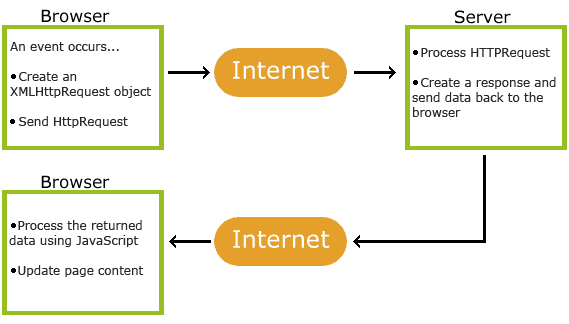
- An event occurs in a web page (the page is loaded, a button is clicked)
- An XMLHttpRequest object is created by JavaScript
- The XMLHttpRequest object sends a request to a web server
- The server processes the request
- The server sends a response back to the web page
- The response is read by JavaScript
- Proper action (like page update) is performed by JavaScript
AJAJ- Asyncrhonous Javascript and JSON .
XML and JSON are two ways of basically formatting data so that you can send it from a server to another server or a server to a browser.
<note>
<to>Tove</to>
<from>Jani</from>
<heading>Reminder</heading>
<body>Don't forget me this weekend!</body>
</note>(JavaScript Object Notation)
{
"employee": {
"name": "sonoo",
"salary": 56000,
"married": true
}
} const myReq = new XMLHttpRequest();
myReq.onload = function(){
const data = JSON.parse(this.responceText)
console.log(data);
}
myReq.onerror = (err)=>{
console.log("Error",err)
}
myReq.open('get','sample.com',true);
myReq.setRequestHeader('Accept','application/json');
myReq.send();
console.log(myReq.response)fetch('url',{header: { Accept: 'application/json'}})
.then((res)=> {
if(res.status!=200){
console.log("Problem",res.status)
return;
}
res.json().then((data)=> {
console.log(data)
})
})
.catch((err)=> {console.log(err)})const url = "https://swapi.dev/api/planets";
fetch(url).then((res)=>{
return res.json()
})
.then((data)=>{
return data.results
})
.then((results)=>{
const filmUrl = results[0].films[0];
return fetch(filmUrl)
})
.then((results)=>{
return results.json()
}).then((data)=>{
console.log(data)
})
.catch((err)=>{console.log(err)})const checkStatusAndParse = (response)=>{
if(!response.ok) throw new Error('Status code error')
return response.json();
}
const printPlanets = (data)=>{
console.log("FETCHED ALL PLANETS")
data.results.forEach((planet)=>{
console.log(planet.name)
})
return Promise.resolve(data.next)
}
const fetchMorePlanets = (url)=>{
return fetch(url);
}
fetch(url)
.then(checkStatusAndParse)
.then(printPlanets)
.then(fetchMorePlanets)
.then(checkStatusAndParse)
.then(printPlanets)
.catch((err)=>{console.log(err)})axios.get(url).then((res)=>{
console.log(res.data)
})
.catch((err)=>{
console.log(err)
})const showData = ({data})=>{
data.results.forEach((planet) => {
console.log(planet.name)
})
return axios.get(data.next)
}
axios.get(url)
.then(showData)
.then(showData)async function hello(){
return "Hey Guys"
}
hello();
// Promise(<resolved>: "Hey Guys")
async function huh(){
throw new Error("Oh no")
}
huh();
// Promise(<rejected>: Error: oh no)
const add = async (a,b) => {
return a+b;
}
add(24,35).then((value) => {console.log(value)})async function getData(){
const res = await axios.get('https://swapi.dev/api/planets')
console.log(res.data)
}getData().catch((err) => {console.log(err)})async function getData(){
try{
const res = await axios.get('https://swapi.dev/api/planets')
console.log(res.data)
}
catch(err){
console.log(err)
}
}async function animateRight(el, amt) {
await moveX(el, amt, 1000);
await moveX(el, amt, 1000);
await moveX(el, amt, 1000);
await moveX(el, amt, 1000);
await moveX(el, amt, 1000);
await moveX(el, amt, 1000);
await moveX(el, amt, 1000);
await moveX(el, amt, 1000);
await moveX(el, amt, 1000);
await moveX(el, amt, 1000);
}// SEQUENTIAL REQUEST
async function getData(){
// if I want to request 3 urls
const res = await axios.get("https://pokeapi.co/api/v2/pokemon/1")
const res2 = await axios.get("https://pokeapi.co/api/v2/pokemon/2")
const res3 = await axios.get("https://pokeapi.co/api/v2/pokemon/3")
console.log(res.data)
}These requests are happening in sequence, like second request will happen when first done.
async function getData(){
// if I want to request 3 urls
const res = axios.get("https://pokeapi.co/api/v2/pokemon/1")
const res2 = axios.get("https://pokeapi.co/api/v2/pokemon/2")
const res3 = axios.get("https://pokeapi.co/api/v2/pokemon/3")
const poke1 = await res
const poke2 = await res2
const poke3 = await res3
// now res, res2, res3 are promises not data
console.log(poke1.data)
}Promise.all accepts an array of promises.
async function getData(){
const res = axios.get("https://pokeapi.co/api/v2/pokemon/1")
const res2 = axios.get("https://pokeapi.co/api/v2/pokemon/2")
const res3 = axios.get("https://pokeapi.co/api/v2/pokemon/3")
const results = await Promise.all([res,res2,res3])
console.log(results)
}Prototypes are the mechanism by which JavaScript objects inherit features from one another.
JavaScript is often described as a prototype-based language — to provide inheritance, objects can have a prototype object, which acts as a template object that it inherits methods and properties from.
An object's prototype object may also have a prototype object, which it inherits methods and properties from, and so on. This is often referred to as a prototype chain, and explains why different objects have properties and methods defined on other objects available to them.
We can define prototypes of string like
String.prototype.getup = function(){
return this.toUpperCase()
}We can change already defined protoypes as well. For example
Array.prototype.pop = function(){
return "Sorry"
}There are certain features or mechanisms which makes a Language Object-Oriented like:
An Object is an instance of a class. Objects are everywhere in JavaScript almost every element is an Object whether it is a function, array, and string.
A Method in javascript is a property of an object whose value is a function.
Object can be created in two ways in JavaScript:
- Using an Object Literal
//Defining object let person = { first_name:'Mukul', last_name: 'Latiyan', //method getFunction : function(){ return (`The name of the person is ${person.first_name} ${person.last_name}`) }, //object within object phone_number : { mobile:'12345', landline:'6789' } } console.log(person.getFunction()); console.log(person.phone_number.landline);
- Using an Object Constructor
//using a constructor function person(first_name,last_name){ this.first_name = first_name; this.last_name = last_name; } //creating new instances of person object let person1 = new person('Mukul','Latiyan'); let person2 = new person('Rahul','Avasthi'); console.log(person1.first_name); console.log(`${person2.first_name} ${person2.last_name}`);
The Object.create() method creates a new object, using an existing object as the prototype of the newly created object.
// Object.create() example a
// simple object with some properties
const coder = {
isStudying : false,
printIntroduction : function(){
console.log(`My name is ${this.name}. Am I
studying?: ${this.isStudying}.`)
}
}
// Object.create() method
const me = Object.create(coder);
// "name" is a property set on "me", but not on "coder"
me.name = 'Mukul';
// Inherited properties can be overwritten
me.isStudying = true;
me.printIntroduction();Classes are blueprint of an Object. A class can have many Object, because class is a template while Object are instances of the class or the concrete implementation.
// Defining class using es6
class Vehicle {
constructor(name, maker, engine) {
this.name = name;
this.maker = maker;
this.engine = engine;
}
getDetails(){
return (`The name of the bike is ${this.name}.`)
}
}
// Making object with the help of the constructor
let bike1 = new Vehicle('Hayabusa', 'Suzuki', '1340cc');
let bike2 = new Vehicle('Ninja', 'Kawasaki', '998cc');
console.log(bike1.name); // Hayabusa
console.log(bike2.maker); // Kawasaki
console.log(bike1.getDetails());unlike other Object Oriented Language there is no classes in JavaScript we have only Object. To be more precise, JavaScript is a prototype based object oriented language, which means it doesn’t have classes rather it define behaviors using constructor function and then reuse it using the prototype.
JavaScript classes, introduced in ECMAScript 2015, are primarily syntactical sugar over JavaScript’s existing prototype-based inheritance. The class syntax is not introducing a new object-oriented inheritance model to JavaScript. JavaScript classes provide a much simpler and clearer syntax to create objects and deal with inheritance.
The process of wrapping property and function within a single unit is known as encapsulation.
//encapsulation example
class person{
constructor(name,id){
this.name = name;
this.id = id;
}
add_Address(add){
this.add = add;
}
getDetails(){
console.log(`Name is ${this.name},Address is: ${this.add}`);
}
}
let person1 = new person('Mukul',21);
person1.add_Address('Delhi');
person1.getDetails();Sometimes encapsulation refers to hiding of data or data Abstraction which means representing essential features hiding the background detail.
It is a concept in which some property and methods of an Object is being used by another Object. Unlike most of the OOP languages where classes inherit classes, JavaScript Object inherits Object i.e. certain features (property and methods)of one object can be reused by other Objects.
//Inheritance example
class person{
constructor(name){
this.name = name;
}
//method to return the string
toString(){
return (`Name of person: ${this.name}`);
}
}
class student extends person{
constructor(name,id){
//super keyword to for calling above class constructor
super(name);
this.id = id;
}
toString(){
return (`${super.toString()},Student ID: ${this.id}`);
}
}
let student1 = new student('Mukul',22);
console.log(student1.toString());function makeColor(r, g, b) {
const color = {}
color.r = r;
color.g = g;
color.b = b;
color.rgb = function () {
const { r, g, b } = this;
return `rgb(${r}, ${b}, ${g})`
}
color.hex = function () {
const { r, g, b } = this;
return '#' + ((1 << 24) + (r << 16) + (g << 8) + b).toString(16).slice(1)
}
return color;
}This above function makes us an object. This is called factory function.
Factory function pattern is not commonly used. Instead of this we use constructor pattern or constructor function.
The new operator lets developers create an instance of a user-defined object type or of one of the built-in object types that has a constructor function.
new constructor[([arguments])]
function Car(make,model,year){
this.make = make
this.model = model
this.year = year
}
let car1 = new Car("Audi", "Q7", "2022")A class or function that specifies the type of the object instance.
A list of values that the constructor will be called with.
- Creates a blank, plain JavaScript object.
- Adds a property to the new object (__proto__) that links to the constructor function's prototype object
- Binds the newly created object instance as the this context (i.e. all references to this in the constructor function now refer to the object created in the first step).
- Returns this if the function doesn't return an object.
Whenever we define a class, we define a constructor() inside of it. Constructor is a function which will run immediately when a object is created using this class.
class Color{
constructor(r,g,b){
console.log("INSIDE CONSTRUCTOR")
console.log(r,g,b)
}
}
const c1 = new Color(333,43,34)We can define object methods in class
class Color{
constructor(r,g,b){
this.r = r
this.g = g
this.b = b
}
greet(){
const {r,g,b} = this
return `rgb(${r}, ${g}, ${b})`
}
}
const c1 = new Color(333,43,34)We can inherit a class to another class using extends keyword
class Pet {
constructor(name,age){
this.name = name
this.age = age
}
eat(){
return `${this.name} is eating`
}
}
class Cat extends Pet{
meow(){
return "MEOWWW"
}
}
class Dog extends Pet{
bark(){
return "BARKWW"
}
}
const cat1 = new Cat("Losi",5)
const dog1 = new Dog("Rockie",7)class Rectangle {
constructor(height, width) {
this.name = 'Rectangle';
this.height = height;
this.width = width;
}
sayName() {
console.log('Hi, I am a ', this.name + '.');
}
get area() {
return this.height * this.width;
}
set area(value) {
this._area = value;
}
}
class Square extends Rectangle {
constructor(length) {
this.height; // ReferenceError, super needs to be called first!
// Here, it calls the parent class's constructor with lengths
// provided for the Rectangle's width and height
super(length, length);
// Note: In derived classes, super() must be called before you
// can use 'this'. Leaving this out will cause a reference error.
this.name = 'Square';
}
}| JS in Browser | JS with Node |
| Executed by adding script tags to an HTML document | Executed by running the NODE CLI from your terminal |
| We get access to the DOM and related objects(window) | NO DOM exists |
| Code can references variables in other files freely | Each file is its own seperte world |
| Include libraries by adding script tags(more complicated solutions exist) | Include libraries by using NPM(Node Package Manager) |
$ node index.js # executes a file in te same directory caled index.js
$ node # enters the NODE REPSIf we want to share stuff between different node js files. We can make use of modules
// index.js
const message = require('./myscript.js')
console.log(message)// myscript.js
module.exports = 'Hi'$ node index.jsIf we are running index.js file, node will find index.js file and then it's going to wrap it inside a function like this
function (exports, require, module,__filename, __dirname){
const message = require('./myscript.js')
console.log(message)
}This is a simple function that has some number of arguments. This function is going to be automatically invoked by node. Here are 5 arguments that are automatically provided.
| exports | Equivalent to module.exports . We can technically export code using this, but it is easier to use 'module.exports' because of a little corner |
| require | Function to get access to the exports from another file |
| module | Object that defines some properties + informtion about the current file |
| __filename | Full path + file name of this file |
| __dirname | Full path of this file |
We can check these arguments by running -
console.log(arguments)Modules are cached after the first time they are loaded. This means (among other things) that every call to require('foo') will get exactly the same object returned, if it would resolve to the same file.
Moules get only required once.
| node inspect index.js | Start up a debugger CLI and pause execution whenever a debugger statement is hit |
|---|---|
| node --inspect index.js | start up a debugger instance and pause execution whenever a debugger statement is hit. Access the debugger at 'chrome://inspect' |
| node --inspect-brk index.js | Start up a debugger instance and wait to execute until a debugger is connected. Access the debugger at 'chrome://inspect' |
| C | Continue execution until program ends or next debugger statement |
|---|---|
| n | Run the next line of code |
| s | step in to a function |
| o | Step out of current function |
We can access node js provided inbuilt standard library modules using require function.
If we want to use file system we can require fs just like this
const fs = require('fs');let's use fs.readdir function which accepts callbacks.
If we want to use current directory, first argument we need to pass '.' in the function. The second argument is callback.
const fs = require('fs');
fs.readdir('.',(err,files)=>{
if(err){
console.log(err)
}
console.log(files)
})cwd means current working directory.
const fs = require('fs');
fs.readdir(process.cwd(),(err,files)=>{
if(err){
console.log(err)
}
console.log(files)
})$ npm init -yThis command will generate a file for us, package.json
{
"name": "project-1",
"version": "1.0.0",
"description": "",
"main": "index.js",
"scripts": {
"test": "echo \"Error: no test specified\" && exit 1"
},
"keywords": [],
"author": "",
"license": "ISC"
}Here we can see a key "scripts" so these are tiny script that do some automated tasks for us.
We can add another script that try to build our project
"scripts": {
"test": "echo \"Error: no test specified\" && exit 1",
"build": "npm run build"
},We can add bin key in this file so that when we run this nls command in our terminal our index.js file will be executed.
"bin":{
"nls": "index.js"
}$ chmod +x index.js#!/usr/bin/env node$ npm linkNow our project(index.js) file is executable. We can execute it from anywhere in our system just by command nls.
It's very useful for creating command line tools using node js.
let's implement most optimized solution(promise.all based)
#!/usr/bin/env node
const fs = require('fs');
const chalk = require('chalk')
const {lstat} = fs.promises;
fs.readdir(process.cwd(),async (err,files)=>{
if(err){
console.log(err)
}
const fileAr = files.map((file)=>{return lstat(file)})
const stats = await Promise.all(fileAr)
stats.forEach((stat,index)=>{
if(stat.isFile()){
console.log(chalk.blue(files[index]))
}
else{
console.log(chalk.green(files[index]))
}
})
})If we console.log process.argv this will return an array and whatever we pass with our executable command that will be pushed into this array.
console.log(process.argv)