-
Notifications
You must be signed in to change notification settings - Fork 52
New issue
Have a question about this project? Sign up for a free GitHub account to open an issue and contact its maintainers and the community.
By clicking “Sign up for GitHub”, you agree to our terms of service and privacy statement. We’ll occasionally send you account related emails.
Already on GitHub? Sign in to your account
Failed to run the program locally #2
Comments
|
I just downloaded the repo and checked on my system, it is working. Could you please try these steps:
It appears to be a transpiling issue. Could you confirm the version of Next.js that is installed? |
|
Okay
Current behavior:
Ideally, local development shouldn't require signups. Will see, if I feel motivated enough, might make a PR to make the local development entirely local. |
True, will try to make a PR
Could you please post the error message from the Chrome console or the server log? |
|
using the latest commit here |
|
Thank you for the screenshot. I created a branch without an auth: https://github.com/vignshwarar/AI-Employe/tree/remove_auth
This is a bit annoying, but it will make it easier. Regarding your Firebase error, I think you have to turn on Google auth or Email auth option: https://stackoverflow.com/a/70738662/5947166 |
|
@vignshwarar Trying to get this working locally as well. It is hard to tell which entries in the .env.development file are required or not when running in dev mode. In dev mode it still seems to require all these: From the readme and the discussion above, i got the impression they weren't required if using the 
|
|
Well, I got it kind of working after doing the following:
I'm able to get into the app, but it just points me to installing the extension. I installed the extension from the build folder, but it doesn't seem to do anything. I also don't see any output when inspecting the service worker. Any ideas for getting the extension to work? Edit: noticed an error in the console of the page (rather than the service worker): Having a hard time finding where that is coming from. |
|
The console error does not seem to be related to AI Employe, and the .tui-image-editor-main-container appears to be an image editor library. 2 things:
|
|
Ah ok, yeah didn't look to see if it was another extension. Yeah, I built it and installed and it doesn't do anything when clicked. |
Yeah that was what I first mentioned looking at. There isn't a single bit of activity I see associated with the service worker. |
|
Here is the extension if you want to try it: |


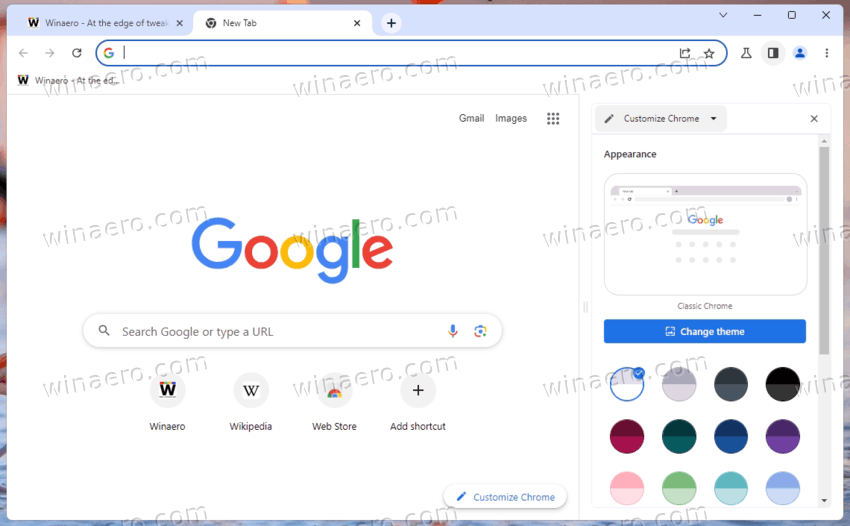



Getting following error on
localhost:3000The text was updated successfully, but these errors were encountered: