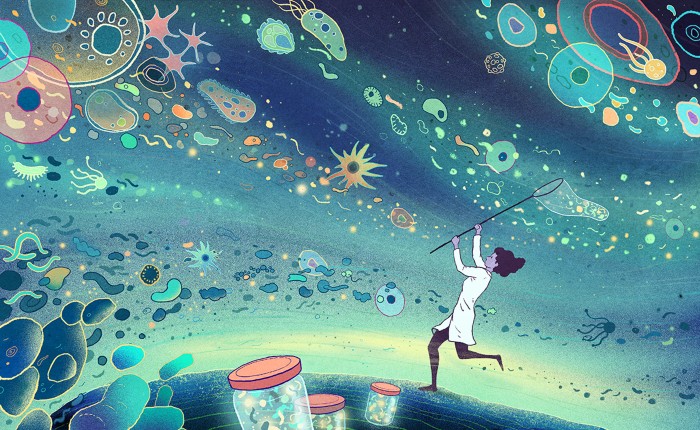This page will help prepare you for the workshop
The Vanderbilt Microbiome Initiative (VMIC) brings together an unprecedented group of multidisciplinary expertise from six schools in the university to: (i) create an infrastructure that unifies the microbiome community around complex challenges, (ii) catalyze campus-wide research, training, and teaching activities, and (iii) deploy state-of-the-science technologies and methods that will fundamentally advance microbiome science, therapy, education, and policy.
From bacteria to archaea, viruses, and single-celled eukaryotes, communities of microbes have major impacts on our health, our homes, our genomes, the oceans, atmosphere, and biodiversity. The Vanderbilt Microbiome Initiative is producing research, education, and outreach that will improve basic, translational, and clinical science, spur new aspects of law and and philosophy, and expose a microbial world astonishing in its universality and diversity.
- First, we will begin by using the command line to interact with Qiime2 (pronounced "chime"), a bioinformatics pipeline for analyzing microbiome data. Don't worry if you've never used it before, we will walk you through each step during the boot camp and you will be able to copy and paste along with us from this very GitHub page. You can learn more about the basics of command line here if you're on a Mac and here if you're on a computer running Windows.
Here's what that will look like when we encounter code together during the workshop:
This is code that you can copy and paste!
-
After we process our microbiome data in Qiime2, we will jump over to MicrobiomeAnalyst, a web-based microbiome analysis tool, to upload our processed data and further analyze and visualize our microbiome data. MicrobiomeAnalyst is a graphical user interface aka GUI (pronouced "gooey") which means we will be point and click for this portion of the workshop.
-
Along the way we will be talking all about the microbiome, what it is, where to find it, how to sample it, when to use which test, and how to make sense of it all. If you can't wait to dig in, learn about major milestones in the study of the microbiome as curated by the scientific journal, Nature.
-
If you want to learn more about microbiome analysis now, including the metrics we use to evaluate microbiomes such as alpha and beta diversity, watch this video from the VMIC for a gentle introduction.
-
The main thing we need to do to be prepared for the workshop is install Qiime on a Mac or install Qiime on a Windows PC and make sure it runs!
-
Download the data folder that we will be using during the workshop by clicking the green 'Code' botton and then select "Download Zip". Save it to your Desktop space and don't forget to unzip it! Then open it and click-and-drag the three folders in it (american_gut AND paired_end AND practice_dataset) onto your Desktop.
-
Download the Green Genes Database we will use during the Qiime portion of the workshop. Click the 'Download' button and save this to your Desktop as well.
-
Take the pre-workshop survey! Please make sure you take the survey before and after the workshop. This community feedback allows us to offer this workshop for free and is the only requirment for attending! Thanks so much.