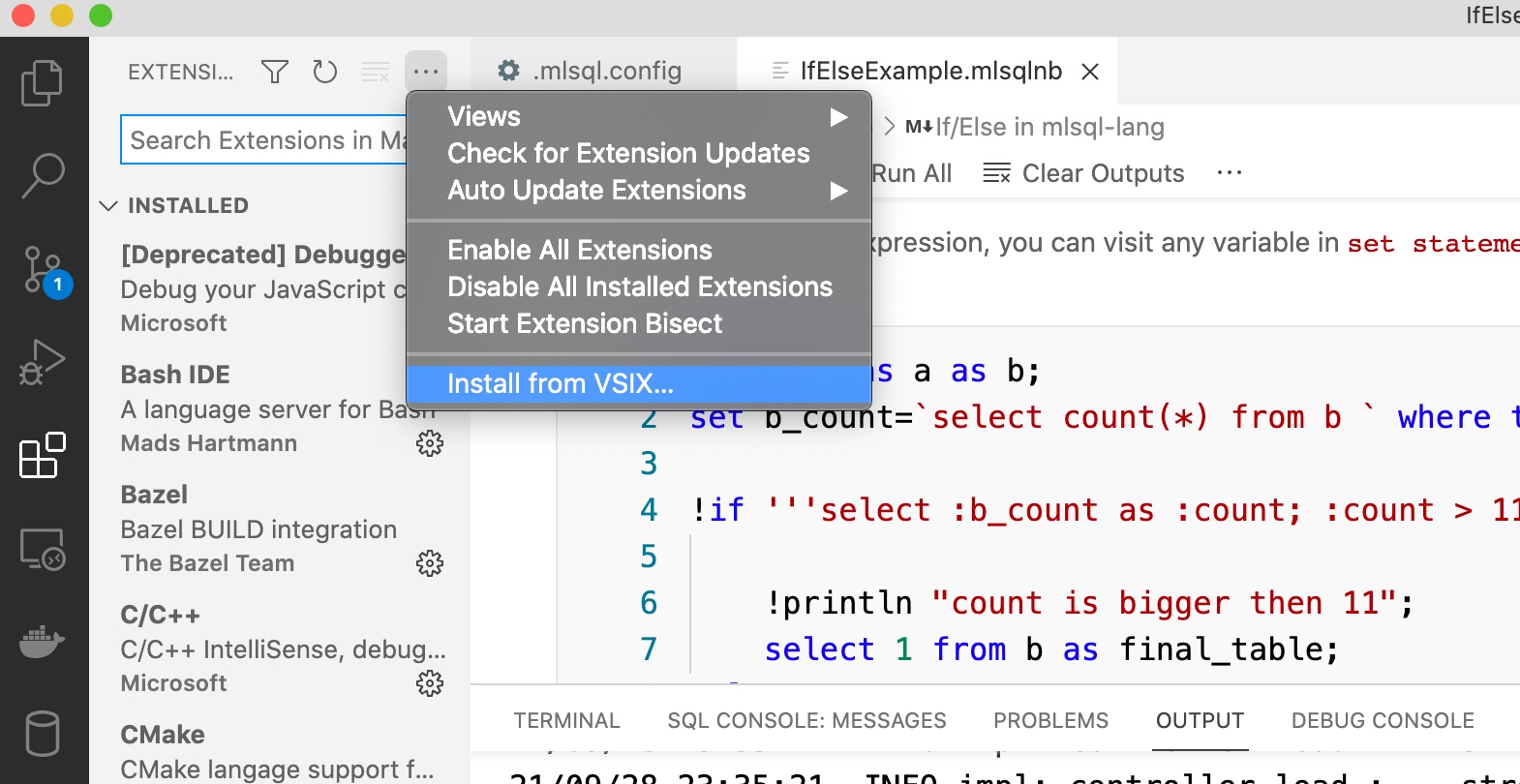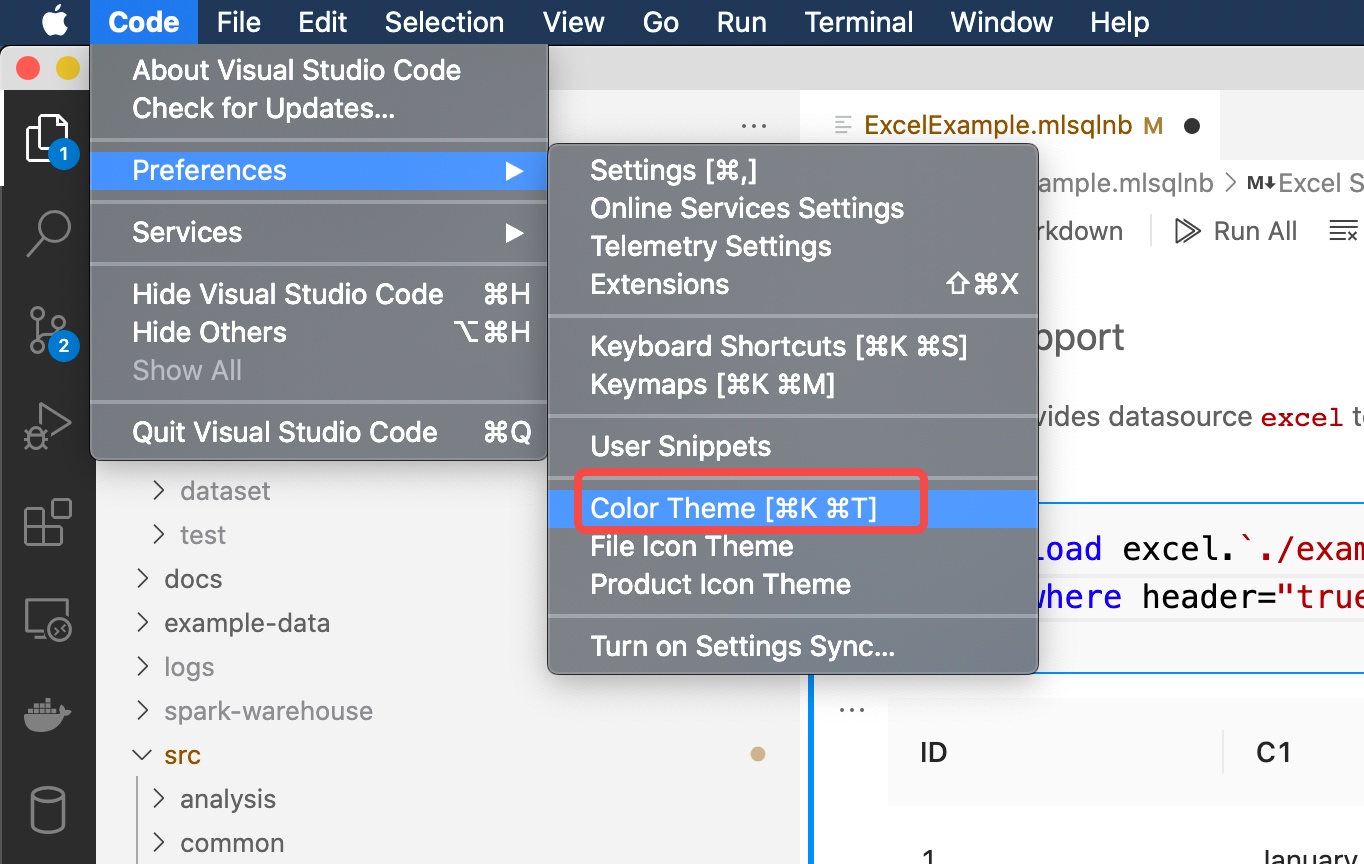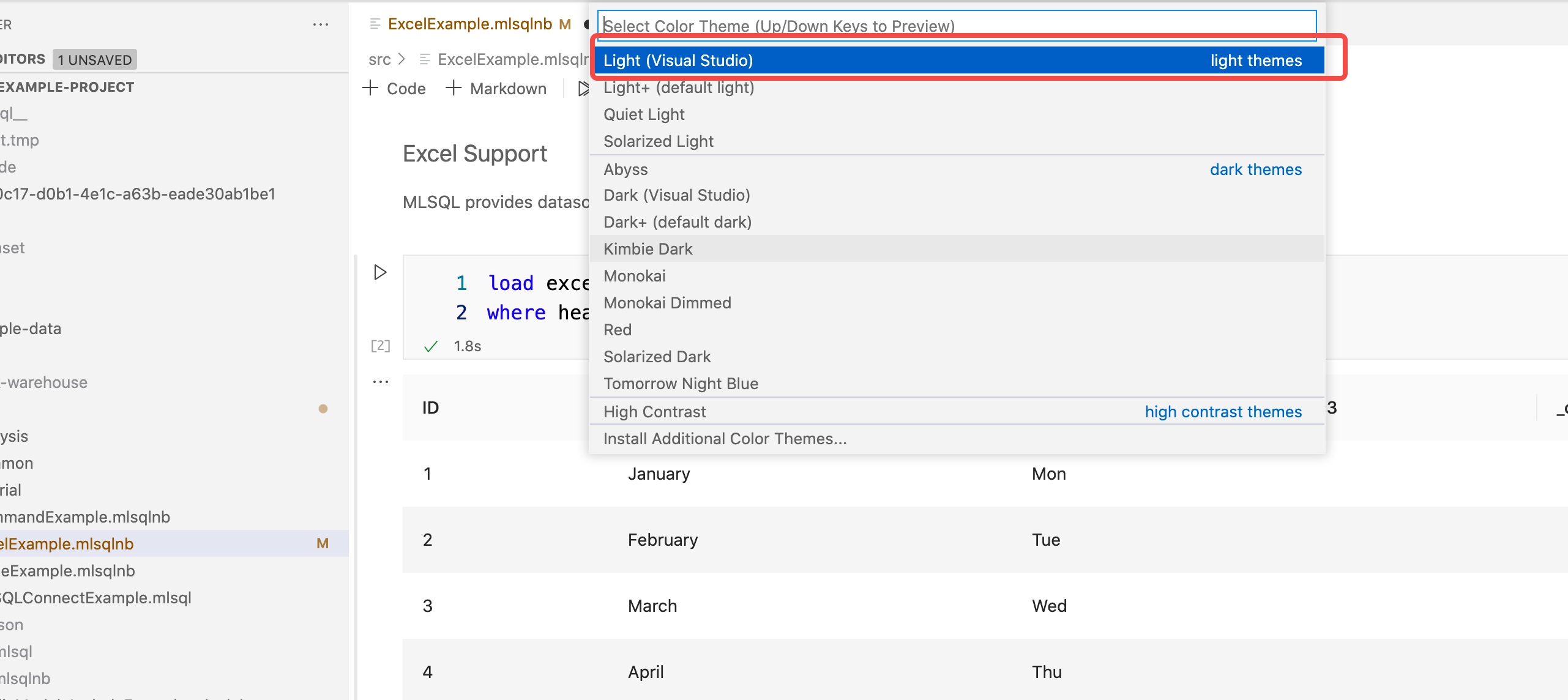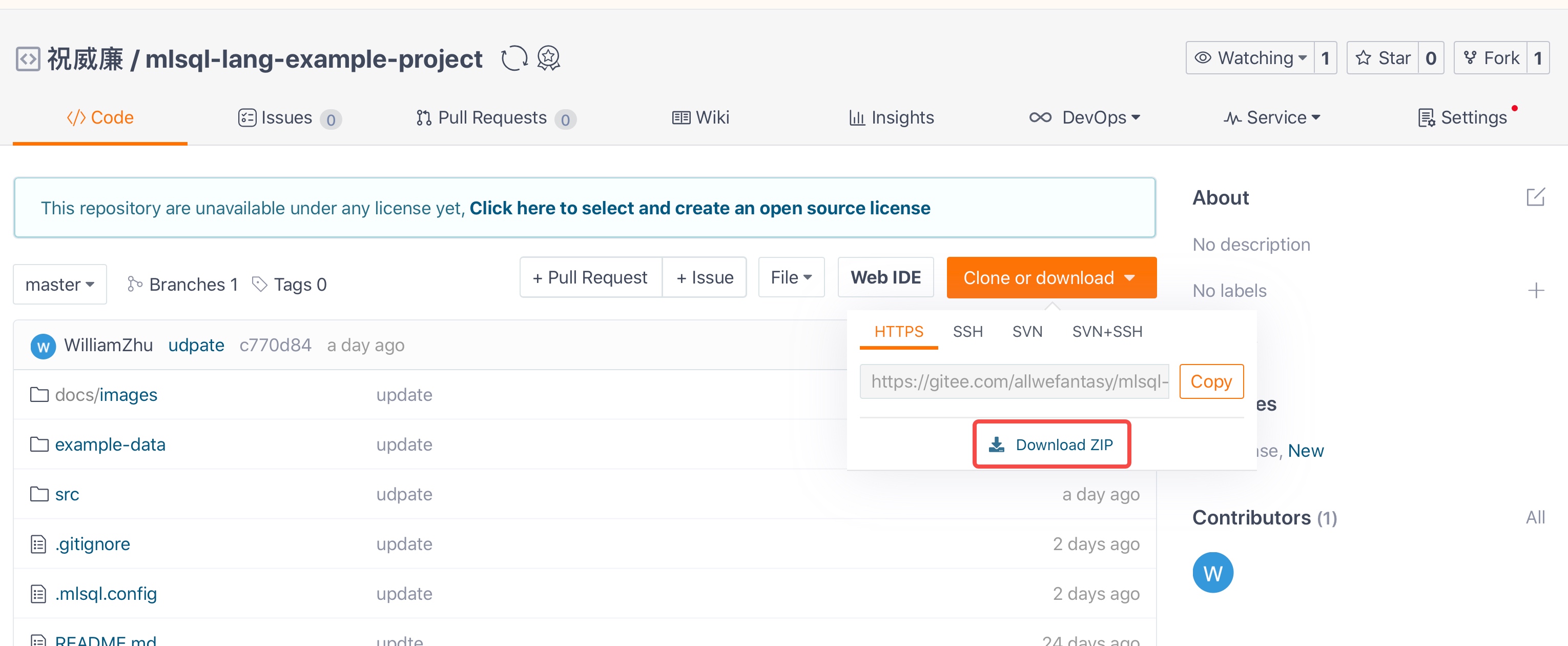This is a mlsql-lang example project.
- Download Visual Studio Code
- Download MLSQL Lang VSCode plugin
After installation of Visual Studio Code , switch to Extensions tab, click ... on right side of search bar, find the item Install from VSIX..., choose the VSCode plugin we had already downloaded in preview step and intall it.
Notice that for now we only support Ligt theme in vscode. Select Code > Preferences > Color Theme :
In command palette popup,select the light color:
Click Clone or download and select Download ZIP, then you get the package of this project. Unzip it in you desktop.
Select File > Open... and choose the location where we unzip this project.
./src/try_mlsqlis a good start point for you to learn MLSQL../src/a_tour_of_mlsqlyou can learn full picture of MLSQL Lang.