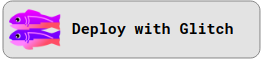Important: This repo has been moved to hasura/graphql-engine
The contents of this repo have been moved to hasura/graphql-engine. Please create all issues and pull requests there.
-
STEP 1: Set auth0 domain
Set your auth0 domain in
auth-webhook/constants.js. Also allow callbacks forhttp://localhost:3000/callbackin yourauth0dashboard. -
STEP 2: Deploy the auth Webhook (using ngrok, glitch, heroku or whatever)
-
STEP 3: Start GraphQL engine with the the auth-hook as the webhook URL and access key of your choice
Deploy GraphQL engine to Heroku if you do not have it deployed anywhere.
-
STEP 4: Apply the migrations
- Add your database URL and access key in
hasura-graphql-engine/config.yaml - Run
hasura migrate applyto create the required tables and permissions for the todo app
- Add your database URL and access key in
-
Step 5: Set React app variables
Set
auth0 domain,auth0 client IDand theGraphQL Engine URLintodo-app/src/constants.js -
Step 6: Run the React app
Run
npm startfrom thetodo-appdirectory to start the TODO app.THe app runs on port 3000 by default. You can change the port number, but you will also have to reconfigure the callback