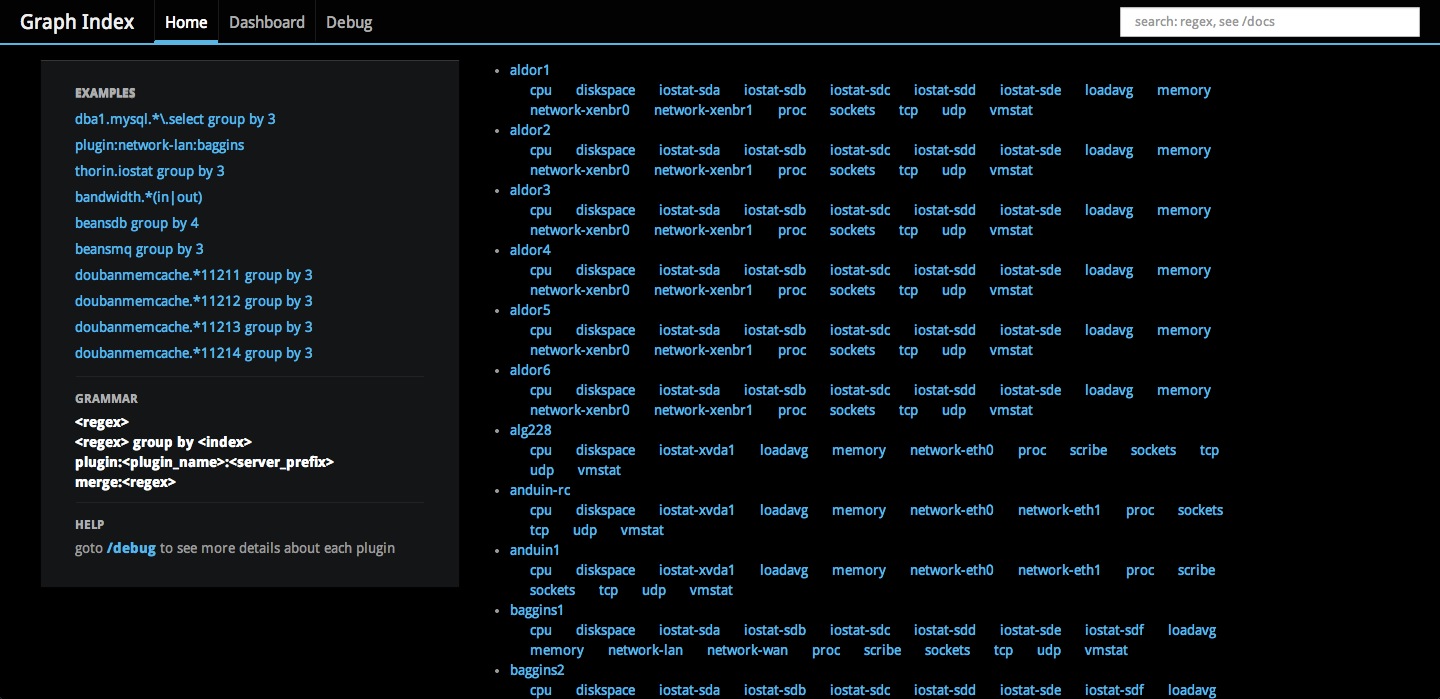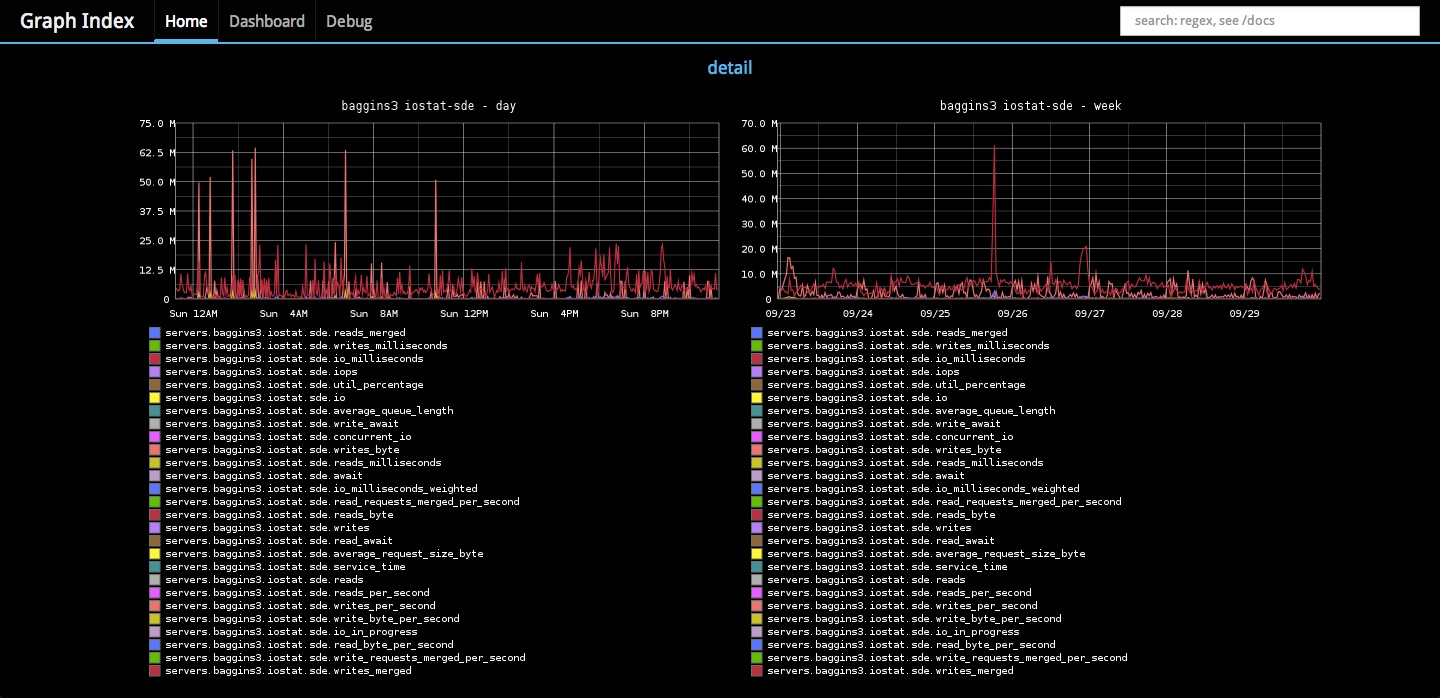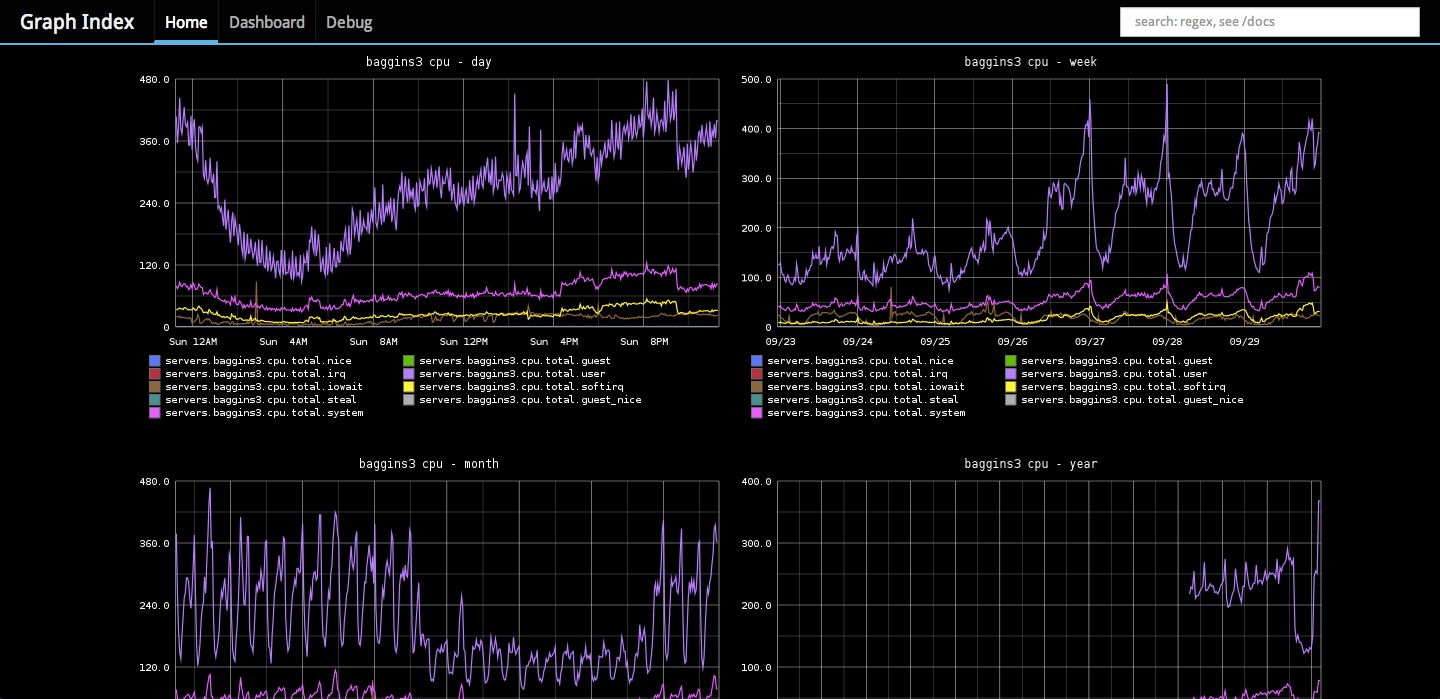pip 或者easy_install安装的时候会用国外的源,这个
东西不时会被墙掉,因此换豆瓣的源
linux下,修改~/.pip/pip.conf,如果没这文件则创建。
windows下,修改%HOMEPATH%\pip\pip.ini。
内容为:
[global]
index-url = http://pypi.douban.com/simple
http://www.virtualenv.org
类似虚拟机的一种环境,控制你python安装的好东西
保持你python的版本干净,例如一次开发,项目一django
使用1.5.0版本,项目二版本是用1.6,你同时负责这两个
项目的时候会非常痛苦,传统的方式可以说是无解的(莫非
装了卸卸了装?) 而用virtualenv可以完美解决这个问题,
虚拟环境1用1.5.0,虚拟环境二使用1.6,需要用那个环境
直接切过去就ok~
安装
sudo pip install virtualenv
新建总的虚拟环境文件夹
mkdir ~/python_env
sudo ln -s ~/python_env /opt
cd到你python虚拟环境的文件夹下
cd /opt/python_env
virtualenv ENV # 新建名字叫ENV的虚拟环境
virtualenv django1.6.1 # 新建名字叫django1.6.1的虚拟环境
例如我想用django这个环境
source django1.6.1/bin/activate
结束使用
deactivate
参考自
http://docs.python-guide.org/en/latest/dev/virtualenvs/
requirements.txt里面有一行一行的需要的代码
# 例如
Django==1.6
MySQL-python==1.2.4
South==0.8.2
djangorestframework==2.3.9
ipython==1.1.0
pip install -r requirements.txt
pip freeze > ~/requirements.txt # 导出已将安装的requirements
pip install -e 指定本地路径
sudo apt-get install libjpeg62 libjpeg62-dev libfreetype6 libfreetype6-dev
sudo ln -s /usr/lib/x86_64-linux-gnu/libjpeg.so /usr/lib/
sudo ln -s /usr/lib/x86_64-linux-gnu/libfreetype.so /usr/lib/
sudo ln -s /usr/lib/x86_64-linux-gnu/libz.so /usr/lib/
pip install PIL --allow-unverified PIL --allow-all-external
python -i XXX.py ipython -i XXX.py 或者开启ipython后 %run 脚本路径
pylint 比pep8要求更高的python代码分析
pip install pylint
pip install pylint-django # django插件
pylint --load-plugins pylint_django tasks.py # 启用django插件
# 配置法启用pylint_django
pylint --generate-rcfile > ~/.pylintrc
vim ~/.pylintrc
找到 load-plugins= 填上插件名字pylint_django
disable=E1101,R0904,W0142,W0622,R0201,E1103,E0712
pylint task.py # 此时启用了插件
ps: 如果你的~/为root,需要将~/.pylintrc cp到/etc/pylintrc
pylint升级后root用户有时候找不到配置,可以再zshch里面配置alias
pylint --reports=y --load-plugins pylint_django --disable=E1101,R0904,W0142,W0622,R0201,,E1103,E0712
* store 保存变量,下次直接载入,方便调试
In [1]: l = ['hello',10,'world']
In [2]: %store l
In [3]: exit
(IPython session is closed and started again...)
ville@badger:~$ ipython
In [1]: l
NameError: name 'l' is not defined
In [2]: %store -r
In [3]: l
Out[3]: ['hello', 10, 'world']
* save file X-Y
保存X-Y行
* python/ipython交互模式历史记录搜索
$cat ~/.inputrc
## arrow up
"\e[A":history-search-backward
## arrow down
"\e[B":history-search-forward
- Inspect variables and functions
IPython:
In [7]: def a():
...: """ python docs goes here """
...: print 'Hi'
...:
-
?, look up the docs i.e.In [8]: a? Type: function String form: <function a at 0x101b7be60> File: /Users/ldong/GDrive/github/icebucket/ui/app/assets/<ipython-input-7-d7491bd3f1a8> Definition: a() Docstring: python docs goes here
-
??, look up the source code i.e.In [10]: a?? Type: function String form: <function a at 0x101b7be60> File: /Users/ldong/GDrive/github/icebucket/ui/app/assets/<ipython-input-7-d7491bd3f1a8> Definition: a() Source: def a(): """ python docs goes here """ print 'Hi' ```
- Reuse variables
Type _iline# to reuse the input of that variable.
i.e.
```python
In [18]: _i7
Out[18]: u'def a():\n """ python docs goes here """\n print \'Hi\'\n'
In [11]: a = 1
In [12]: _i11
Out[12]: u'a = 1'
```
突然发现了一篇好博客
fabric命令需要在一个module里面,因此在文件夹里需要有__init__.py
fab 命令默认找此模块下的fabfile.py文件,如果没有这个文件需要使用
-f 指明脚本路径
fab_module
├── fabfile.py
├── fabfile.pyc
└── __init__.py
fabfile.py
#!/usr/bin/env python
# -*- coding: utf-8 -*-
def hello():
print("Hello world!")
可以直接fab hello,执行fabfile.py里面的hello方法
如果没有fabfile.py而是有一个hello.py 则fab hello -f hello.py
如果有多个参数得话用,隔开,可以直接指明参数,例如下面的代码
def hello(name='name', say='hi'):
print("{name} say:{say}".format(name=name, say=say))
可以 fab hello:name=1,say=2 fab hello:1,2 fab hello:1,say=2 # 与python的用法一样,kwarg要在arg后面
demo
#!/usr/bin/env python
# -*- coding: utf-8 -*-
#
# 本地命令使用local
# 远程命令使用run
#
from fabric.api import *
env.roledefs = {
'test_crm_server': ['usename@ip:port',],
}
# env.password='xxxxxx' # 如果所有host秘密都相同,用这个参数
env.passwords = {
'usename@ip:port': 'password',
}
COMAND = 'ls -l | wc'
@roles('test_crm_server')
def test_remote():
run(COMAND)
def test_local():
local(COMAND)
@roles('test_crm_server')
def download(remote_path, local_path='~/download'):
get(remote_path, local_path)
def do():
execute(test_local)
execute(test_remote)
supervisor中文博客 unix domian socket
supervisor配置文件,文档
注释用;
[unix_http_server]
file=/home/duoduo/supervisor/supervisor.sock ; (the path to the socket file)
文档中有这一句
If the configuration file has no [unix_http_server] section,
a UNIX domain socket HTTP server will not be started.
[supervisord]
定义这个supervisord的pid log等
[rpcinterface:supervisor](使用supervisorctl需要copy此段)
supervisor.rpcinterface_factory = supervisor.rpcinterface:make_main_rpcinterface
[supervisorctl](想用supervisorctl的话必填)
注意serverurl应与unix_http_server的file地址对应
这样使得supervisorctl可以与supervisord通过相同的socket通信
(unix domain socket, 见上方链接)
serverurl=unix:///home/duoduo/supervisor/supervisor.sock
[program:name] 定义一个program,配置是自解释的
###demo(用了python的SimpleHTTPServer)
####文件结构
├── demo
│ ├── stderr.log
│ └── stdout.log
├── supervisord.conf
└── supervisord.log
####supervisord.conf
[unix_http_server]
file=%(here)s/supervisor.sock ; (the path to the socket file)
chmod=0700 ; sockef file mode (default 0700)
[supervisord]
logfile=%(here)s/supervisord.log ; (main log file;default $CWD/supervisord.log)
pidfile=%(here)s/supervisord.pid ; (supervisord pidfile;default supervisord.pid)
childlogdir=/var/log/supervisor ; ('AUTO' child log dir, default $TEMP)
[rpcinterface:supervisor]
supervisor.rpcinterface_factory = supervisor.rpcinterface:make_main_rpcinterface
[supervisorctl]
serverurl=unix://%(here)s/supervisor.sock
[program:learn_demo]
command=python -m SimpleHTTPServer 5678
numprocs=1
stdout_logfile=%(here)s/demo/stdout.log
stderr_logfile=%(here)s/demo/stderr.log
autostart=true
autorestart=true
startsecs=5
priority=999
####用法
在这个目录下运行supervisord,会发现多出几个文件 运行supervisorctl,进入交互模式,输入help可以看到能用的指令
###另一个长一点的配置文件
; supervisor config file
[unix_http_server]
file=/home/duoduo/supervisor/supervisor.sock ; (the path to the socket file)
chmod=0700 ; sockef file mode (default 0700)
[supervisord]
logfile=/home/duoduo/supervisor/supervisord.log ; (main log file;default $CWD/supervisord.log)
pidfile=/home/duoduo/supervisor/supervisord.pid ; (supervisord pidfile;default supervisord.pid)
childlogdir=/var/log/supervisor ; ('AUTO' child log dir, default $TEMP)
[rpcinterface:supervisor]
supervisor.rpcinterface_factory = supervisor.rpcinterface:make_main_rpcinterface
[supervisorctl]
serverurl=unix:///home/duoduo/supervisor/supervisor.sock
[include]
files = /etc/supervisor/conf.d/*.conf
[program:api_celerybeat]
command=python manage.py celerybeat --loglevel=DEBUG
directory=/home/duoduo/project_api/
numprocs=1
stdout_logfile=/home/duoduo/project_log/celery_beat.log
stderr_logfile=/home/duoduo/project_log/celery_beat.log
autostart=true
autorestart=true
startsecs=5
priority=999
environment=PATH="/home/duoduo/project_env/bin/"
[program:api_celerycam]
command=python manage.py celerycam -F 30
directory=/home/duoduo/project_api/
numprocs=1
stdout_logfile=/home/duoduo/project_log/celery_cam.log
stderr_logfile=/home/duoduo/project_log/celery_cam.log
autostart=true
autorestart=true
startsecs=5
priority=999
environment=PATH="/home/duoduo/project_env/bin/"
[program:api_celeryd_publish]
command=python manage.py celeryd -E --loglevel=INFO -Q publish -c 2
directory=/home/duoduo/project_api/
numprocs=1
stdout_logfile=/home/duoduo/project_log/celery_worker.log
stderr_logfile=/home/duoduo/project_log/celery_worker.log
autostart=true
autorestart=true
startsecs=5
priority=999
environment=PATH="/home/duoduo/project_env/bin/"
[program:api_celeryd_backend_cleanup]
command=python manage.py celeryd -E --loglevel=INFO -Q backend_cleanup -c 1
directory=/home/duoduo/project_api/
numprocs=1
stdout_logfile=/home/duoduo/project_log/celery_worker.log
stderr_logfile=/home/duoduo/project_log/celery_worker.log
autostart=true
autorestart=true
startsecs=5
priority=999
environment=PATH="/home/duoduo/project_env/bin/"
碰到过不止一次了
sudo apt-get install libxslt1-dev libxslt1.1 libxml2-dev libxml2 libssl-dev
pip install lxml
edx-platform/scripts/run_watch_data.py 中的例子
#! /usr/bin/env python
# This script requires that you have watchdog installed. You can install
# watchdog via 'pip install watchdog'
import sys
import time
import logging
import os
from subprocess import Popen
from signal import SIGTERM
from watchdog.observers import Observer
from watchdog.events import LoggingEventHandler, FileSystemEventHandler
# To watch more (or more specific) directories, change WATCH_DIRS to include the
# directories you want to watch. Note that this is recursive. If you want to
# watch fewer or more extensions, you can change EXTENSIONS. To watch all
# extensions, add "*" to EXTENSIONS.
WATCH_DIRS = ["../data", "common/lib/xmodule/xmodule/js", "common/lib/xmodule/xmodule/css"]
EXTENSIONS = ["*", "xml", "js", "css", "coffee", "scss", "html"]
WATCH_DIRS = [os.path.abspath(os.path.normpath(dir)) for dir in WATCH_DIRS]
class DjangoEventHandler(FileSystemEventHandler):
def __init__(self, process):
super(DjangoEventHandler, self).__init__()
self.process = process
def on_any_event(self, event):
for extension in EXTENSIONS:
if event.src_path.endswith(extension) or extension == "*":
print "%s changed: restarting server." % event.src_path
os.system("touch lms/__init__.py")
break
if __name__ == "__main__":
event_handler = DjangoEventHandler(Popen(['rake', 'lms']))
observer = Observer()
for dir in WATCH_DIRS:
observer.schedule(event_handler, dir, recursive=True)
observer.start()
try:
while True:
time.sleep(1)
except KeyboardInterrupt:
observer.stop()
observer.join()
开局先贴两个文章,值得一读
无论是什么系统,只要上线,就需要运维,这时候很想看一些监控的图表,graphite就很方便的实现了这个需求。
而graphite采用metrics的方式,又有很多其他的tool为他做支持,所监控的不仅仅是机器的一些东西,你可以监控你爬虫的指标, log的INFO,ERROR频次,nginx网站的访问数量等等,基本是你需要监控什么,很容易的就可以做到。
我从2014年初就在自己的TODOList添加了要玩graphite, 陆续玩了3、4次都失败了,原因都是安装里面某些步骤失败, 这两天终于搞成功了,写个博客记录一下。
graphite-web 大部分的安装方式比较简单,都是用pip就可以安装,但是装完后有个坑,
文档中说使用pip install graphite-web,但是pip中的graphite-web太老了,
导致有个cairo,库在ubuntu下打死也装不上,在新的源码中此bug已经修复。我已经提了issue 1004
因为用的graphite-index,直接拿了他的几张图来看最终效果
我用的是ubuntu, 写在最上面, 并且我假设你了解基本的python语法,用过pip, virtualenv, 没用过也没问题。
文档需要翻墙,因此贴出主要的安装步骤.
最好安装到python的virtualenv中,具体virtualenv的使用可以参考这里
首先,查看graphite-web的requirements.txt,发现需要装一些系统的库, sudo apt-get install libcairo2-dev。
pip install https://github.com/graphite-project/ceres/tarball/master
pip install whisper
pip install carbon
pip install graphite-web
这里我先贴下最终整个系统搭起来后的各个python库版本, 其中logster是一个做日志监控的东西,先git clone的本机,然后pip install -e logster项目地址即可
Django==1.4.8
Twisted==11.1.0
argparse==1.2.1
astroid==1.2.1
cairocffi==0.6
ceres==0.10.0
cffi==0.8.6
configobj==5.0.6
diamond==3.5.0
django-tagging==0.3.3
ipython==2.3.0
logilab-common==0.62.1
-e git+https://github.com/etsy/logster.git@4606bfc6b000ec0fd57de639d08cea9629525304#egg=logster-master
mock==1.0.1
psutil==2.1.3
pycparser==2.10
pylint==1.3.1
pylint-django==0.5.5
pylint-plugin-utils==0.2.2
pyparsing==1.5.7
python-memcached==1.47
simplejson==2.1.6
six==1.8.0
txAMQP==0.4
whisper==0.9.12
wsgiref==0.1.2
zope.interface==4.1.1
根据文档的步骤安装完成后,你会发现/opt/graphite下多了一堆东西,将/opt/graphite/conf下的*.example,拷贝到去掉example即可
graphite有个服务在2003,2004接口上,你的metrics需要扔到2003上,具体请看文档,现在不用在意这些细节。
metrics就是类似这样的字符串 前缀.前缀.前缀....... blabala, graphite就是根据这种东西画图的,具体请看文档,不用在意这些细节, 因为其他的工具都有封装。
*. 启动carbon, metrics会扔到carbon这个小屋里面
/opt/graphite/bin/carbon-cache.py start
*. 制造一些metrics, 更改host,或者server, 这里只是做测试,之后会用diamond来采集metrics
vim /etc/hosts
添加 127.0.0.1 graphite, 或者其他的东西
python /opt/graphite/examples/example-client.py
这些数据存在 /opt/graphite/storage/whisper, 尝试修改example-client.py发点不一样的东西
*. 配置并修改graphite-web的几行代码,启动这个django项目
cp /opt/graphite/webapp/graphite/local_settings.py{.example,}
python /opt/graphite/webapp/graphite/manage.py syncdb
vim /opt/graphite/webapp/graphite/render/glypy.py
找到import cairo, ....(这就是坑)
改为import ...
try:
import cairo
except ImportError:
import cairocffi as cairo
启动django
python /opt/graphite/webapp/graphite/manage.py runserver 0.0.0.0:12222(或者其他端口)
- 浏览器打开http://127.0.0.1:12222, http://127.0.0.1:12222/dashboard这两个页面玩一下,你会看到左侧tree那边有一些数据
这些数据存在
/opt/graphite/storage/whisper
给graphite填数据的方式太多了,这里使用diamond,因为豆瓣有一层graphite+diamond的皮, 下面会说
git clone https://github.com/BrightcoveOS/Diamond.git
cd Diamond
pip install -e ./
cp /etc/diamond/diamond.conf{.example,}
vim /etc/diamond/diamond.conf
找到host, host = graphite(还记得之前配的host么)
查看下这个文件,你可以cd到collectors_path, handlers_path去看看里面的文件, 因为定制自己的
diamand collector时需要根据这些东西来写(继承Collector,重写collect方法),此篇不谈
service diamond restart
graphite的界面实在是不敢恭维,因此很多人为它写UI,这里选择豆瓣的graphite-index 选择它是因为配置简单
git clone https://github.com/douban/graph-index.git
cd graph-index
vim config.py
graphite_url天上你graphite的ip已经端口
graphite_url = 'http://127.0.0.1:12222'
./update-metrics.py
crontab -e
*/5 * * * * python 绝对路径到/update-metrics.py
./graph-index.py
日志监控还是需要的,出了nginx的访问日志之外,对于application的异常等等可能也需要监控,这时候使用logster,就非常方便了,因为他内置了像graphite发metrics的方法,so easy, 这里给了一个我fork的地址,因为我是一个pythoner,logster默认 的parser有apache等等,但是没有python的,我写了一个,提了一个patch.
安装:
git clone [email protected]:duoduo369/logster.git
cd logster
pip install -e ./
用法: logster --output=graphite --graphite-host=graphite的ip已经端口 你的parser 日志绝对路径 logster --output=graphite --graphite-host=127.0.0.1:2003 PythonLogster /var/log/adx/adxsterr.log
如果你需要自己定制parser,参照logster/logster/parsers下的东西写一个就好。
因为logster自带向graphite发metrics,无须向diamond集成(写Collector),只要起一个定时任务即可。
当然,如果你熟悉django,可以把graphite, graphite-index人给gunicorn和supervisor,这不是重点,需要的可以参考我github上的demo.
至于定制你的diamond Collector,监控你想监控的东西,请自己翻阅文档 (继承Collector,重写collect方法),将写好的Collector放在collectors_path下.
pip install lice
lice mit > LICENSE # 这里我选择MIT的LICENSE
有的时候不能用requests,而需要用curl,pycurl是python的一层封装
pycurl安装时如果ssl backend不同会报错
import pycurl
ImportError: pycurl: libcurl link-time ssl backend (openssl) is differ
ent from compile-time ssl backend (gnutls)
pip uninstall pycurl
export PYCURL_SSL_LIBRARY=openssl
pip install pycurl
joe python