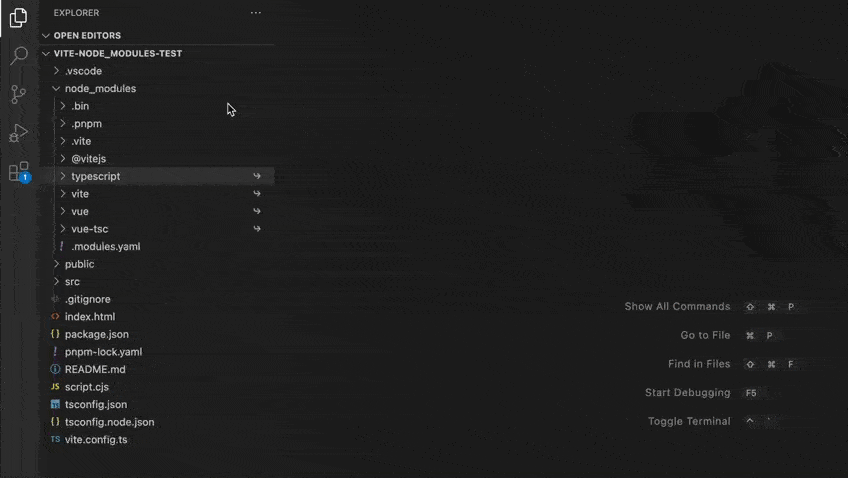README.md Language: 中文 | English
-
Hover the mouse over 'packageName' in the' package.json' file and a related prompt will appear. If the package corresponding to this packageName is already installed, click the package name in the floating box, and it will jump to the installation directory of the package.
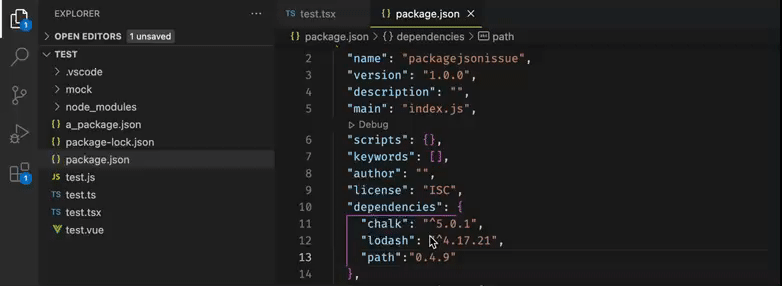
-
When importing
packageusingimportorrequirein.ts、.js、.jsx、.tsx、.vuefile, move the mouse over thePackageName, You will get relevant tips.
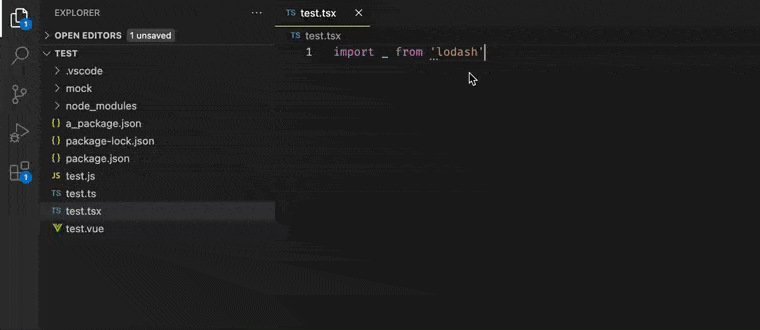
-
In package.json file,
press Ctrlandclick packagenameto jump to node_ modules corresponds to the package directory.
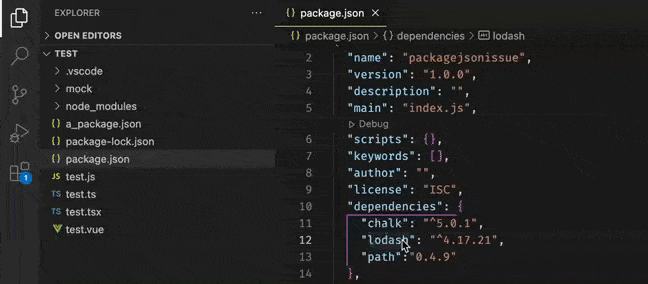
-
Right-click the node_modules folder and click the search Package in the pop-up menu to search the node_modules package.
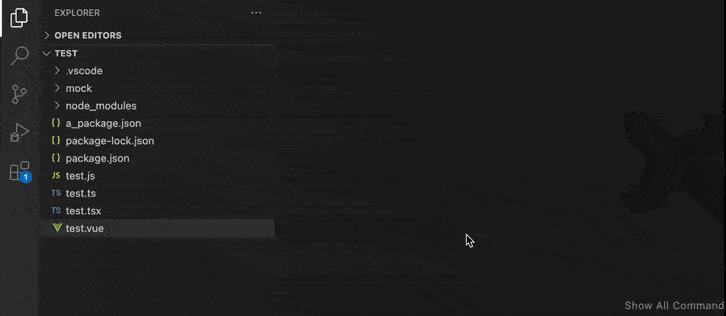
-
In the pop-up menu, click the search node_modules to search the node_modules path.
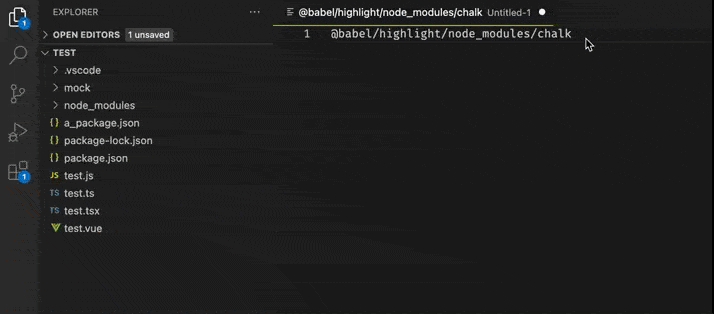
Shortcut keys:
Search Package: windows(ctrl+k p)、mac(cmd+k p)
Search node_modules: windows(ctrl+k n)、mac(cmd+k n)