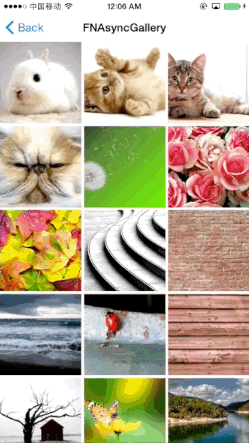High performance gallery designed for web images built with FastImageCache. It consists of a grid view controller that contains all thumbnails of the images. You can tap on any of the photos to browse specific images in a browser view controller with zoom in / out and scrolling capabilities.
This is the recommended approach.
pod 'AsyncPhotoBrowser', '~> 0.2.0'
-
Import all files in
/Classes. -
Create a subclass of
GalleryViewController. -
Implement
GalleryDataSourceprotocol. As examples shown belowoverride func awakeFromNib() { super.awakeFromNib() // Set dataSource of GalleryViewController self.dataSource = self ... } // MARK: Gallery Data Source func gallery(gallery: GalleryViewController, numberOfImagesInSection section: Int) -> Int { // return number of images } func gallery(gallery: GalleryViewController, imageURLAtIndexPath indexPath: NSIndexPath) -> NSURL { // return the remote or local URL of the specific image }
- Gallery View Controller currently has only one section containing all images. Consider adding more sections.
Scrolling gesture on the transparent part of images doesn't work.- Zooming sometimes makes image scrolling stuck. Zooming it again can solve this problem.
This is an experiment of FastImageCache.
Photo gallery serves an important role among many use cases. Sadly there is not a perfect solution that is both automatic and has high performance at the same time. My purpose is to implement such a solution as perfect as possible. I appreciate any help from you if you are interested!
MIT