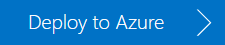Welcome to the Microsoft Cortana Intelligence Solution Template - Time Series Insights using Twitter
This solution sets up the infrastructure in the diagram above. The various steps are as follows:
- Setting up an Azure WebJob to collect Twitter data based on user specified keywords.
- Pumping ingested tweets into Azure Event Hub which can accept millions of events per second.
- Processing incoming tweets with an Azure Stream Analytics job that stores the raw data in Azure Blob Storage and Azure SQL Database.
- The Stream Analytics job calls an Azure Machine Learning web service to determine the sentiment of each tweet.
- Visualizing real-time metrics about inferred sentiment using Time Series Insights for Operational Technology real-time monitoring and Power BI for Information Technology reporting and analysis.
Video on how to do use this Solution Template to do Twitter Sentiment Analysis using the Cortana Intelligence Gallery by Chris Testa-O'Neill
To run the TwitterClient web job, you will need:
- A Twitter account
- A Twitter application
- Twitter's Streaming API OAuth credentials
- On the Twitter application page, click on the Keys and Access Tokens tab
- Consumer Key (API Key) and Consumer Secret (API Secret) can be found under Application Settings section
- Under Your Access Token section, click on Create my access token to obtain both Access Token and Access Token Secret
More details on Twitter's Streaming API OAuth access token can be found here.