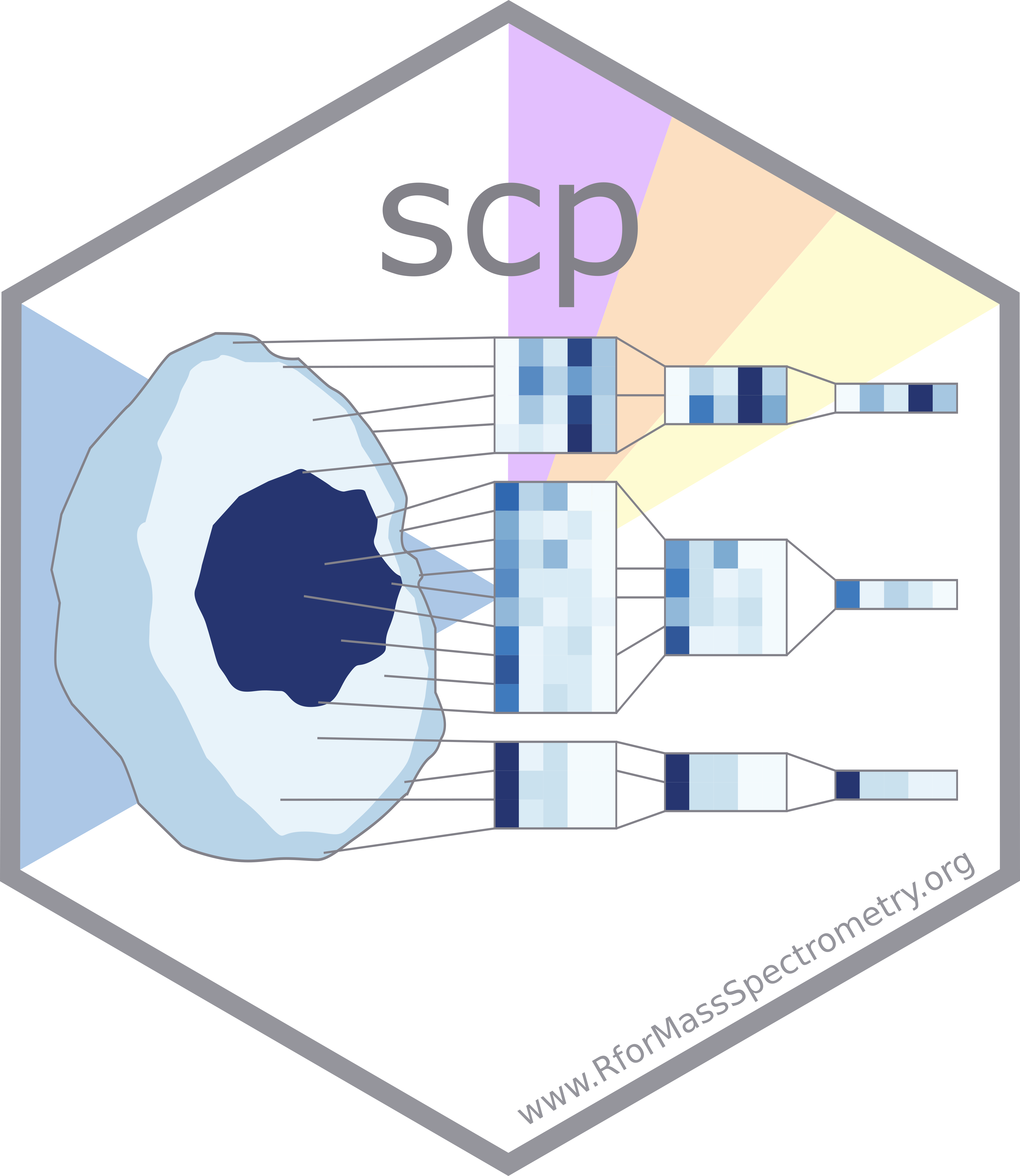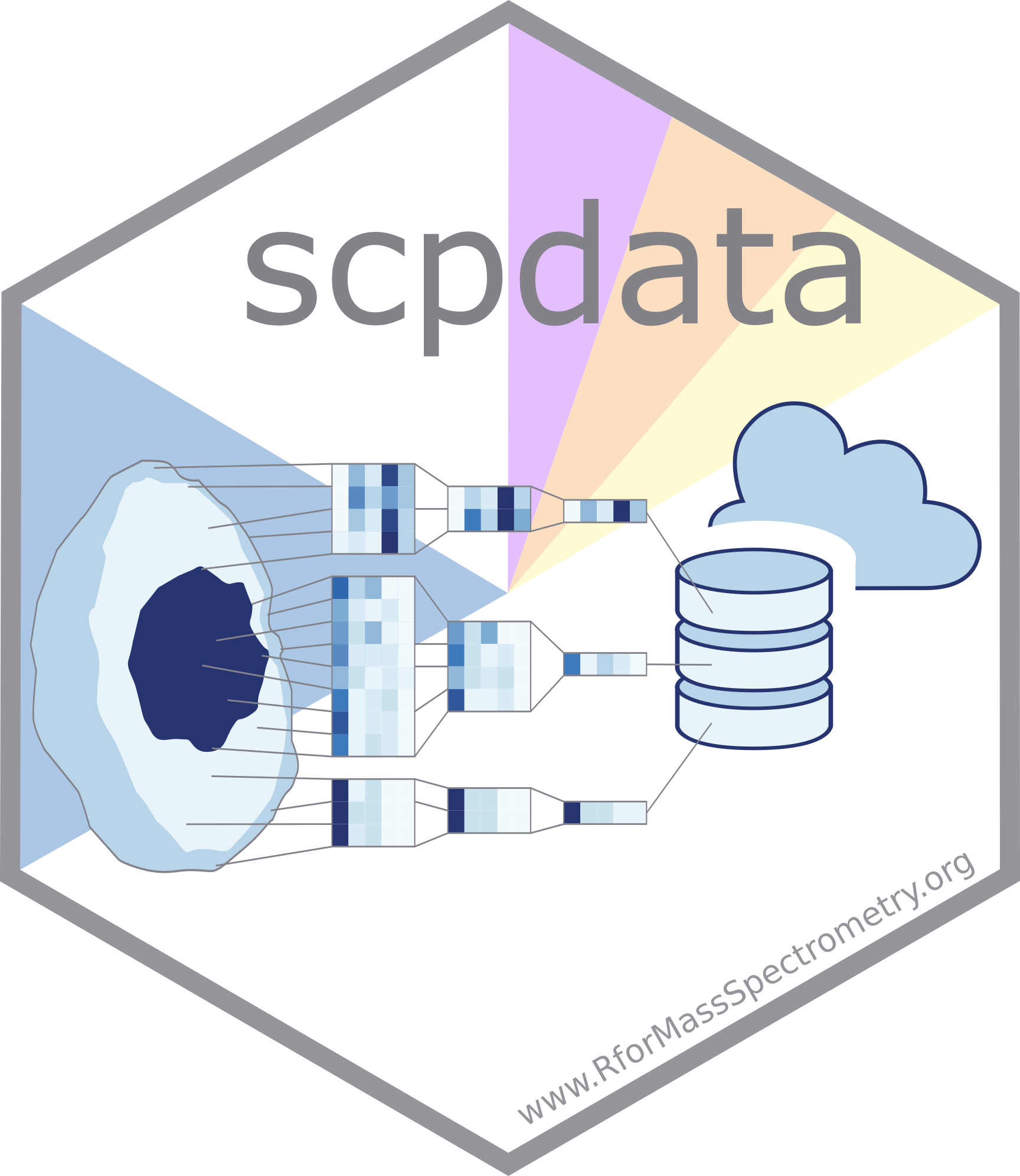scplainer: using linear models to understand mass spectrometry-based single-cell proteomics data (source code)
The repository contains the scripts to reproduce the results and figures of the scplainer manuscript.
scplainer: using linear models to understand mass spectrometry-based single-cell proteomics data Christophe Vanderaa, Laurent Gatto bioRxiv 2023.12.14.571792; doi: https://doi.org/10.1101/2023.12.14.571792.
Analysing mass spectrometry (MS)-based single-cell proteomics (SCP) data is challenging. The data analysis must address numerous problems that are inherent to both MS-based proteomics technologies and single-cell experiments. This has led to the development of complex and divergent data processing workflows within the field. In this work, we present scplainer, a principled and standardised approach for extracting meaningful insights from SCP data. The approach relies on minimal data processing combined with linear modelling. The approach is a simple yet powerful approach for exploring and interpreting various types of SCP data. scplainer performs variance analysis, differential abundance analysis and component analysis while streamlining the visualization of the results. This thorough exploration enhances our capacity to gain a deeper understanding of the biological processes hidden in the data. Finally, we demonstrate that scplainer corrects for technical variability, and even enables the integration of data sets from different SCP experiments. The approach effectively generates high-quality data that is amenable to perform downstream analyses. In conclusion, this work reshapes the analysis of SCP data by moving efforts from dealing with the technical aspects of data analysis to focusing on answering biologically relevant questions.
Participants should install a recent version of R (version >= 4.3.1) and run the following code chunk to install the necessary dependencies:
install.packages(c("BiocManager", "remotes"))
BiocManager::install(version = "3.18", ask = FALSE)
pkgs <- c("QFeatures", "SingleCellExperiment", "scp", "scpdata",
"ggplot2", "dplyr", "patchwork", "scater")
BiocManager::install(pkgs)For the second part, also run the following command to install the scplainer modelling code:
BiocManager::install("UCLouvain-CBIO/scp")The scplainer approach is implemented in scp
Vanderaa, Christophe, and Laurent Gatto. 2021. “Replication of Single-Cell Proteomics Data Reveals Important Computational Challenges.” Expert Review of Proteomics 18 (10): 835–43.
Data were retrieved from scpdata
Vanderaa, Christophe, and Laurent Gatto. 2023. “The Current State of Single-Cell Proteomics Data Analysis.” Current Protocols 3 (1): e658.
1_processingcontains R scripts to perform scplainer's minimal data processing approach, one script per SCP data set.2_modellingcontains R scripts to perform splainer's modelling approach, one script per SCP data set.3_make_figurescontains R scripts to generate the figures from the article.
You can reproduce the analysis presented in the scplainer paper on
your local machine using Docker. You must first install Docker.
Then, pull the image from the
DockerHub repository.
docker pull cvanderaa/scplainer_paper_docker:latest
Then, clone the scplainer GitHub repo
Cd in github repo
You can start a Rstudio session within a Docker container using the following command through your computer terminal:
docker run -e PASSWORD=bioc -p 8787:8787 -v `pwd`:/home/rstudio/2023-scplainer/ cvanderaa/scplainer_paper_docker:latest
Note you should use %CD% instead of pwd when using Windows.
Open your browser and go to http://localhost:8787. The USER is
rstudio and the password is bioc. See the DockerHub
repository
for more detailed information on getting started with Docker.
If new dependencies are required, update the Dockerfile accordingly.
Build the image (make sure to cd in the 2023-scplainer/Docker
folder):
docker build -t cvanderaa/scplainer_paper_docker:latest .
When complete, push the new image to DockerHub:
docker push cvanderaa/scp_replication_docker:latest