-
Notifications
You must be signed in to change notification settings - Fork 4
Getting started
Stefan Over edited this page Jul 16, 2019
·
1 revision
- Open the context menu of your SQL database project, and locate the
SSDT Lifecycle Extensionmenu entry:
- Open the
Configuration...window and configure the extension to your needs:
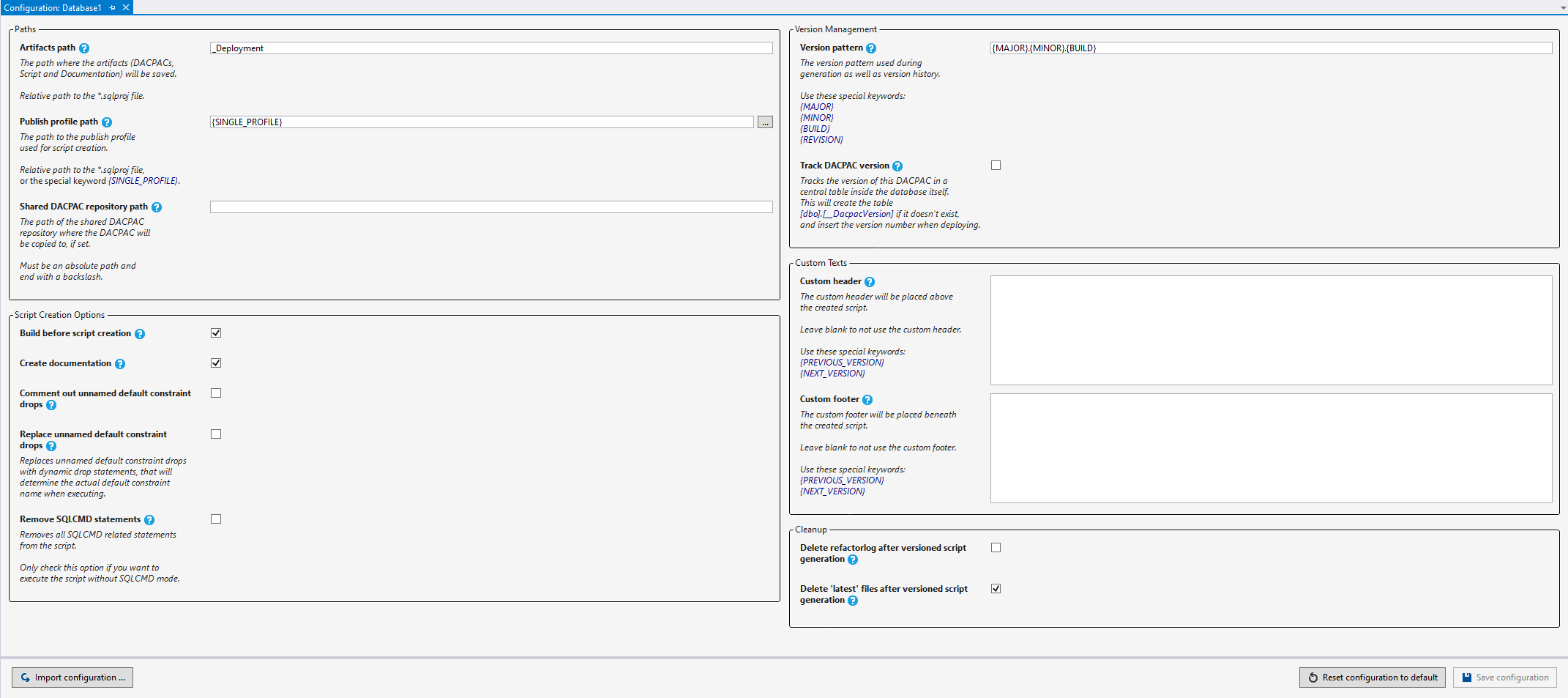
- Open the
Start Script Creation...window to scaffold your base version:
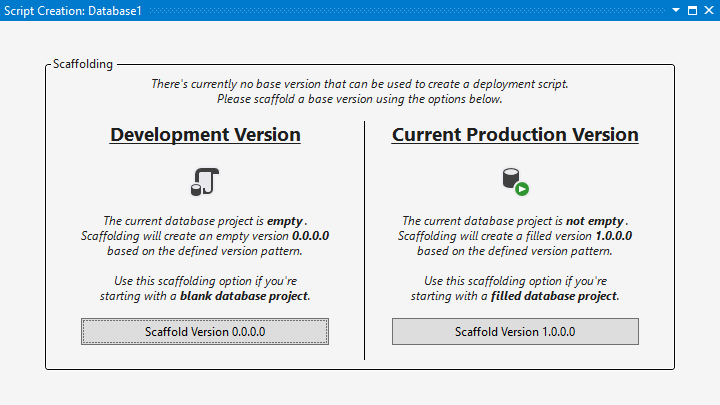
- Start making changes to your database project. When you want to create a script, open the
Start Script Creation...window to create the diff script:
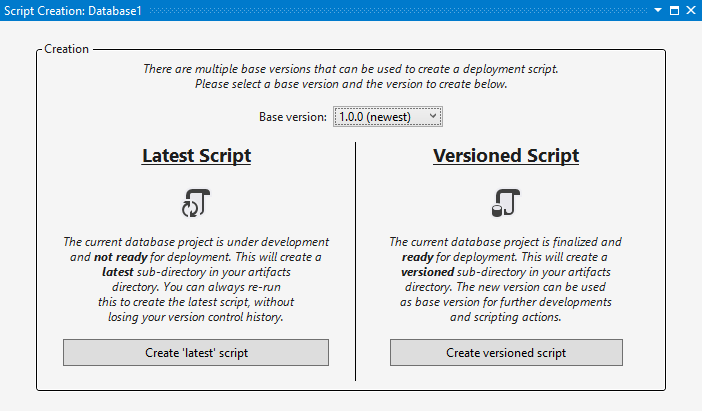
Documentation for extension version v1.3.0.