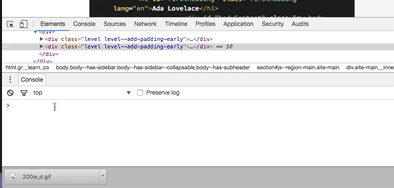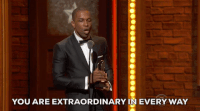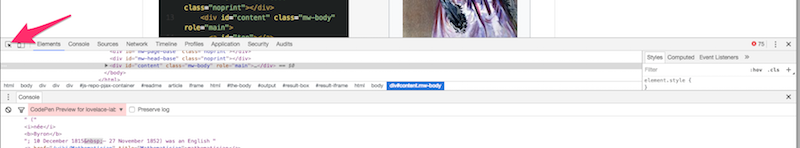Welcome to your first lab! Please read this entire readme. We'll try to only include information to help you. This way, we won't waste your time and will allow you to get to the coding as fast as possible.
We are going to continue with our search engine that pulls identifying information from Wikipedia. As you remember, Aardvark created a chatbot such that when a user asked a question, the program would look to Wikipedia to pull related information about the question topic.
In the last section we pulled the first category information as a way to categorize the topic. In this lab, we'll use the information we learned to pull the first image in the article, an image of Ada Lovelace, a relevant link link from the first paragraph, and a few other items.
Ok, let's explain how to pass this lab, and stick this bad boy on your refrigerator for all the world to see.
<iframe height='826' scrolling='no' title='lovelace-lab' src='//codepen.io/joemburgess/embed/bqLqwL/?height=826&theme-id=dark&default-tab=html,result&embed-version=2&editable=true' frameborder='no' allowtransparency='true' allowfullscreen='true' style='width: 100%;'>See the Pen lovelace-lab by Joe Burgess (@joemburgess) on CodePen. </iframe>Go ahead and select the JS tab and you'll see some Javascript code
// Write your code here :)
// 1. Write code to select the Ada Lovelace Image here
var firstImage = document.querySelector('body')
// if you select the first image, then the src attribute should equal the url on the line below
var isFirstAnswerCorrect = (firstImage.src == "https://upload.wikimedia.org/wikipedia/commons/thumb/a/a4/Ada_Lovelace_portrait.jpg/220px-Ada_Lovelace_portrait.jpg")
// so then the line above will evaluate to a true or false value
console.log("is the first answer correct? " + isFirstAnswerCorrect)
// In the above line, we print out to the console whether it is a true or false statement
// 2. Select the first link in the first paragraph
var mathematicianLink = document.querySelector('body')
var isSecondAnswerCorrect = (mathematicianLink.href == "https://en.wikipedia.org/wiki/Mathematician")
console.log("is the second answer correct? " + isSecondAnswerCorrect)
// 3. Select the text of the first link in the first paragraph
var linkText = document.querySelector('body')
let isThirdAnswerCorrect = linkText.text == 'mathematician'
console.log("is the third answer correct? " + isThirdAnswerCorrect)
// 4. Select the bold title, above the picture of Ada Lovelace, in the infobox
var infoBoxTitle = document.querySelector('body')
var isFourthAnswerCorrect = infoBoxTitle == "Ada, Countess of Lovelace"
console.log("is the fourth answer correct? " + isFourthAnswerCorrect)Ok, let's explain what's going on here.
We want to give you feedback as to whether or not you are properly selecting elements from the lab. So we wrote some code that will print out different statements in the console telling you whether you selected the correct elements. All you have to do is open up the developer console by right clicking, select Inspect and choosing the Console header. There should already be some words in there:
is the first answer correct? false
is the second answer correct? false
is the third answer correct? false
is the fourth answer correct? false
You'll notice they all say false. That's no good! We want to get everything to true
Let's do the first one together, step by step. But first! A note about approach to labs, and programming in general.
Summarize the problem, get feedback We ask you to write some code inside the JS tab that you see above. But you should not start off by writing code there. Instead read the test slowly in the JS tab to get a sense of what it is asking for, summarize the problem in your own words, and then try to produce the right answer by trying different solutions in the developer console. Remember you can copy paste and write in the developer console. Then, only after you have produced a working solution in the Developer Console should you place your working solution in the HTML file.
Professional programmers follow this approach all of the time, and often code their Javascript code in a developer console before moving it to a codebase.
- Understand the problem
Ok, so let's take another look at the code.
// 1. Write code to select the Ada Lovelace Image here
var firstImage = document.querySelector('body')
// if you select the first image, then the src attribute should equal the url on the line below
var isFirstAnswerCorrect = (firstImage.src == "https://upload.wikimedia.org/wikipedia/commons/thumb/a/a4/Ada_Lovelace_portrait.jpg/220px-Ada_Lovelace_portrait.jpg")
// so then the line above will evaluate to a true or false value
console.log("is the first answer correct? " + isFirstAnswerCorrect)
// In the above line, we print out to the console whether it is a true or false statementIt tells us to write code to select the Ada Lovelace image. Then it says that firstImage equals the result of calling document.querySelector('body'). This looks a little odd. body is a bit broad don't you think? Let's scope things down a touch.
Moving on, the next line says isFirstAnswerCorrect equals (firstImage.src == "https://upload.wikimedia.org/wikipedia/commons/thumb/a/a4/Ada_Lovelace_portrait.jpg/220px-Ada_Lovelace_portrait.jpg"). This feels complicated, so let's unpack it a little.
Let's play with this in the developer console. To do that, right click and choose inspect. Then you need to tell the console you are talking to the CodePen above. Do this by selecting the drop down next to the funnel icon and choose "CodePen Preview for lovelace-lab".
One thing we can do is paste the code into our developer console.
firstImage.src == "https://upload.wikimedia.org/wikipedia/commons/thumb/a/a4/Ada_Lovelace_portrait.jpg/220px-Ada_Lovelace_portrait.jpg"Awesome - so pasting it into the console gives us our first error! That's a good thing. It says firstImage is not defined. Remember the earlier line var firstImage = document.querySelector('body')? That one actually sets the firstImage variable. So before we can use it, we need to set it. While we do things in order in the JS tab, the console is a whole new world!
It doesn't know about the variables in the JS Tab. So, let's first copy paste the variable setting line: var firstImage = document.querySelector('body'). This will return undefined. But! It did some magic. Type in firstImage and press Enter. Look! You just got the entire body. Now we know that firstImage has been set. Re run the original command: firstImage.src == "https://upload.wikimedia.org/wikipedia/commons/thumb/a/a4/Ada_Lovelace_portrait.jpg/220px-Ada_Lovelace_portrait.jpg". BOOM we got false as the response. That's perfect. That's what our earlier message said. is the first answer correct? false. We are on the right track. I know that the right side of the == is "https://upload.wikimedia.org/wikipedia/commons/thumb/a/a4/Ada_Lovelace_portrait.jpg/220px-Ada_Lovelace_portrait.jpg" . What is on the left side though? Let's type in firstImage.src. Ok that returns undefined. I would definitely say that undefined does not equal "https://upload.wikimedia.org/wikipedia/commons/thumb/a/a4/Ada_Lovelace_portrait.jpg/220px-Ada_Lovelace_portrait.jpg", wouldn't you?
Ok, so now let's sum up, what we learned. The firstImage returns everything in the body tag, and then firstImage.src returns undefined. Because undefined does not equal "https://upload.wikimedia.org/wikipedia/commons/thumb/a/a4/Ada_Lovelace_portrait.jpg/220px-Ada_Lovelace_portrait.jpg", it makes sense that the expression (firstImage.src == "https://upload.wikimedia.org/wikipedia/commons/thumb/f/fc/Padlock-silver.svg/20px-Padlock-silver.svg.png") returns false. If we want it to return true, we should change the code such that firstImage actually selects the image of Ada, and ideally then the expression firstImage.src == "https://upload.wikimedia.org/wikipedia/commons/thumb/a/a4/Ada_Lovelace_portrait.jpg/220px-Ada_Lovelace_portrait.jpg" will return true. So to complete this problem we need to change the code document.querySelector('body') to a line that returns the image of Ada. How do we do that?
Let's use the browser to guide us on what the correct selector should be. Hit the element Selector icon. It's two icons to the left of the Elements Header. Then go over Ada and click. You'll notice she has an id of lovelace-image. Remember from previous lessons, we can select that image using the # sign before the lovelace-image. Let's want to test this out in the console. Type var firstImage = document.querySelector('#lovelace-image').
Ok, so that seems to have returned an image. Now, we're almost done. We remember that true or false value depends on whether that firstImage.src equals the line that we saw earlier. So let's check that by typing into our console document.querySelector('#lovelace-image').src. Ok, so that return value seems to match. So we can copy that code, and move it to our HTML file, and set it equal to the Our HTML file should now like the following:
// 1. Write code to select the Ada Lovelace Image here
var firstImage = document.querySelector('#lovelace-image')
// if you select the first image, then the src attribute should equal the url on the line below
var isFirstAnswerCorrect = (firstImage.src == "https://upload.wikimedia.org/wikipedia/commons/thumb/a/a4/Ada_Lovelace_portrait.jpg/220px-Ada_Lovelace_portrait.jpg")
// so then the line above will evaluate to a true or false value
console.log("is the first answer correct? " + isFirstAnswerCorrect)Now, we should see an updated version saying: is the first answer correct? true
Awesome.
Quick reminder to make sure you're in the console in the CodePen Scope:
OK, let's do one more together and then it's time for you to do a few on your own.
The next question is
// 2. Select the first link in the first paragraph
var mathematicianLink = document.querySelector('body')
var isSecondAnswerCorrect = (mathematicianLink.href == "https://en.wikipedia.org/wiki/Mathematician")
console.log("is the second answer correct? " + isSecondAnswerCorrect)Again, if you copy the == line into your console (mathematicianLink.href == "/wiki/Mathematician"), you'll get mathematicianLink is not defined. We know this error. It means that the variable mathematicianLink has been set yet! Easy Peasy. Type in var mathematicianLink = document.querySelector('body') and you'll now have the mathemeticianLink variable set. We can double check by typing mathematicianLink and pressing enter. You'll see we get the entire body!
That's not what we want all. We want the first link, in the first paragraph.
How do we get the first paragraph? Remember that if you just type in the tag itself you'll get the first of that tag. We want the first paragraph, which is a p tag. So, first let's try out document.querySelector('p'). If you expand that, you'll see it's this entire lab! Whoops, not quite what we want. We need to scope this down to the wikipedia body.
If you use the element inspector:
And then hover over the Wikipedia text, you'll notice the entire thing is in a div tag with the class mw-body. Eureka! First let's grab the mw-body class using the .. So first of all document.querySelector('.mw-body'). Now we have the whole body of the wikipedia post. Let's scope it down to the first paragraph element. We can do this like so: document.querySelector('.mw-body p'). Look, the paragraph we care about. Finally we need to get the a tag. Let's keep it going with document.querySelector('.mw-body p a') Now we have what we are looking for. Let's bring that back into our solution
// 2. Select the first link in the first paragraph
var mathematicianLink = document.querySelector('.mw-body p a')
let isSecondAnswerCorrect = (mathematicianLink.href == "http://s.codepen.io/wiki/Mathematician")
console.log("is the second answer correct? " + isSecondAnswerCorrect)The rest of the problems will work similar to that. We will be asking you to change the first line of the problem to make sure you are either selecting the correct element or the correct attribute. If you refresh the page and the console tells you that you have the answer correct, you got it right.
One thing to remember is that when working through these labs, developing a process for approaching problems in the way a professional programmer would is as important (if not more important) than learning the correct methods, so try to use the process we performed above - even if you may not need it for every problem. As you move forward, you will build your own process based on the principles of gathering feedback, summarizing a problem, checking the details, that works for you.
Here's what's left:
- Select the text of the first link in the first paragraph
- Select the bold title, above the picture of Ada Lovelace, in the infobox to the right
Good luck!