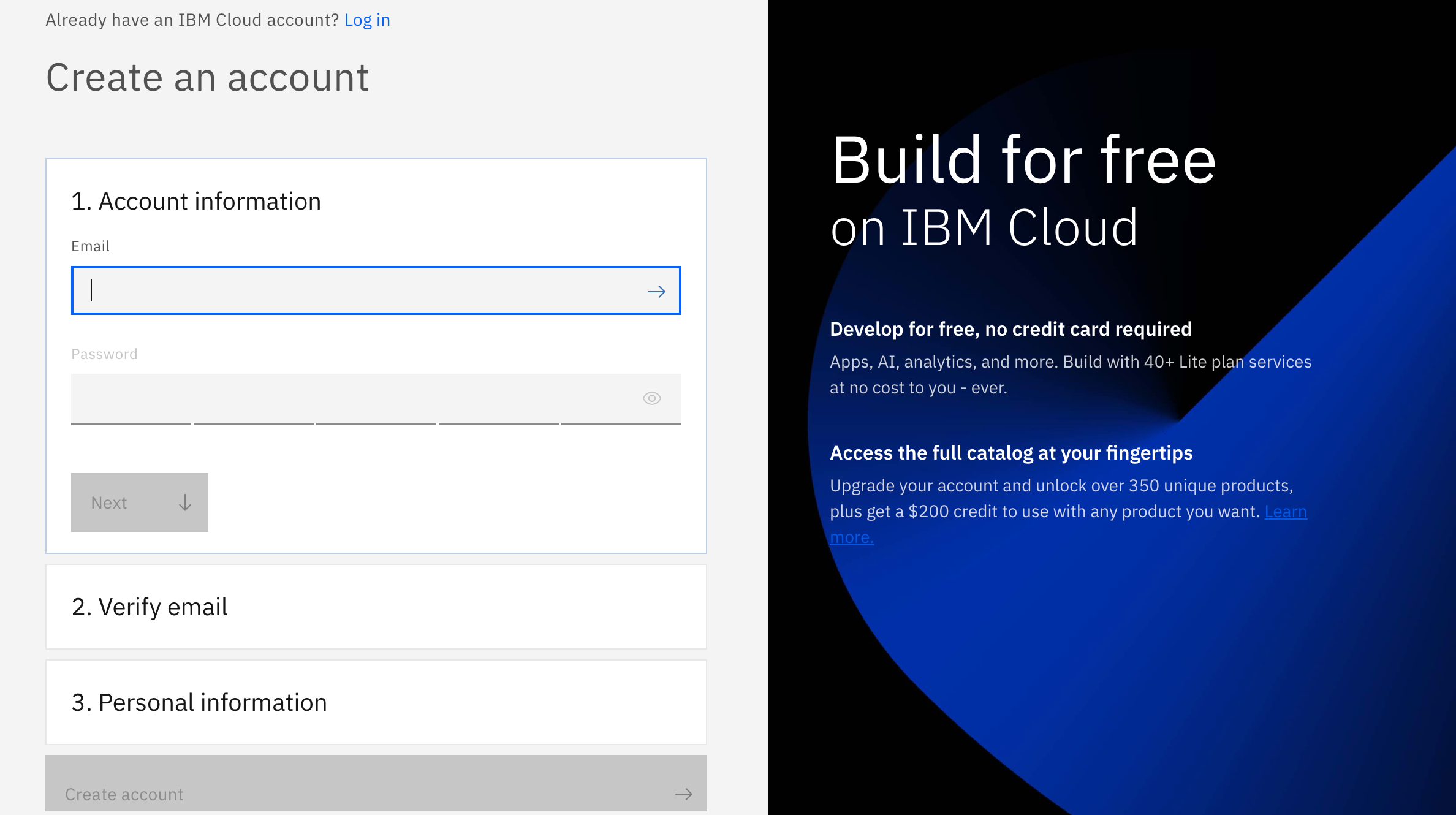-
Login/Sign Up for IBM Cloud: https://ibm.biz/newAssistant
-
Hands-On Guide: https://developer.ibm.com/learningpaths/get-started-watson-assistant/assistant-powered-chatbot/
-
Workshop Replay: https://www.crowdcast.io/e/new-watson-assistant/register
-
Survey Link: https://ibm.biz/BdfCU3
If you are an existing user please login to IBM Cloud
And if you are not, don't worry! We have got you covered! There are 3 steps to create your account on IBM Cloud:
1- Put your email and password.
2- You get a verification link with the registered email to verify your account.
3- Fill the personal information fields.
** Please make sure you select the country you are in when asked at any step of the registration process.
The new Watson Assistant is now available! This new experience focused on using actions to build customer conversations, is designed to make it simple enough for anyone to build a virtual assistant (yes, anyone!). Building, testing, publishing, and analyzing your assistant can all now be done in one simple and intelligent interface, using natural language. You will be among the first few who get to learn and experience it first hand!
In this workshop, you can use the tools provided by the Assistant service with skills that will directly help your customers. We will walk you through the process of creating your first Assistant-powered chatbot through its intuitive interface.
Watson Assistant can help you solve a problem by providing an intelligent interface using natural language. You can use the tools provided by the Assistant service with skills that will directly help your customers. The flexibility of the GUI tools and APIs combine to allow you to power applications and tools using AI in simple and powerful ways.
- Watson Assistant Learning Path: https://developer.ibm.com/learningpaths/get-started-watson-assistant/
- Anam Mahmood, Developer Advocate - https://www.linkedin.com/in/anam-mahmood-sheikh/
- Hashim Noor, Client Technical Specialist - https://www.linkedin.com/in/hashim-noor/