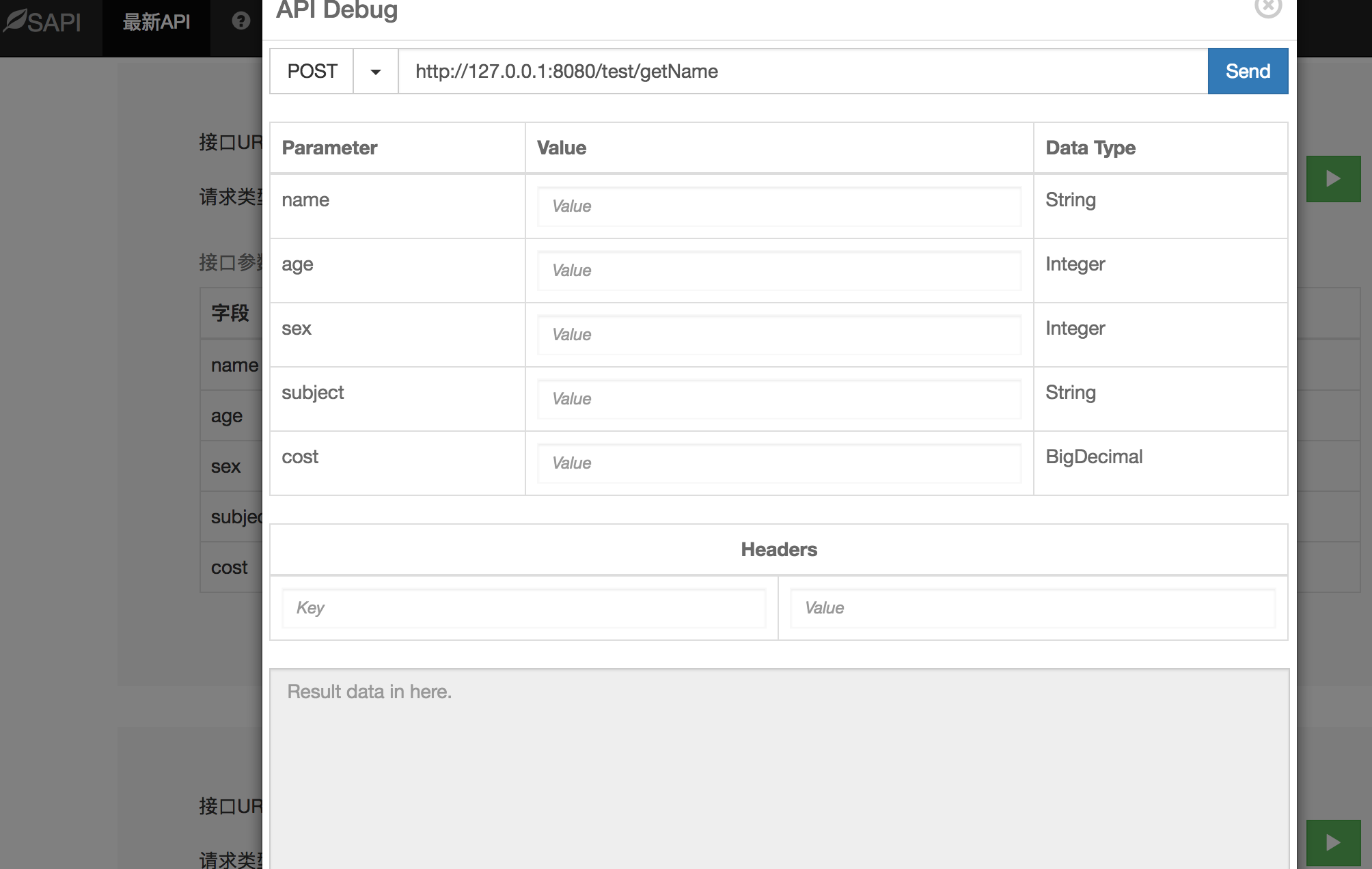一个简单的API输出工具,只需简单配置,即可将接口中的所有API接口及参数全部以结构化的方式输出的页面上。 基于SpringMvc或Springboot的接口管理工具
1.下载并打包Jar配置好POM
<dependency>
<groupId>com.github.xiaour</groupId>
<artifactId>xiaour.springboot.sapi.starter</artifactId>
<version>1.0</version>
<scope>system</scope>
<systemPath>${project.basedir}/libs/xiaour.springboot.sapi.starter-1.0.jar</systemPath>
</dependency>2.启动类加入注解Sapi和ServletComponentScan
@Sapi(controllers = {"com.example.demo.ctrl","com.example.demo.ctrl2"})
@ServletComponentScan(basePackages = {"com.github.xiaour.api_scanner.servlet"})
@ComponentScan
@SpringBootApplication
public class DemoApplication {
public static void main(String[] args) {
SpringApplication.run(DemoApplication.class, args);
}
}3.在浏览器中打开 http://127.0.0.1:{port}/{context-path}/sapi 就可以看到你的API接口了
更新日志
20180621.页面上提供了POST和GET测试。
20180628.新增支持文件类型的数据。
20180702.新增支持自定义请求Header。
20180710.新增了接口分页。