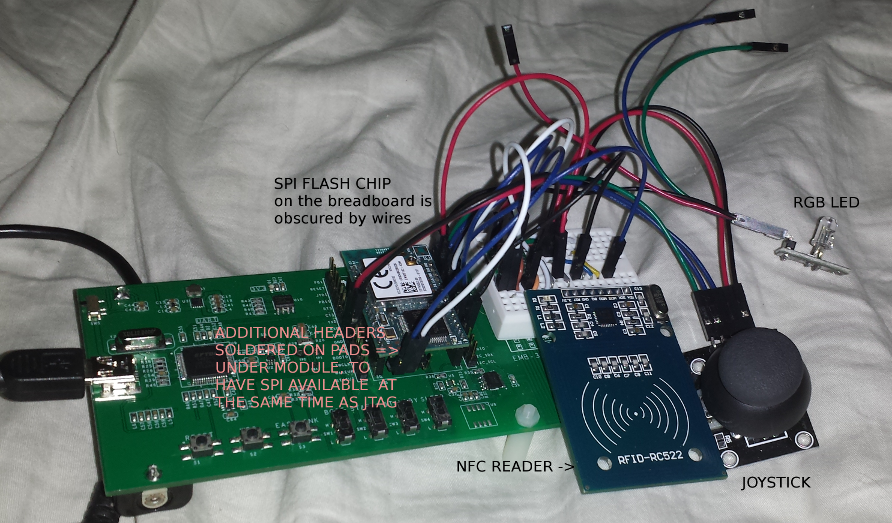Supports EMW3162 and EMW3165
The MXCHIP-EMW Github organization entity is not run by or affiliated with MXCHIP. Use [email protected] to contact MXCHIP
=== Active chat channel for the EMW community.
Join us on a forum dedicated to the EMW3165 (and EMW3162). This forum is administered by @jmg5150 and is neither affiliated by the MXCHIP-EMW organization nor by MXCHIP.
- Download WICED_SDK_3.3.1.7z.zip from Broadcom. It requires registration on their site with what Broadcom calls a "corporate" e-mail address, so you can't use GMail, Outlook.com or other such e-mail addresses.
- Place the file in this directory and run
./extract-and-patch-WICED. This will decompress and patch WICED. - Enter the WICED-SDK-3.3.1 directory and run something like
./make EMW<module no>-<app-dir>.<app-name> download run JTAG=<jtag-adapter>to compile and flash.
Step by step:
- Change into the SDK directory with
cd WICED-SDK-3.3.1 - Test flashing an application to the module.
For EMW3165, using stlink-v2 for flashing, using the application apsta from the snip directory run:
./make EMW3165-snip.apsta download run JTAG=stlink-v2
For EMW3165, using jlink, but otherwise as above:
./make EMW3165-snip.apsta download run JTAG=jlink
For EMW3162, using the green development board w/FT2232H chip for flashing, but otherwise as above:
./make EMW3162-snip.apsta download run
You may need to hold down reset while starting the flashing process while using st-link-v2.
- If the step above is successful, you should be able to see output via UART and see a wifi access point called
WICED Soft APwith the passwordabcd1234. - You can now start playing around. I recommend looking into apps/snip/apsta to play around. WICED comes with loads of sample application, so, look around, hack around and make stuff happen.
- Join us on Gitter for a chat if you experience any issues getting up and running.
Make sure that the JTAG pins are not initialized to alternative functions unless you are ready to find an alternative to be able to flash the module again. Nb. There is a built in bootloader in the STM32 family of MCUs, that allows flashing over, among other things, UART. Refer to datasheets to find out how that works (or ask on the gitter channel).
Some documentation, schematics (though EMW3165 schematics are not available), libraries and datasheets, among other related things, can be found in the docs_and_libraries directory, in this repository. There is also a subforum on emw3165.com dedicated to documentation.
The official Broadcom WICED site is a great resource for all things WICED. Search their forum and check out their blogs for answers to most of your WICED questions. Instructions on setting up Eclipse and debugging can be found on their blog.
See also for setup directions with pictures and photos
You can get most of what you need at Seeedstudio:
- EMW3165 - Cortex-M4 based WiFi SoC Module
- EMWE - 3165 - A Development Board (Requires external JTAG adapter like ST-Link V2, Segger J-Link or equivalent)
- EMW3162 WiFi Module
- EMW3162 WiFi Module (External IPEX antenna)
- EMB-WICED-S EMW3162 Development Board for WICED (aka. green board) (Recommended due to the built-in WICED compatible JTAG)
- EMB-380-S2 Development Board (aka. black board) (Requires external JTAG adapter like ST-Link V2, Segger J-Link or equivalent)
- ST-Link V2 for STM8 STM32 interface programmer - Best supported programmer for this project and it's cheap
- Breadboard friendly breakout board for EMW3165
Various things to keep in mind with regards to the hardware:
- The EMW3165 has a 1mm pin pitch and is soldered directly to the EMWE development board. The breakout pins on the development board are 2mm, for some reason and are not very convenient, as regular dupont connectors can't be side by side easily. The board is handy for playing around with the module without external connections, but the breadboard friendly breakout board referenced above is better for playing around with the module with other hardware. You'll need an USB-UART adapter and a 3.3v power source if you plan to use the breadboard friendly breakout board.
- Both EMW3162 development boards come with headers to solder on to an EMW3162. If you plan on using more than one EMW3162 with a development board, you need to source 2mm headers. The most common type of header are 2.54mm and those don't fit the module. You will require a couple of strips of regular 2.54mm headers to solder onto the development board as breakouts for the EMW3162 pins.
Known issues:
- SPI4 and SPI5 have DMA issues on EMW3165. See #13 and #9 for workaround and the SPI config in platform.c for details.
- Factory reset and over the air updates do not work on EMW3165. Those should work on EMW3162 if you add the SPI flash chip yourself, as the module does not come with one. See #6 for status.
- Flashing does not work on Windows. This is an OpenOCD and libusb issue. Directions on how to make this work are appreciated. For now we recommend that Windows users use a virtual machine running Linux.
- LwIP has issues with TCP retries. For now we recommend using NetX and ThreadX instead of LwIP and FreeRTOS. See #15 for details.
Sample EMW3162 setup, with the green development board that has embedded JTAG, hooked up to a SPI flash for OTA support and a few peripherals: