-
Notifications
You must be signed in to change notification settings - Fork 130
Modeler _modeler_building_models_creating_elements_dragdrop
Antonin Abhervé edited this page Sep 3, 2020
·
1 revision
The drag and drop feature enables you to quickly unmask elements in Modelio diagrams by just dragging them from the “Model” view into a diagram, as shown in the example below.
-
Left-click on the element in the “Model” view.
-
Drag the element into the diagram and release the mouse button.
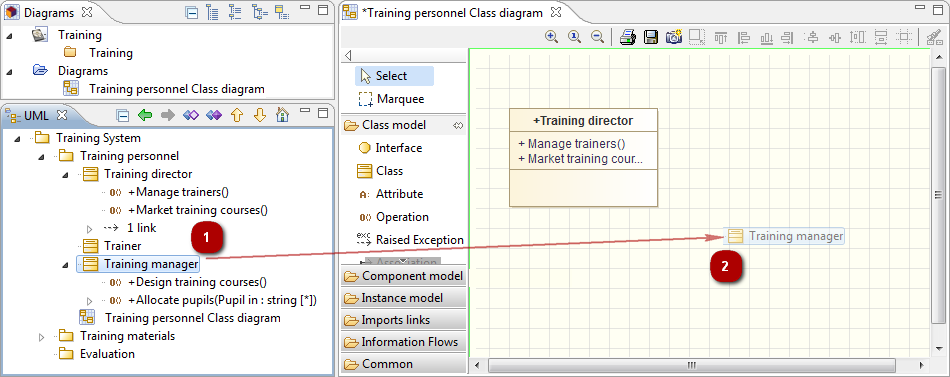
Unmasking a class in a class diagram using the drag and drop feature
Note: You can simultaneously drag and drop several elements into a diagram by just holding down the “Ctrl” key, selecting all the elements in question in the “Model” view, and then dragging and dropping them all into the diagram.