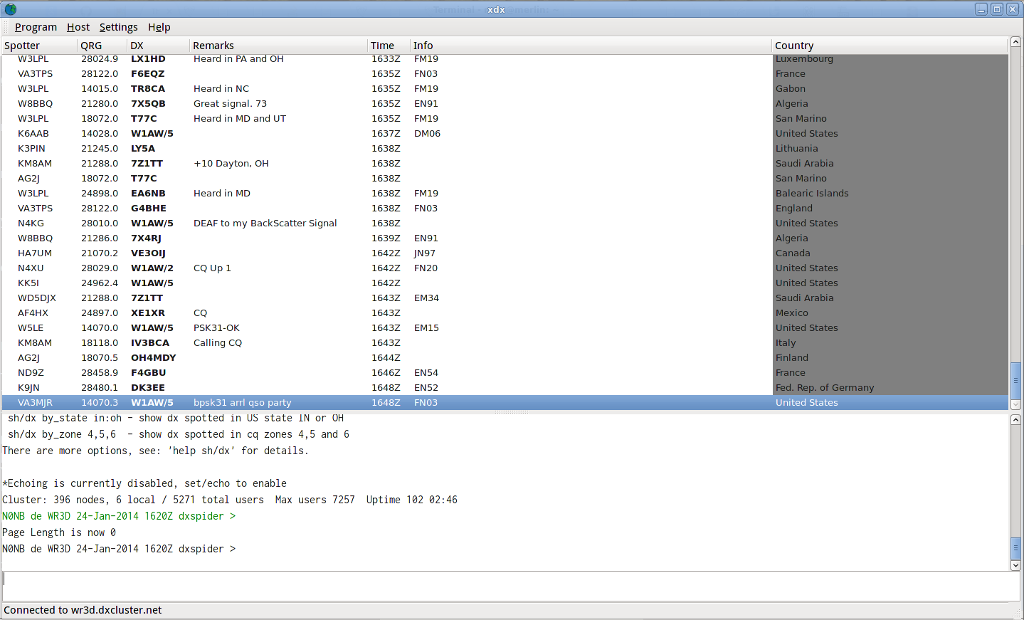-
Notifications
You must be signed in to change notification settings - Fork 7
Home
Xdx is a client for DX Cluster servers. It connects to a server of the user's choice and displays the "spots" in real time.
In general terms, a DX Cluster is a way for amateur radio operators to share "spots" (other amateur radio stations) of possible interest to other amateur radio station operators. A good summary is at DX Cluster.info.
Historically, amateur radio operators have been interested in making contact with other operators in distant places. From the mists of time distance was shortened to "DX". Most often DX is referred to as a station being operated from another "entity" (often a nation-state of the normal sense but is also an expanded definition to include geographic separation--Hawaii is a separate "entity" although it is a US state, for example) than the one the "DXer" (an operator interest in contact with Dx stations) is operating from. However, depending on other factors (frequency band, geographic location, operating mode, etc.) DX may be within an entity. For example, on the microwave bands (frequency bands higher than 1 GHz) DX may be a few tens to a few hundred miles.
There is no requirement that anyone contacting a DX station tell anyone else about it. Still, amateur radio operators like to let their friends know so ways of alerting others came into existence not long after communication over long distances and between continents became possible. Over the years this has taken different forms and was mostly localized. In the 1980s the advent of packet radio allowed stations to share data beyond the local area by relaying the data and the idea of Packet Cluster was born. In later years the Internet became the medium of choice for sharing this data and is now a worldwide network of servers that allow individual operators to connect to them using the Telnet TCP/IP protocol. A number of websites connect to the DX Cluster network and offer anyone a chance to view spots.
A client like Xdx has local resources at its disposal. Xdx can tune your radio to the frequency of the spotted station by double-clicking on the line of the spot (provided your radio is supported by Hamlib and is connected to your computer). Dx Cluster servers allow setting various filters to limit the spots to those only of interest to you. Xdx allows posting your spots to the network so others can contact that station as well.
Certainly! Refer to the screenshot below:
The upper area is where spots received from the network are displayed.
The middle area shows other information received from the server that is not spotting information.
The lower area is where commands to be sent to the server are typed.
Not shown is the highlight window on the right where key words received in the middle area can be highlighted in a chosen color.