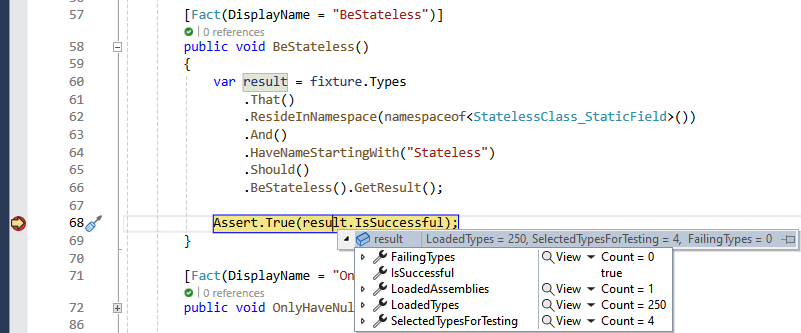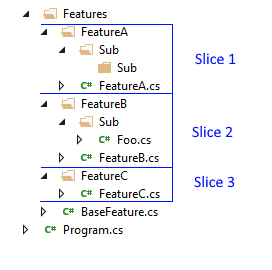A fluent API for .Net Standard that can enforce architectural rules in unit tests and create a self-testing architecture. Inspired by the ArchUnit library for Java.
NetArchTest.eNhancedEdition is based on NetArchTest v1.3.2. If you are not familiar with NetArchTest, you should start by reading introduction on Ben's blog.
NetArchTest is a well-established mature library, but to push things forward, a few breaking changes had to be made, and that is how eNhancedEdition was born. eNhancedEdition uses almost identical Fluent API as a base library, but it is not 100% backwards compatible, and it will never be.
What eNhancedEdition has to offer, that is not available in the NetArchTest v1.3.2:
- fixed all known bugs present in v1.3.2 :
- corrected design mistakes:
- BenMorris/NetArchTest#119 - fixed nulls for Success result
- BenMorris/NetArchTest#130 - for generic type, number of type parameters (e.g. `1) is no longer considered as a part of its name
- added new features:
- Slices
- BenMorris/NetArchTest#67 - added rules: AreOfType, AreNotOfType
- BenMorris/NetArchTest#97 - added rules: HaveSourceFileNameMatchingName, HaveSourceFilePathMatchingNamespace
- BenMorris/NetArchTest#100 - added rules: AreImmutable, AreImmutableExternally, AreStateless
- BenMorris/NetArchTest#104 - added rule: HaveMatchingTypeWithName
- BenMorris/NetArchTest#105 - dependency search functions: HaveDependencyOnAny/OnlyHaveDependencyOn explain why a type fails test through IType.Explanation
- BenMorris/NetArchTest#126 - added rules for structs, enums and delegates
- BenMorris/NetArchTest#131 - added rules for all access modifiers: public, internal, private, protected, private protected, protected internal
- BenMorris/NetArchTest#133 - added rules: AreInheritedByAnyType, AreNotInheritedByAnyType
- added rules: AreUsedByAny, AreNotUsedByAny
- at the end, you get more information which should make reasoning about tests easier:
- Getting started
- Rules for dependency analysis
- Rules for assessing design and architectural principles
- Slices
- Custom rules
- Options
- Limitations
- API
The library is available as a package on NuGet: NetArchTest.eNhancedEdition.
[TestClass]
public class SampleApp_ModuleAlpha_Tests
{
static readonly Assembly AssemblyUnderTest = typeof(TestUtils).Assembly;
[TestMethod]
public void PersistenceIsNotAccessibleFromOutsideOfModuleExceptOfDbContext()
{
var result = Types.InAssembly(AssemblyUnderTest)
.That()
.ResideInNamespace("SampleApp.ModuleAlpha.Persistence")
.And()
.DoNotHaveNameEndingWith("DbContext")
.Should()
.NotBePublic()
.GetResult();
Assert.IsTrue(result.IsSuccessful);
}
[TestMethod]
public void DomainIsIndependent()
{
var result = Types.InAssembly(AssemblyUnderTest)
.That()
.ResideInNamespace("SampleApp.ModuleAlpha.Domain")
.ShouldNot()
.HaveDependencyOtherThan(
"System",
"SampleApp.ModuleAlpha.Domain",
"SampleApp.SharedKernel.Domain",
"SampleApp.BuildingBlocks.Domain"
)
.GetResult();
Assert.IsTrue(result.IsSuccessful, "Domain has lost its independence!");
}
}
[TestClass]
public class SampleApp_ModuleOmega_Tests
{
static readonly Assembly AssemblyUnderTest = typeof(TestUtils).Assembly;
[TestMethod]
public void RequestHandlersShouldBeSealed()
{
var result = Types.InAssembly(AssemblyUnderTest)
.That()
.ImplementInterface(typeof(IRequestHandler<,>))
.Should()
.BeSealed()
.GetResult();
Assert.IsTrue(result.IsSuccessful);
}
}The fluent API should direct you in building up a rule, based on a combination of predicates, conditions and conjunctions.
The starting point for any rule is one of the static methods on Types class, where you load a set of types from an assembly, domain or path.
var types = Types.InAssembly(typeof(MyClass).Assembly);Once you have loaded the types, you can filter them using one or more predicates. These can be chained together using And() or Or() conjunctions:
types.That().ResideInNamespace("MyProject.Data");Once the set of types has been filtered, you can apply a set of conditions using the Should() or ShouldNot() methods, e.g.
types.That().ResideInNamespace("MyProject.Data").Should().BeSealed();Finally, you obtain a result from the rule by using an executor, i.e. use GetTypes() to return the types that match the rule or GetResult() to determine whether the rule has been met.
Note that GetResult() returns TestResult which contains a few lists of types:
LoadedTypes- all types loaded byTypesSelectedTypesForTesting- types that passed predicatesFailingTypes- types that failed to meet the conditions
var result = types.That().ResideInNamespace("MyProject.Data").Should().BeSealed().GetResult();
var isValid = result.IsSuccessful;
var types = result.FailingTypes;Tip Loading types is time-consuming, since
Typeclass is immutable, its instance can be shared between tests.
Dependency matrix:
| type\has dependency on | D1 | D2 | D3 |
|---|---|---|---|
| a | |||
| b | x | ||
| c | x | ||
| d | x | x | |
| e | x | ||
| f | x | x | |
| g | x | x | |
| h | x | x | x |
| Rule | number of required dependencies from the list |
type can have a dependency that is not on the list |
passing types | failing types | |
|---|---|---|---|---|---|
| 1 | HaveDependencyOnAny(D1, D2) | at least 1 | yes | c, d, e, f, g, h, | a, b |
| 2 | HaveDependencyOnAll(D1, D2) | all | yes | g, h | a, b, c, d, e, f |
| 3 | OnlyHaveDependencyOn(D1, D2) | >=0 | no | a, c, e, g | b, d, f, h |
| 1N | NotHaveDependencyOnAny(D1, D2) | none | yes | a, b | c, d, e, f, g, h, |
| 2N | NotHaveDependencyOnAll(D1, D2) | not all | yes | a, b, c, d, e, f | g, h |
| 3N | HaveDependencyOtherThan(D1, D2) | >=0 | yes | b, d, f, h, | a, c, e, g |
An explanation of why a type fails the dependency search test is available on the failing type: IType.Explanation
| Predicate | number of required dependencies from the list |
type can use a type that is not on the list |
passing types | failing types | |
|---|---|---|---|---|---|
| R1 | AreUsedByAny(c, d) | at least 1 | yes | D2, D3 | D1 |
| R1N | AreNotUsedByAny(c, d) | none | yes | D1 | D2, D3 |
A Type is considered as immutable when all its state (instance and static, fields, properties and events) cannot be changed after creation. Shallow immutability.
A Type is considered as externally immutable when its state (instance and static, fields, properties and events) with a public access modifier cannot be changed from the outside of the type. Shallow immutability.
A Type is considered as stateless when it does not have an instance state (fields, properties and events).
A Type is considered as stateless when it does not have a static state.
A type should have a parameterless instance constructor.
A type should not have any instance public constructors.
var result = Types.InAssembly(typeof(ExampleDependency).Assembly)
.Slice()
.ByNamespacePrefix("MyApp.Features")
.Should()
.NotHaveDependenciesBetweenSlices()
.GetResult();There is only one way, at least for now, to divide types into slices ByNamespacePrefix(string prefix) and it works as follows:
- Select types which namespace starts with a given prefix, rest of the types are ignored.
- Slices are defined by the first part of the namespace that comes right after the prefix:
namespacePrefix.(sliceName).restOfNamespace - Types with the same
sliceNamepart will be placed in the same slice. IfsliceNameis empty for a given type, the type will also be ignored (BaseFeatureclass from the following image)
When our types are divided into slices, we can apply the condition: NotHaveDependenciesBetweenSlices(). As the name suggests it detects if any dependency exists between slices. Dependency from slice to type that is not part of any other slice is allowed.
| passing | failing |
|---|---|
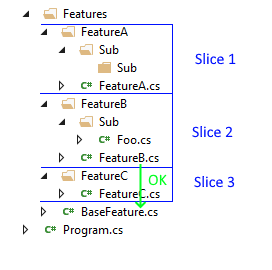 |
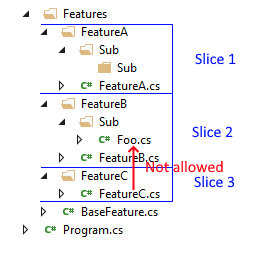 |
You can extend the library by writing custom rules that implement the ICustomRule interface. These can be applied as both predicates and conditions using a MeetsCustomRule() method, e.g.
var myRule = new CustomRule();
// Write your own custom rules that can be used as both predicates and conditions
var result = Types.InCurrentDomain()
.That()
.AreClasses()
.Should()
.MeetCustomRule(myRule)
.GetResult()
.IsSuccessful;User Options allows to configure how NetArchTest engine works.
var result = Types.InCurrentDomain()
.That()
.ResideInNamespace("NetArchTest.TestStructure.NameMatching.Namespace3")
.Should()
.HaveNameStartingWith("Some")
.GetResult(Options.Default with { Comparer = StringComparison.Ordinal});
Assert.True(result.IsSuccessful);Available options:
-
Comparer - allows to specify how strings will be compared, default: InvariantCultureIgnoreCase (it only affects: Predicate.HaveName, Predicate.HaveNameStartingWith, Predicate.HaveNameEndingWith)
-
SerachForDependencyInFieldConstant - determines if dependency analysis should look for dependency in string field constant, default: false
NetArchTest is built on top of jbevain/cecil thus it works on CIL level. Unfortunately, not every feature of C# language is represented in CIL, thus some things will never be available in NetArchTest, e.g.:
- BenMorris/NetArchTest#81 - NetArchTest ignores a nameof expression