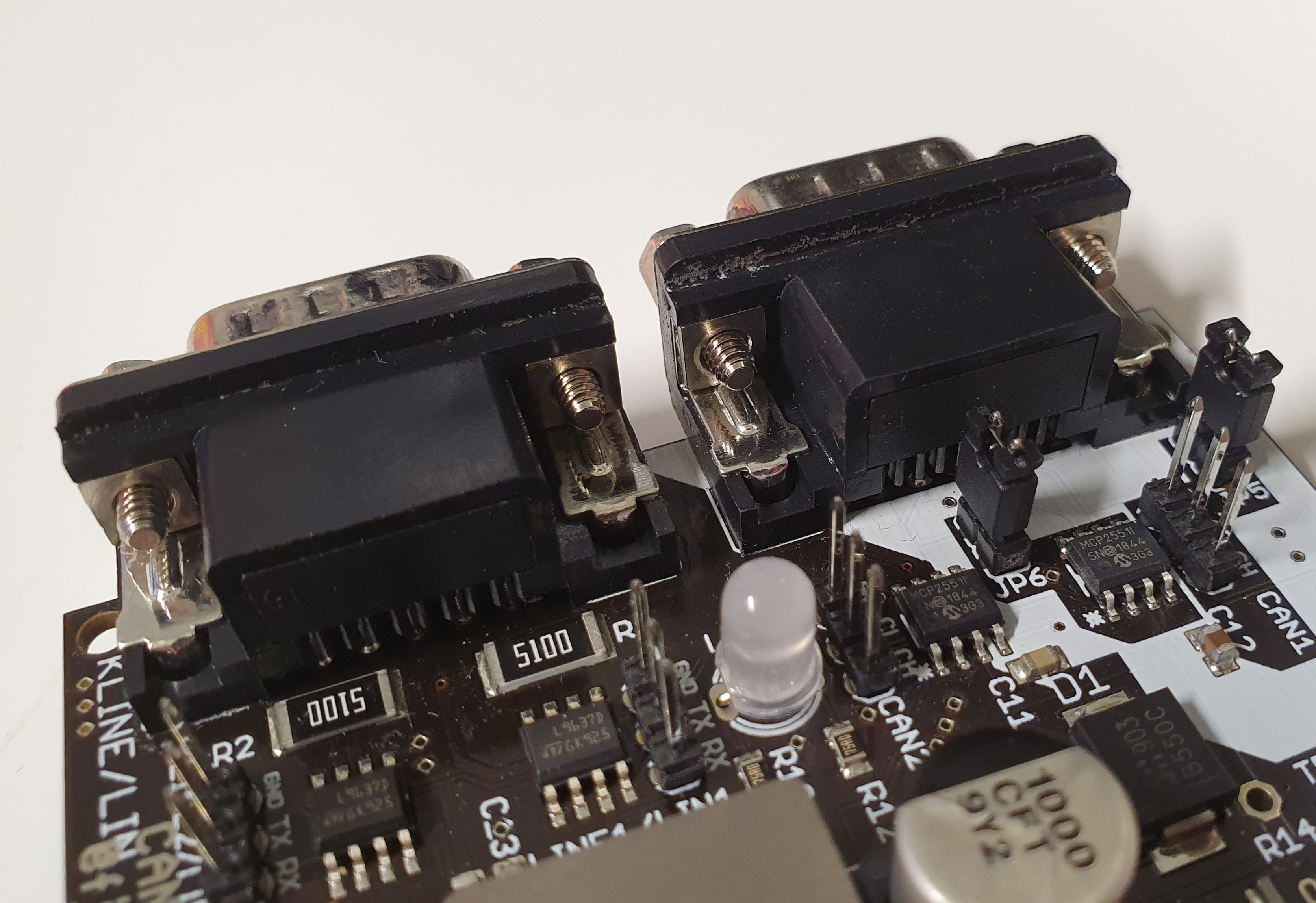The CANBadger is a vehicle security analysis platform. In this repository, you can find its firmware.
Here's a non-exhaustive list of what you can do with the CANBadger. Your mileage may vary, as we can not test all features with all kinds of setups. We take no responsibility for the things you do with this project. Your feedback is always welcome.
- Two modes of operation: Standalone Mode (runs without computer) and Ethernet Mode. To learn more about the modes, check out this page.
- Two CAN Interfaces, supporting logging, bridging and configurable MITM
- Diagnostic Scanning: Use the CANBadger to scan for UDS or TP2.0 session
- Security Hijack: Take over sessions initiated by third party testers using the CANBadger. Then, do whatever you like.
- K-Line support: Use the CANBadger to interface with ECUs over K-Line (and, with some modifications, LIN).
- K-Line KKL support: Use a broad range of third party tools to perform vehicle diagnostics over K-Line, using the CANBadger KKL feature.
- Network support: Connect multiple CANBadgers over ethernet, control them using a computer using the CANBadger Server
- SocketCan: Either use the USB port to turn the CANBadger into a SocketCan interface or use the Ethernet to SocketCan bridge to do it over a network.
Please check out the Instructions in the CANBadger's Wiki
The Wiki contains some guides on how to set up your CANBadger, as well as some of the functions it supports.
If you're looking for the CANBadger Server, it's located here.
Currently, the CANBadger Automotive Security Platform is maintained by Noelscher Consulting GmbH.