-
Notifications
You must be signed in to change notification settings - Fork 1
Issues: Stardew Valley Mod Manager
Stardew Valley Mod Manager can occasionally suffer from some bugs and issues. You can find some information regarding known issues that we've found and resolved here.
A flaw was found in version 220202 and 220201 that made it so that the application could still show a warning even if SMAPI was installed and detected in the directory. This has since been resolved. You can read more about this issue here.
If you are still experiencing issues with this warning in versions higher than v220202, please try the following troubleshooting steps:
-
Open the Stardew Valley Directory. To do this, simply:
- Open Stardew Valley Mod Manager
- Click "Settings"
- Click "Open in File Explorer"
-
Once the directory has opened in File Explorer, scroll until you find "StardewModdingAPI.exe". If the file is present, please open an issue so that we can investigate the issue.
-
If you're unable to find a "StardewModdingAPI.exe" file then the chances are SMAPI somehow got uninstalled. In this case, reinstall SMAPI by clicking "Download and Install" in the SMAPI warning window that alerted you to it not being installed.
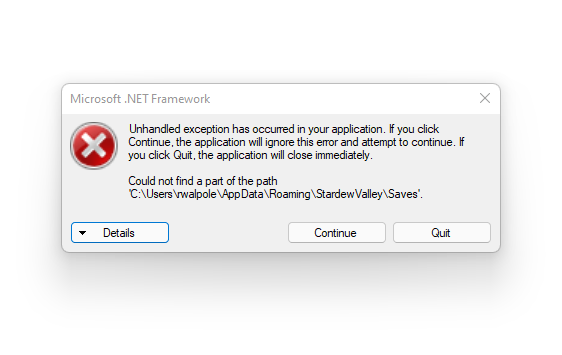
There is an issue with version 220302 of the Stardew Valley Mod Manager, where the new "Game Save Management" feature loads a list of Stardew Valley saves on your PC. If you've never run Stardew Valley, but launch the Mod Manager - it will fail to find the Saves folder (since it is created when you launch the game).
This issue is fixed in version 220303, however simply clicking "Continue" on this error message will allow you to use the application as normal.
We've moved our library of documentation and guides to our brand new documentation site. We'd love if you'd check it out!
