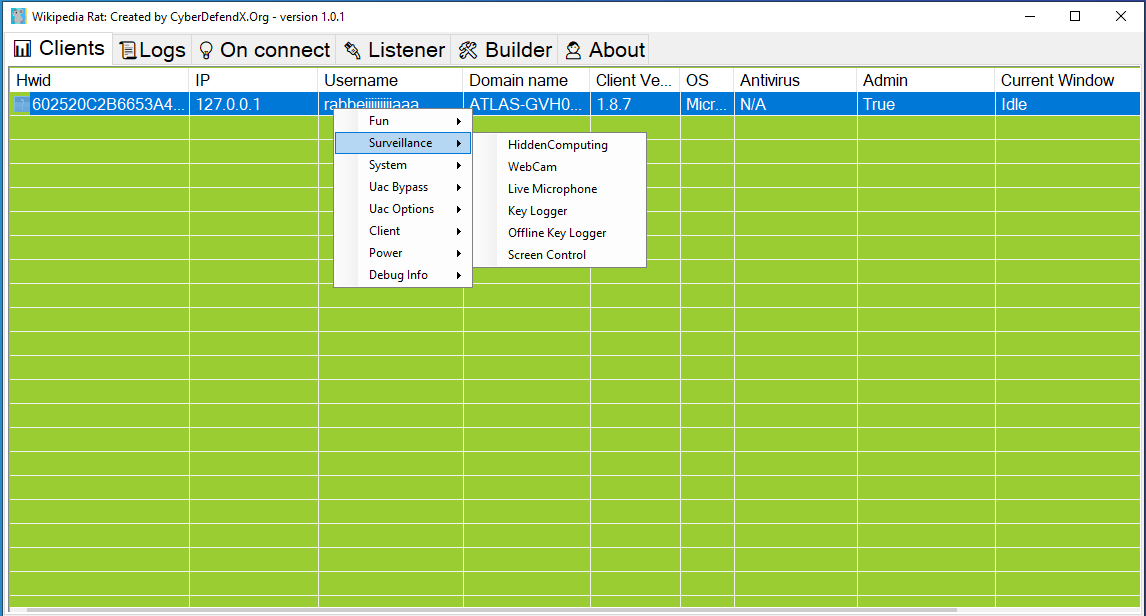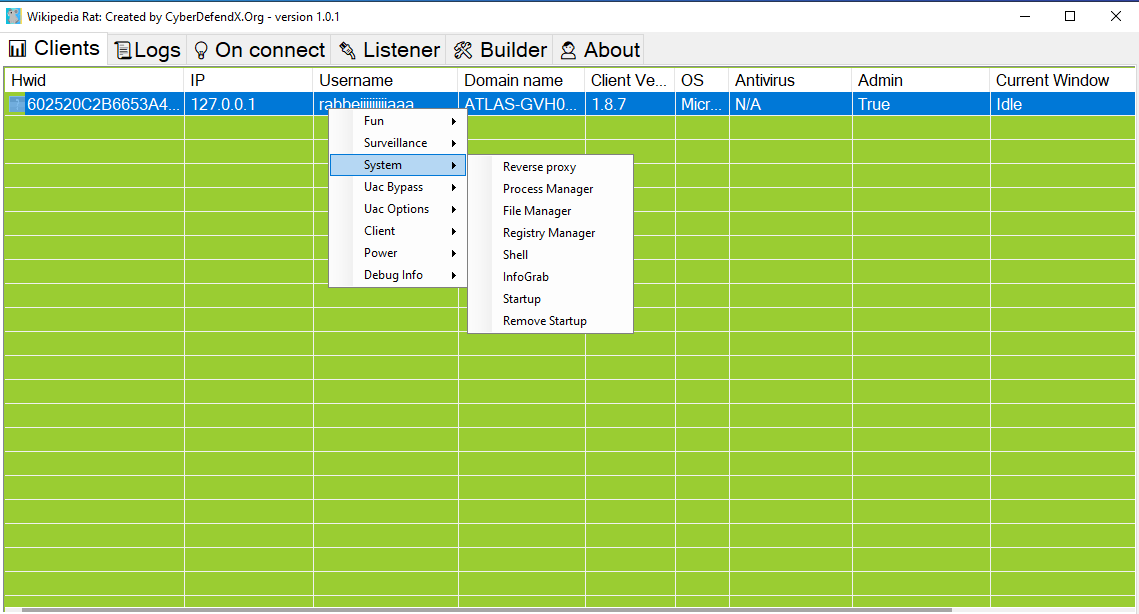Wikipedia Rat is a remote access tool built in C# for Windows 10 and 11. It offers features like Hidden Computing, live microphone, Socks5 reverse proxy, and regular updates. Private, secure, and built from scratch, it includes a range of functionalities for remote system management and surveillance.
Wikipedia Rat is a tool that allows remote control of computers. Built in C#, it supports Windows 10 and 11. It is stable, private, and secure, featuring a wide range of functionalities.
- (Hidden Computing): Unlike other tools that charge for HVNC, Wikipedia Rat provides it for free, enhancing your remote access capabilities.
- Live Microphone: Listen to the surroundings of the remote computer in real-time.
- Socks5 Reverse Proxy: Bypass network restrictions and connect to remote systems effortlessly.
- Regular Updates: Committed to keeping Wikipedia Rat up-to-date to ensure effectiveness and utility.
- Built From Scratch: Developed from the ground up for a unique and tailored remote access experience.
- Open the Wikipedia Rat Server.
- Go to the "Builder" tab.
- Select your settings and click "Build."
- Choose a name and a save location. The file will be saved as a .exe file, ready for use.
- Chat
- Bluescreen
- Message Box
- Fun Menu (monitor on/off, CD tray open/close, etc.)
- Hidden Computing
- Webcam
- Live Microphone
- Key Logger
- Offline Key Logger
- Screen Control
- Reverse Proxy
- Process Manager
- File Manager
- Registry Manager
- Shell
- InfoGrab (cookies, passwords, etc.)
- Startup
- UAC Bypass
- Cmstp
- Windir + Disk Cleanup
- Fodhelper
- UAC Options
- Request admin
- De-escalate to user
- Close
- Relaunch
- Uninstall
- Shutdown
- Restart
- Logs
- Listen on multiple ports
- Password secured
- Facebook: Asraful Alam Rabbe
- LinkedIn: Asraful Alam Rabbe
- Instagram: @asrafulalamrabbe
- Twitter/X: @AsrafulR3530
This project is licensed under the MIT License. See the LICENSE file for details.
If you want to contribute to this project, please fork the repository and create a pull request with your changes.
If you encounter any issues, please report them in the Issues section of this repository.