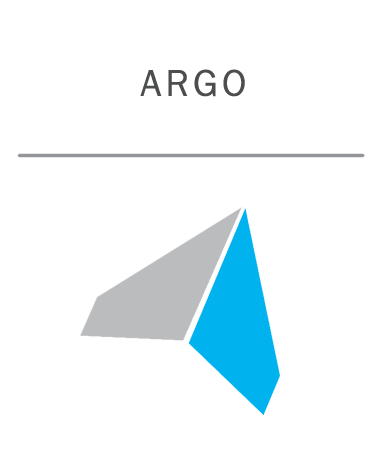-
Notifications
You must be signed in to change notification settings - Fork 19
Home
Argo is a Monte Carlo simulation Add-in for Excel. Developed by Booz Allen Hamilton. Available for free.
Argo leverages Excel's calculation dependency chain to create dynamic simulation networks that update efficiently with Excel's calculation cycle. Simulation models built with Argo automatically update as cells are changed in a Workbook in the same way that Excel Worksheets recalculate single values. This capability opens the door for spreadsheet simulation models to be interactive decision making tools.
#Resources
#Installation
Download the latest version of Argo, which is an Excel add-in with the extension .xll, from the Argo Landing Page. Save the Argo.xll file to your computer and remember the location.
It is possible to open the
Argo.xllfile directly via double-click. This action will launch Excel and provide you the option of enabling Argo for one time use. However, this must be repeated each time Argo is to be used. For this reason, this is not the recommended approach for using the add-in.